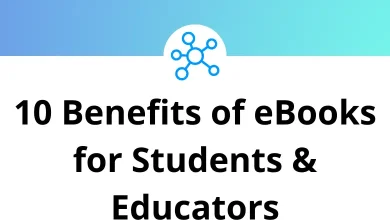The only intention of listing down Krita Shortcuts is very clear, to help you increase productivity and work as fast as possible. Krita is a 2D Paint application program. GIMP is an alternative to Krita hence we have listed GIMP shortcuts as well on our website.
Below listed are Krita Shortcuts for Windows users. Download Krita Shortcuts for Windows users in PDF form.
Most used Krita Shortcuts Action Krita shortcuts Open Ctrl + O New Ctrl + N Copy Ctrl + C Paste Ctrl + V Copy merged Ctrl + Shift + C Cut Ctrl + X Undo Ctrl + Z Redo Ctrl + Shift + Z Select all Ctrl + A Deselect Ctrl + Shift + D Save Ctrl + S Save as Ctrl + Shift + S Save incremental Ctrl + Alt + S Save incremental backup F4 Export F5 Print Ctrl + P Quit Ctrl + Q Close Ctrl + W Help F1
Zoom Shortcuts Action Krita Shortcuts Zoom in Ctrl + + Zoom out Ctrl + – Zoom 1:1 1 Zoom to fit 2 Zoom to fit the width 3
Colour Shortcuts Action Krita Shortcut keys Increase opacity I Decrease opacity D Fill with the foreground color Shift + Backspace Darken colour K Brush tool B Show common color C Lighten colour L Color balance Ctrl + B Swap foreground or background colors X Show color history H
Painting Shortcuts Action Krita Hotkeys Eraser mode E New paint layer Insert key Clear Delete Fill with background-colour Backspace Pick layer R Activate next layer Page Up key Activate the previous layer Page Down key Gradient tool G Move tool T Multi brush Q Colour pick P Merge down Ctrl + E Rect. selection Ctrl + R Transform tool Ctrl + T HSV or HSL adjust Ctrl + U Invert Ctrl + I Duplicate layer Ctrl + D Levels Ctrl + L Display selection Ctrl + H Wrap-around mode W Switch to the previous preset /
Set or Reset Shortcuts Action Krita Hotkeys Palette F Elliptical selection J Increase brush size ] Decrease brush size [ Previous fav preset , Next fav preset . Switch to the previous preset / Reset picker – BW D
Rotate Shortcuts Action Krita Hotkeys Rotate right Ctrl + ] Rotate left Ctrl + [ Rotate right 6 Rotate left 4 Rotate reset 5 Reset canvas view Ctrl + ‘
Pan & Canvas Shortcuts Action Krita Shortcut keys Pan left Left Arrow key Pan right Right Arrow key Pan up Up Arrow key Pan down Down Arrow key Canvas only mode Tab Toggle fullscreen F11
Others Shortcuts Action Krita Shortcut keys Colour selector Shift + I Set mirror axis Shift + R Hide tip toolbar Shift + H Show dockers Shift + B Minimal shade selector Shift + N Mypaint shade selector Shift + M Undo polygon selection points Shift + Z What’s this Shift + F1 Flatten image Ctrl + Shift + E Total refresh Ctrl + Shift + R Full-screen mode Ctrl + Shift + F Desaturate Ctrl + Shift + U Invert selection Ctrl + Shift + I Deselect Ctrl + Shift + A
All the above Krita shortcuts are used to enhance working efficiency and save some working time. Many consider Photoshop over Krita since Photoshop has more features. But Krita has tools that are relevant to digital printing. Hence, you must check out Photoshop Shortcut Keys as well.
READ NEXT: