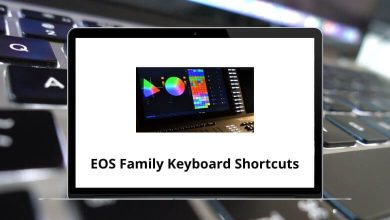45 IBM Maximo Keyboard Shortcuts
Are you wondering what IBM Maximo is used for? Well, IBM Maximo is an asset management tool, a cloud-based technology that provides access from any device. IBM Maximo shortcuts are a good solution for operating, maintaining, and disposing of a company’s assets. Assets such as stock, contracts, procurement, working with executives, and security are all part of the asset life cycle.
Table of Contents
Below is the list of IBM Maximo Shortcuts that reduce labor time and minimize the effort put into tasks or asset management. It is a reliable management solution that has been serving the market for over three decades. Download the IBM Maximo Shortcuts list in PDF format.
Toolbar Shortcuts
| Action | IBM Maximo Shortcuts |
|---|---|
| Insert New Record | Ctrl + Alt + I |
| Save Record | Ctrl + Alt + S |
| Clear changes | Ctrl + Alt + C |
| Previous Record | Ctrl + Alt + P |
| Next Record | Ctrl + Alt + N |
| Change Status | Ctrl + Alt + A |
| Create KPI | Ctrl + Alt + K |
| Assign Labor | Ctrl + Alt + L |
| Finish Assignment | Ctrl + Alt + F |
| Interrupt Assignment | Ctrl + Alt + U |
| Select Work Date | Ctrl + Alt + E |
| Start Assignment | Ctrl + Alt + T |
| Start Timer | Ctrl + Alt + B |
| Stop Timer | Ctrl + Alt + E |
Date Dialog Box Shortcuts
| Action | IBM Maximo Shortcuts |
|---|---|
| Next Month | Ctrl + Right Arrow key |
| Previous Month | Ctrl + Left Arrow key |
| Next Year | Ctrl + Up Arrow key |
| Previous Year | Ctrl + Down Arrow key |
Data Field Shortcuts
| Action | IBM Maximo Shortcut keys |
|---|---|
| Insert today’s date | Ctrl + = |
| Move back one day | – |
| Move forward one day | Ctrl + + |
Table Windows Shortcuts
| Action | IBM Maximo Shortcut keys |
|---|---|
| Next Row | Ctrl + Down Arrow key |
| Previous Row | Ctrl + Up Arrow key |
| Open or Close the table window Filter | Ctrl + Z |
| Previous Page | Ctrl + < |
| Next Page | Ctrl + > |
| Action | IBM Maximo Shortcuts |
|---|---|
| Display field help for the field in focus | Alt + F1 |
| Expand the Help menu | Alt + L |
| Bulletins | Alt + B |
| Go To | Alt + G |
| Reports | Alt + R |
| Start Center | Alt + C |
| Profile | Alt + P |
| Sign Out | Alt + S |
| Help | Alt + H |
| Return | Alt + R |
| Return with Value | Alt + W |
| Move from one interface element to the next | Tab |
| Select buttons, links, and menu options | Enter |
| Select or clear a check box | Spacebar |
The list of Maximo Shortcuts may interest you if you are a Maximo user looking to increase efficiency. UpKeep is a good alternative to IBM Maximo as it helps streamline the workflow process. With UpKeep, teams know exactly what work needs to be done and when resulting in reduced costs and increased asset uptime.
READ NEXT:
- 30 CamBam Keyboard Shortcuts
- 25 Reddit Keyboard Shortcuts
- 50 Framer X Keyboard Shortcuts
- 10 IBM Director Keyboard Shortcuts