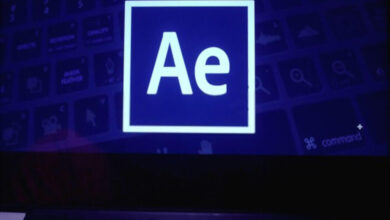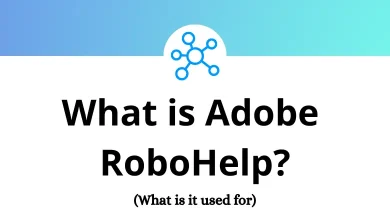26 i3 Window Manager Keyboard Shortcuts
Learn i3 Window Manager Shortcuts for Windows
Table of Contents
Most Used i3 Window Manager Shortcuts
| Action | i3 Window Manager Shortcuts |
|---|---|
| Open new terminal | Alt + Enter |
| Focus left | Alt + J |
| Focus down | Alt + K |
| Focus up | Alt + L |
| Focus right | Alt + ; |
| Focus parent | Alt + A |
| Toggle focus mode | Alt + Spacebar |
| Move window left | Alt + Shift + J |
| Move window down | Alt + Shift + K |
| Move window up | Alt + Shift + L |
| Move window right | Alt + Shift + ; |
| Toggle fullscreen | Alt + F |
| Split a window vertically | Alt + V |
| Split a window horizontally | Alt + H |
| Resize mode | Alt + R |
| Toggle floating | Alt + Shift + Spacebar |
| Switch to another workspace | Alt + 0-9 |
| Move a window to another workspace | Alt + Shift + 0-9 |
| Open application launcher (dmenu) | Alt + D |
| Kill a window | Alt + Shift + Q |
Container Layout Shortcuts
| Action | i3 Window Manager Shortcut keys |
|---|---|
| Default | Alt + E |
| Stacking | Alt + S |
| Tabbed | Alt + W |
Restart & Exit Shortcuts
| Action | i3 Window Manager Shortcut keys |
|---|---|
| Reload the configuration file | Alt + Shift + C |
| Restart i3 in place | Alt + Shift + R |
| Exit i3 | Alt + Shift + E |
READ NEXT:
- 10 AMD Radeon ReLive Keyboard Shortcuts
- 32 KeepassXC Keyboard Shortcuts
- 23 Cisco Jabber Keyboard Shortcuts
- 25 Joplin Keyboard Shortcuts