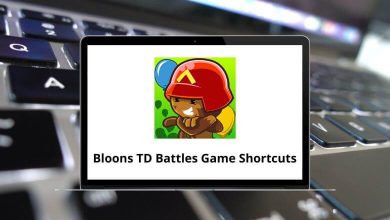Many things in Google Sheets are just a few clicks away, but Google Sheets shortcuts will allow you to be more productive. Google Sheets is a web-based tool, and hence you must have an internet connection to work with it. An experienced Excel user will find it less challenging to learn Google Sheets shortcuts, as they are fewer compared to Excel.
Nowadays, no one likes to do things in a complex or complicated way. One of the easiest ways is to learn keyboard shortcuts. You will be amazed at how much faster you can work in Google Sheets by knowing the Google Sheets shortcuts from the list below. Download the Google Sheets shortcuts in PDF format.
Most Used Google Sheets Shortcuts Action Google Sheets Shortcuts Open Ctrl + O Save Ctrl + S Print Ctrl + P Copy Ctrl + C Cut Ctrl + X Paste Ctrl + V Paste Values only Ctrl + Shift + V Select Column Ctrl + Spacebar Select Row Shift + Spacebar Select All Ctrl + A Undo Ctrl + Z Redo Ctrl + Y Find Ctrl + F Find & Replace Ctrl + H Fill Range Ctrl + Enter Fill Down Ctrl + D Fill Right Ctrl + R Insert new sheet Shift + F11 Compact controls Ctrl + Shift + F Select input tools Ctrl + Alt + Shift + K Search the menus Alt + / Common Keyboard Shortcuts Ctrl + /
Spreadsheet Navigation Shortcuts Action Google Sheets Shortcuts Move to the beginning of the row Home key Move to the beginning of the sheet Ctrl + Home key Move to the end of the row End key Move to the end of the sheet Ctrl + End key Scroll to an active cell Ctrl + Backspace Move to the next sheet Alt + Down Arrow key Move to the previous sheet Alt + Up Arrow key Display a list of sheets Alt + Shift + K Open hyperlink Alt + Enter Open Explore Alt + Shift + X Go to the side panel Ctrl + Alt + . Move to focus out of a spreadsheet Ctrl + Alt + Shift + M The open drop-down menu on filtered cell Ctrl + Alt + R Open revision history Ctrl + Alt + Shift + H Close drawing editor Shift + Esc
Format Cells Shortcuts Action Google Sheets Shortcuts Apply top border Alt + Shift + 1 Apply right border Alt + Shift + 2 Apply bottom border Alt + Shift + 3 Apply left border Alt + Shift + 4 Remove borders Alt + Shift + 6 Apply outer border Alt + Shift + 7 Bold Ctrl + B Underline Ctrl + U Italic Ctrl + I Strikethrough Alt + Shift + 5 Center align Ctrl + Shift + E Left align Ctrl + Shift + I Right align Ctrl + Shift + R Insert link Ctrl + K Insert time Ctrl + Shift + ; Insert date Ctrl + ; Insert date and time Ctrl + Alt + Shift + ; Format as decimal Ctrl + Shift + 1 Format as time Ctrl + Shift + 2 Format as date Ctrl + Shift + 3 Format as currency Ctrl + Shift + 4 Format as Percentage Ctrl + Shift + 5 Format as exponent Ctrl + Shift + 6 Clear formatting Ctrl + \
Action Google Sheets Shortcuts Insert/edit note Shift + F2 Insert/edit comment Ctrl + Alt + M Open comment discussion thread Ctrl + Alt + Shift + A
Add or Change Rows & Columns Shortcuts Action Google Sheets Shortcuts Insert rows above Ctrl + Alt + + Insert columns to the left Ctrl + Alt + + Insert columns to the right Ctrl + Alt + + Delete rows Ctrl + Alt + – Delete columns Ctrl + Alt + – Hide row Ctrl + Alt + 9 Unhide row Ctrl + Shift + 9 Hide column Ctrl + Alt + 0 Unhide column Ctrl + Shift + 0 Group rows or columns Alt + Shift + Right Arrow key Ungroup rows or columns Alt + Shift + Left Arrow key Expand grouped rows or columns Alt + Shift + Down Arrow key Collapse-grouped rows or columns Alt + Shift + Up Arrow key
Formulas Shortcuts Action Google Sheet Shortcut keys Show all formulas Ctrl + ~ Insert array formula Ctrl + Shift + Enter Collapse an expanded array formula Ctrl + E Show or hide formula help Shift + F1 Full or compact formulas help F1 Absolute or relative references F4 Toggle formula result previews F9 Resize formula bar Ctrl + Up Arrow key
Action Google Sheet Shortcut keys File menu Alt + F Edit menu Alt + E View menu Alt + V Insert menu Alt + I Format menu Alt + O Data menu Alt + D Tools menu Alt + T Open insert menu Ctrl + Alt + = Open delete menu Ctrl + Alt + – Form menu Alt + M Add-ons menu Alt + N Help menu Alt + H Sheet menu Alt + Shift + S Context menu Ctrl + Shift + \
All these Google Sheets shortcuts will help you create spreadsheets of all types, including contact lists, budgets, financial statements, and much more. Another web-based tool that is used as often as Google Sheets is Google Docs. Have a look at the detailed list of Google Docs shortcuts .
READ NEXT: