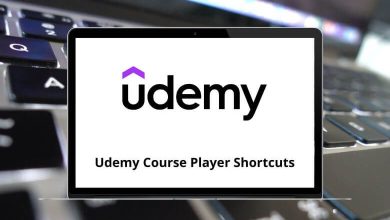15 Best Google Docs Alternatives & Competitors
If you use documents daily whether for school, work, or content creation you’ve likely used Google Docs. It’s a free, web-based word processor known for its ease of use and real-time collaboration features. Still, it’s not perfect for everyone. Some users seek Google Docs alternatives for better offline support, enhanced formatting tools, or stronger data privacy.
Table of Contents
- 1 Top Google Docs Alternatives & Competitors
- 1.1 1. Microsoft Word (Microsoft 365)
- 1.2 2. Zoho Writer
- 1.3 3. ONLYOFFICE Docs
- 1.4 4. LibreOffice Writer
- 1.5 5. WPS Office
- 1.6 6. Apple Pages (iWork Pages)
- 1.7 7. Dropbox Paper
- 1.8 8. Notion
- 1.9 9. Coda
- 1.10 10. Quip
- 1.11 11. Slite
- 1.12 12. Document360
- 1.13 13. Nuclino
- 1.14 14. Proton Docs (Proton Drive)
- 1.15 15. CryptPad
- 2 Conclusion
There’s also a growing demand for tools that integrate with broader workflows or offer encryption and open-source flexibility. While Google Docs remains popular, exploring other options can help you find the best fit for your needs. If you’re staying with Docs for now, learning a few Google Docs Shortcuts can improve your productivity.
Top Google Docs Alternatives & Competitors
This article covers 15 practical Google Docs competitors to consider.
1. Microsoft Word (Microsoft 365)
For users familiar with Microsoft Office, Microsoft Word is often the most natural choice among Google Docs alternatives. As part of the Microsoft 365 suite, it provides robust editing tools, deep formatting control, and reliable offline access features that some users find limited in Google Docs.
Microsoft Word also supports real-time collaboration via OneDrive, making it suitable for teams that already use Microsoft’s ecosystem. It handles .docx and PDF formats seamlessly and offers advanced features like comments, tracked changes, mail merge, and templates.
Key Features:
- Full offline editing
- Rich formatting and layout tools
- Seamless file compatibility
- Cloud sync via OneDrive
- Collaboration with tracked changes and comments
Related: MS Word Shortcut Keys
2. Zoho Writer
Zoho Writer is a cloud-based word processor that serves as a solid option for those seeking Google Docs alternatives with a stronger emphasis on privacy and control. It offers a clean, distraction-free interface with features like offline mode, live collaboration, and document automation.
Part of the larger Zoho ecosystem, Writer integrates with tools like Zoho CRM and Zoho Projects, making it useful for business environments. It also supports document locking, digital signatures, and version history features valued in professional workflows. If you continue using Zoho, learning Zoho Writer Shortcuts can help streamline your document editing tasks.
Key Features:
- Clean interface with advanced formatting
- Real-time collaboration and offline access
- Integration with Zoho ecosystem
- Document locking and digital signatures
- Version history and audit trail
3. ONLYOFFICE Docs
ONLYOFFICE Docs is an open-source document editor that competes closely with Google Docs, particularly for organizations focused on data security and self-hosting. It offers full compatibility with Microsoft Office formats and allows collaborative editing with user permissions and change tracking.
What sets ONLYOFFICE apart is its flexibility: it can be deployed in the cloud, on-premises, or even integrated into your existing business apps. It also includes spreadsheets and presentations, creating a complete productivity suite.
Key Features:
- Open-source and self-hostable
- Microsoft Office format compatibility
- Real-time collaboration with role-based access
- Integration with Nextcloud, ownCloud, and more
- Available for web, desktop, and mobile
4. LibreOffice Writer
As one of the most respected open-source Google Docs competitors, LibreOffice Writer offers full offline access and a wide range of formatting and styling tools. It’s part of the LibreOffice suite and does not require an internet connection to function, making it ideal for users with privacy concerns.
Although it lacks real-time collaboration by default, it excels in advanced formatting, mail merge, and template design. It supports DOCX and PDF export, and it’s compatible with Windows, macOS, and Linux systems.
Related: LibreOffice Writer Shortcuts
Key Features:
- Fully offline, open-source editor
- Advanced styling and layout tools
- Supports multiple file formats including DOCX and ODT
- No account or cloud dependency
- Available across major desktop platforms
5. WPS Office
WPS Office is a compact office suite that includes Writer, Presentation, and Spreadsheets modules. Its word processor, WPS Writer, is visually similar to Microsoft Word and supports most DOCX formatting, making it one of the more accessible Google Docs alternatives for users switching from other platforms.
It also provides tabbed documents, built-in templates, and a robust mobile app. While the free version includes ads, the premium version unlocks advanced features like PDF editing and cloud sync.
Related: WPS Writer Shortcuts
Key Features:
- Familiar interface and layout
- Tabbed document management
- Support for Word, Excel, and PDF formats
- Mobile and desktop availability
- Free version with optional premium upgrades
6. Apple Pages (iWork Pages)
Apple Pages is part of Apple’s iWork suite and provides a polished, user-friendly writing environment for macOS and iOS users. It supports rich formatting, media integration, and real-time collaboration through iCloud.
As a Google Docs alternative, Pages offers strong offline support and smooth document design features, especially for users creating brochures, resumes, or reports. Documents can be exported in DOCX or PDF format, ensuring compatibility with non-Apple platforms. The integration with other Apple apps makes it especially convenient for users already in the Apple ecosystem.
Related: Apple Pages Shortcuts
Key Features:
- Free for macOS and iOS users
- iCloud sync and collaboration
- Advanced layout and media tools
- Export to DOCX, PDF, and ePub
- Strong offline support
7. Dropbox Paper
Dropbox Paper is a minimalist document editor designed for collaboration. It allows teams to write, assign tasks, comment, and embed media in a clean, distraction-free workspace. As a Google Docs competitor, it appeals to users who value simplicity and direct integration with cloud storage.
Documents created in Paper live inside your Dropbox account, keeping everything synced and accessible across devices. It supports version history, checklists, and mentions, making it suitable for project-based writing.
Related: Dropbox Paper Shortcuts
Key Features:
- Real-time collaboration and commenting
- Integrated task management and mentions
- Clean, minimal writing interface
- Auto-sync with Dropbox storage
- Supports embedded media and code blocks
8. Notion
Notion is more than a document editor it’s an all-in-one workspace combining notes, tasks, databases, and wikis. It functions well as a Google Docs alternative for individuals and teams managing information-heavy workflows.
While Notion lacks advanced formatting found in traditional word processors, it excels in organization. You can structure documents using toggle lists, tables, Kanban boards, and more. Collaboration features include comments, sharing, and page history.
Related: Notion Shortcuts
Key Features:
- Flexible workspace with documents, tasks, and databases
- Collaboration with comments and shared pages
- Web, desktop, and mobile availability
- Custom templates and integrations
- Supports Markdown and rich content blocks
9. Coda
Coda merges documents, spreadsheets, and apps into a single canvas. As a Google Docs competitor, it’s ideal for teams that want documents to do more than just hold text Coda pages can contain buttons, filters, and interactive tables.
It supports live collaboration and allows users to build structured docs with logic, formulas, and automations. Coda is particularly useful for teams building internal tools or shared knowledge bases.
Key Features:
- Combines documents with app-like functionality
- Interactive tables, buttons, and logic
- Template gallery and automation tools
- Real-time multi-user editing
- Integration with third-party tools via Packs
10. Quip
Quip, developed by Salesforce, is a collaborative document platform designed for business teams. It combines documents, spreadsheets, and team chat in one place, making it a practical Google Docs alternative for companies already using Salesforce tools.
Users can create documents with built-in comment threads and checklists, share updates through the chat sidebar, and manage everything in a single interface. Its seamless integration with Salesforce data gives it an edge in enterprise environments.
Related: Quip Shortcuts
Key Features:
- Unified interface for docs, spreadsheets, and chat
- Real-time collaboration and commenting
- Embedded Salesforce records and reports
- Version control and permissions
- Web and mobile access
11. Slite
Slite is a collaborative documentation tool designed for remote and distributed teams. As a Google Docs alternative, it focuses on team knowledge sharing, with a simple interface and features tailored to writing internal guides, meeting notes, and project updates.
It supports real-time editing, inline comments, and document history. Slite also includes a structured navigation system, making it easy to organize and retrieve documents across teams.
Key Features:
- Clean and minimal editor
- Real-time collaboration and inline comments
- Organized channels for team content
- Document history and version tracking
- Integrates with Slack, Trello, and others
12. Document360
Document360 is a specialized platform for creating and managing knowledge base content. It stands out from other Google Docs competitors by targeting businesses that need structured documentation for customers or internal use.
With features like markdown support, custom branding, analytics, and role-based permissions, it’s ideal for creating help centers, FAQs, and SOPs. Document360 also includes version control, localization, and team workflows for large-scale documentation efforts.
Key Features:
- Designed for knowledge base creation
- Rich editor with markdown and WYSIWYG modes
- Role-based access control
- SEO-friendly structure with analytics
- Integration with platforms like Intercom and Zendesk
13. Nuclino
Nuclino offers a fast and lightweight workspace that brings together documents, knowledge bases, and collaborative planning. As a Google Docs alternative, it focuses on speed and simplicity, letting teams work together in real time with minimal distractions.
The interface allows for visual linking between pages and supports a wiki-style content structure. It also includes collaboration features like mentions, comments, and permissions.
Key Features:
- Lightweight and intuitive interface
- Real-time collaborative editing
- Visual graph to connect documents
- Wiki-style navigation
- Version history and team permissions
14. Proton Docs (Proton Drive)
Proton Docs is a new privacy-focused document editor developed by the creators of ProtonMail and Proton Drive. As one of the most secure Google Docs alternatives, it uses end-to-end encryption to protect all content and user activity.
Proton Docs offers basic real-time editing features, cloud syncing through Proton Drive, and a clean interface without trackers or ads. While still maturing in features, it appeals to users who prioritize data confidentiality.
Key Features:
- End-to-end encrypted document editing
- Integrated with Proton Drive
- Simple, ad-free interface
- Real-time collaboration
- Strict privacy and no user tracking
15. CryptPad
CryptPad is an open-source, privacy-first suite of online office tools. It includes a word processor, spreadsheet editor, whiteboard, and more each protected by zero-knowledge encryption. As a secure Google Docs competitor, it allows anonymous collaboration without requiring user accounts.
All documents are encrypted in the browser before reaching the server, ensuring content remains private. While it doesn’t offer the polish of commercial tools, its strong commitment to user privacy makes it a valuable option.
Key Features:
- Zero-knowledge, end-to-end encryption
- No registration required for basic use
- Word processor, spreadsheets, and more
- Anonymous collaboration support
- Open-source and community-driven
Conclusion
While Google Docs remains a widely used tool for online document editing and collaboration, it’s not the only option. Depending on your needs whether it’s advanced formatting, offline access, tighter security, or better integration with other tools there are many Google Docs alternatives worth considering.
From full-featured platforms like Microsoft Word and Zoho Writer to privacy-focused solutions like Proton Docs and CryptPad, each of these Google Docs competitors brings unique strengths. Some are ideal for individual users, while others are built for teams, enterprises, or documentation projects.
Exploring these alternatives can help you find a solution that better aligns with your workflow, priorities, and preferences whether you’re working alone or as part of a distributed team.
READ NEXT: