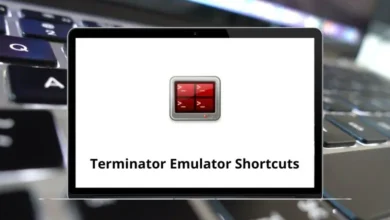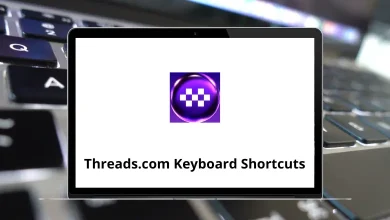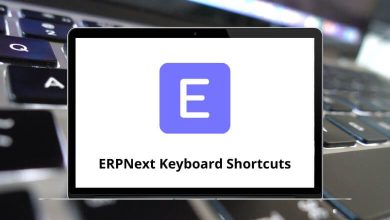20 Best GOM Player Alternatives & Competitors
If you’re looking for the best GOM Player Alternatives, you’re not alone. While GOM Player is a popular choice for watching videos on Windows and Mac, it comes with some drawbacks such as intrusive ads, occasional performance issues, and limited support for advanced streaming features.
Table of Contents
- 1 Top GOM Player Alternatives
- 1.1 1. VLC Media Player
- 1.2 2. Media Player Classic – Home Cinema (MPC-HC)
- 1.3 3. Mpv
- 1.4 4. KMPlayer 64X
- 1.5 5. PotPlayer
- 1.6 6. SMPlayer
- 1.7 7. 5KPlayer
- 1.8 8. Kodi 21 “Omega”
- 1.9 9. Plex HTPC / Plex Desktop
- 1.10 10. CyberLink PowerDVD 23/24
- 1.11 11. RealPlayer 24
- 1.12 12. DivX Player 11
- 1.13 13. Windows 11 Media Player
- 1.14 14. QuickTime Player
- 1.15 15. Leawo Blu-ray Player
- 1.16 16. ALLPlayer
- 1.17 17. Elmedia Player
- 1.18 18. BSPlayer
- 1.19 19. IINA
- 1.20 20. MPlayer
- 2 Conclusion
Many users today are exploring alternatives to GOM Player that offer a smoother experience, better codec support, and more customization options. Whether you need a lightweight open-source player or a full-featured media center.
Top GOM Player Alternatives
In this guide covers 20 top GOM Player Competitors and apps like GOM Player to try. Read on to find the right fit for your media playback needs.
1. VLC Media Player
One of the most popular GOM Player Alternatives, VLC Media Player is a free and open-source media player known for its wide format support and no-nonsense performance. VLC can handle virtually any video or audio file without requiring additional codecs. It also offers robust subtitle support, streaming capabilities, and advanced customization through plugins and extensions. VLC is lightweight, completely ad-free, and available across Windows, macOS, Linux, and mobile platforms making it a versatile choice among apps like GOM Player. Whether you’re watching local media or streaming online content, VLC delivers a reliable and seamless experience.
2. Media Player Classic – Home Cinema (MPC-HC)
Media Player Classic – Home Cinema (MPC-HC) is a lightweight, open-source video player that’s a favorite among users seeking a minimalist experience. It supports a wide range of video and audio formats and is known for its fast startup time and low system resource usage. MPC-HC is a great option if you want a simple, no-ad alternative to GOM Player that works well on older or less powerful systems. It also supports customizable playback options and advanced subtitle features.
3. Mpv
Mpv is a free, open-source media player designed for advanced users. It offers high-quality video output and supports modern video standards, including HDR and 4K. Mpv has a minimal interface but powerful keyboard shortcuts and scripting capabilities, making it ideal for those who prefer control and flexibility. As one of the most customizable GOM Player Competitors, Mpv appeals to tech-savvy users who want a lightweight player without unnecessary clutter.
4. KMPlayer 64X
KMPlayer 64X is a feature-rich media player that supports 4K, 8K, and UHD video playback. It handles a wide variety of formats and offers advanced features like screen capture, subtitle editing, and VR support. While it shares some similarities with GOM Player, KMPlayer 64X delivers smoother playback and more extensive customization options. However, be aware that the free version contains ads similar to GOM Player so it may not suit users looking for an ad-free experience.
25 KMPlayer Keyboard Shortcuts
5. PotPlayer
PotPlayer is often regarded as one of the best alternatives to GOM Player due to its wide codec support and exceptional playback performance. It offers advanced features like 3D video support, screen recording, and extensive subtitle customization. PotPlayer is highly configurable and delivers excellent video quality even on older hardware. Though it comes from a Korean developer like GOM Player, PotPlayer offers more flexibility and fewer performance issues.
80 PotPlayer Keyboard Shortcuts
6. SMPlayer
SMPlayer is an open-source media player built around the powerful MPlayer engine. It supports most popular video and audio formats out of the box and offers handy features like resume playback and YouTube streaming. With its intuitive interface and rich subtitle options, SMPlayer is a user-friendly GOM Player alternative for those who want simplicity without sacrificing functionality. It’s also available on Windows and Linux platforms.
91 SMPlayer Keyboard Shortcuts
7. 5KPlayer
5KPlayer combines media playback with strong streaming capabilities. It supports 4K, 5K, and even 8K videos, and enables AirPlay and DLNA streaming across devices. The player also includes tools for downloading videos from online platforms like YouTube. If you’re looking for an app like GOM Player with added streaming and downloading features, 5KPlayer is worth considering. However, note that the free version occasionally displays promotional messages.
13 5KPlayer Keyboard Shortcuts
8. Kodi 21 “Omega”
Kodi 21 “Omega” is a powerful open-source media center that offers more than just local video playback. It can manage entire media libraries, stream online content, and run a wide range of add-ons. Kodi is highly customizable and ideal for users seeking an advanced media hub. As one of the most versatile GOM Player Competitors, Kodi supports nearly every media format and can even serve as a home theater PC solution.
9. Plex HTPC / Plex Desktop
Plex goes beyond being a simple media player it transforms your collection into a personal streaming service. Plex HTPC and Plex Desktop allow you to play local content or stream it across devices via a server setup. Plex offers an elegant UI, rich metadata support, and remote access, making it an excellent choice for users seeking alternatives to GOM Player with advanced library management and streaming features.
10. CyberLink PowerDVD 23/24
CyberLink PowerDVD 23/24 is a premium media player that excels in high-quality video playback, including Ultra HD Blu-ray and HDR content. It also supports 3D videos, VR content, and 360° video playback. While it is a paid solution, PowerDVD offers an unmatched media experience with polished visuals and audio enhancements. For users who want a commercial-grade GOM Player alternative with cutting-edge features, PowerDVD is an excellent option.
11. RealPlayer 24
RealPlayer 24 offers more than just traditional media playback it focuses on managing and sharing your video collection. It supports common video formats and includes features like private video storage, cloud sync, and video downloading from the web. As a modern alternative to GOM Player, RealPlayer also lets you convert videos and share them easily across devices. While the basic version is free, advanced features require a premium subscription.
12. DivX Player 11
DivX Player 11 is well-known for its high-quality video playback, especially for DivX, AVI, MKV, and HEVC files. It also includes streaming capabilities via DLNA and offers easy subtitle integration. DivX Player provides crisp video output and is designed for users who value playback quality. If you’re looking for a polished GOM Player Competitor that handles HD and UHD content seamlessly, DivX Player is a solid choice.
13. Windows 11 Media Player
Windows 11 Media Player is the latest built-in media player from Microsoft, replacing the older Windows Media Player. It offers clean design, broad format support, and tight integration with the Windows OS. While it may lack some of the advanced features of apps like GOM Player, it’s a reliable option for basic playback needs, especially for casual users who want simplicity without installing third-party software.
55 Windows Media Player Shortcuts
14. QuickTime Player
QuickTime Player remains a solid media player for Mac users, offering smooth playback of MOV, MP4, and other popular formats. While its Windows version is outdated, QuickTime continues to provide Mac users with reliable video and audio performance, as well as basic editing and screen recording capabilities. It serves as a lightweight alternative to GOM Player for users in the Apple ecosystem.
50 QuickTime Player Keyboard Shortcuts
15. Leawo Blu-ray Player
Leawo Blu-ray Player is designed for users who want Blu-ray and DVD playback without needing a dedicated hardware player. It supports Blu-ray, DVD, ISO files, and common digital formats. The player is free to use, with optional paid upgrades for advanced features. If you need a GOM Player alternative with full Blu-ray and disc support, Leawo Blu-ray Player is an excellent choice.
16. ALLPlayer
ALLPlayer is a feature-packed media player that emphasizes advanced subtitle handling and broad format compatibility. It includes automatic codec updates, built-in subtitle search, and text-to-speech functionality. ALLPlayer also offers parental controls and streaming capabilities. As one of the lesser-known but capable GOM Player Competitors, it appeals to users who value flexible subtitle options and extensive playback support.
17. Elmedia Player
Elmedia Player is a versatile media player designed for Mac users. It supports virtually all popular video and audio formats, provides advanced streaming capabilities (AirPlay, DLNA, Chromecast), and offers extensive subtitle controls. Elmedia Player comes in both free and paid versions, with the latter unlocking premium features. If you’re seeking a polished alternative to GOM Player on Mac, Elmedia Player is highly recommended.
18. BSPlayer
BSPlayer is a lightweight media player that has long been popular among Windows users for its efficient resource usage. It supports most video and audio formats and excels in handling subtitles. BSPlayer also offers advanced playlist management and customizable skins. If you’re looking for an ad-free, efficient GOM Player alternative for older or low-end PCs, BSPlayer is a worthy option.
89 BSPlayer Keyboard Shortcuts
19. IINA
IINA is a modern open-source media player built specifically for macOS. It leverages the powerful mpv engine while providing a sleek, native Mac interface. IINA supports a wide range of formats, offers picture-in-picture mode, and integrates seamlessly with macOS features like Touch Bar and dark mode. For Mac users in search of stylish and flexible apps like GOM Player, IINA is an excellent choice.
20. MPlayer
MPlayer is a classic open-source media player that remains popular for its speed and versatility. It supports a wide array of formats and works across platforms (Windows, Mac, Linux). MPlayer is command-line-driven but can be used with various GUIs (such as SMPlayer) for a more user-friendly experience. For advanced users seeking a customizable and lightweight GOM Player alternative, MPlayer is a powerful option.
Conclusion
If you’re ready to move beyond GOM Player, there are plenty of excellent options available. Whether you need a lightweight open-source player, a fully featured media center, or a tool designed for advanced playback and streaming, this list of 20 GOM Player Alternatives & Competitors offers something for everyone.
From trusted choices like VLC Media Player and MPC-HC to powerful commercial tools like CyberLink PowerDVD and versatile apps like Kodi, you can find the right fit based on your specific needs. Try out a few of these apps like GOM Player to discover the media player that enhances your viewing experience in 2025 and beyond.
READ NEXT: