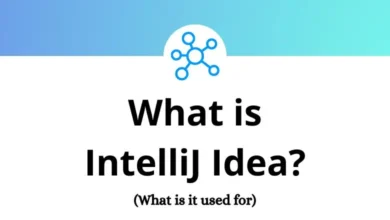30 Gliffy Keyboard Shortcuts
Diagramming software, such as Gliffy, is highly sought after for its versatility and functionality. Gliffy shortcuts provide a sophisticated solution for quickly creating mind maps, flowcharts, diagrams, and other content that can elevate presentations with a more professional look. Gliffy serves prestigious clients like Twitter, Dell, Adobe, and others.
Table of Contents
Below is a list of Gliffy shortcuts designed to take your diagramming skills to the next level. You can also download this collection of time-saving Gliffy shortcut keys in PDF format.
Shape Gliffy Shortcuts
| Action | Gliffy Shortcuts |
|---|---|
| Copy | Ctrl + C |
| Paste | Ctrl + V |
| Cut | Ctrl + X |
| Undo | Ctrl + Z |
| Redo | Ctrl + Y |
| Select All | Ctrl + A |
| Group | Ctrl + G |
| Ungroup | Ctrl + U |
| Bring to front | Ctrl + F |
| Send to back | Ctrl + B |
| Move object without snap | Shift + Arrow keys |
| Drag without Snapping | Shift + Drag |
| Rotate without Snapping | Shift + Rotate |
| Stretch without Snapping | Shift + Stretch |
| Edit text | F2 |
Document Shortcuts
| Action | Gliffy shortcuts |
|---|---|
| Save | Ctrl + S |
| Zoom In | Ctrl + + |
| Zoom Out | Ctrl + – |
| Jump to page edge | Ctrl + Arrow keys |
| Drag or pan page | Spacebar + Drag |
| Quit tool | Esc |
| Text tool | Ctrl + 2 |
| Connector tool | Ctrl + 3 |
| Straight line tool | Ctrl + 6 |
| Rectangle tool | Ctrl + 8 |
| Ellipse tool | Ctrl + 9 |
| Scroll page | Arrow keys |
It’s wise to assess your options when selecting the best and healthiest diagramming software. Lucidchart stands out as the top alternative to Gliffy. If Lucidchart doesn’t meet your needs, you can also consider MindMeister, which may serve as a suitable replacement. Take a quick look at the Lucidchart Shortcuts list & MindMeister Shortcuts.
READ NEXT:
- 30 Tencent QQ Player Shortcuts
- 90 Beyond Compare Shortcuts
- 10 CA PAM RDP Client Shortcuts
- 15 Clementine Player Shortcuts