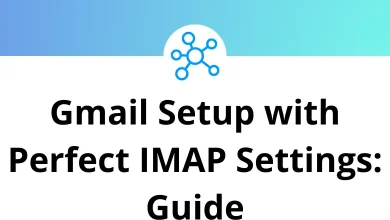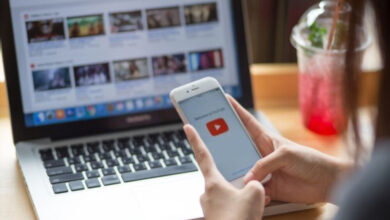15 Best Free Virus Removal Tools to Clean Malware
Viruses, spyware, and other forms of malware can silently cripple your computer’s performance, steal personal data, or hijack your browser without warning. While paid antivirus solutions offer comprehensive protection, there are plenty of powerful free virus removal tools that can detect and remove infections without costing a cent. These tools are designed for quick scans, deep cleans, or emergency malware removal whether you’re using Windows or macOS.
Table of Contents
- 1 Top 15 Free Virus Removal Tools
- 1.1 1. Malwarebytes Free Antivirus & Malware Removal
- 1.2 2. Microsoft Safety Scanner (MSERT)
- 1.3 3. Windows Malicious Software Removal Tool (MSRT)
- 1.4 4. Trend Micro HouseCall
- 1.5 5. Norton Power Eraser
- 1.6 6. ESET Online Scanner
- 1.7 7. Bitdefender Virus Scanner for Mac
- 1.8 8. Sophos Virus Removal Tool
- 1.9 9. Kaspersky Virus Removal Tool (KVRT)
- 1.10 10. Trellix Stinger (formerly McAfee Stinger)
- 1.11 11. Dr.Web CureIt!
- 1.12 12. F-Secure Online Scanner 9.0
- 1.13 13. Panda Cloud Cleaner
- 1.14 14. Malwarebytes AdwCleaner
- 1.15 15. Avast Free Antivirus
- 2 Conclusion
From well-known options like Malwarebytes and Microsoft Safety Scanner to specialized apps like AdwCleaner and Panda Cloud Cleaner, users in the U.S. have several trustworthy choices.
Top 15 Free Virus Removal Tools
In this guide, we’ve curated a list of 15 reliable free virus removal apps that help you take back control of your device without digging into your wallet.
1. Malwarebytes Free Antivirus & Malware Removal
Malwarebytes is one of the most trusted names in the cybersecurity space, especially known for its powerful malware detection and removal capabilities. The free version offers a robust on-demand scanner that identifies and removes viruses, adware, spyware, and even rootkits. It’s a go-to choice for users who need a reliable virus removal tool without committing to a paid plan.
The tool doesn’t provide real-time protection in its free version, but it’s excellent for cleaning up infections that have already slipped past your main defenses. Its fast scanning engine and simple interface make it ideal for both beginners and advanced users.
Key Features:
- Advanced malware, ransomware, and spyware detection
- Fast on-demand scanning
- Removes threats that traditional antivirus programs may miss
- Compatible with Windows and macOS
2. Microsoft Safety Scanner (MSERT)
The Microsoft Safety Scanner is a free, portable virus removal tool developed by Microsoft. It’s designed to scan for and remove malware, viruses, and other unwanted software from Windows systems. Unlike traditional antivirus programs, MSERT doesn’t require installation you simply download the latest version and run it directly.
Ideal for emergency use, the tool expires after 10 days, which ensures users always download the latest malware definitions. It’s a perfect complement to Microsoft Defender or other antivirus software.
Key Features:
- On-demand scanning for Windows systems
- No installation required portable .exe file
- Updated malware definitions with every download
- Removes trojans, spyware, and potentially unwanted programs (PUPs)
3. Windows Malicious Software Removal Tool (MSRT)
Pre-installed on most Windows systems, the Windows Malicious Software Removal Tool (MSRT) is a lightweight utility that focuses on eliminating specific, widespread malware. Microsoft updates it monthly via Windows Update, and it runs automatically in the background.
You can also run it manually to perform a quick or full system scan. While it’s not a full antivirus solution, it’s a dependable free virus removal tool that complements existing security software.
Key Features:
- Automatically updated and scheduled via Windows Update
- Targets prevalent malware families
- Simple interface with manual scan options
- Built into Windows no download required
4. Trend Micro HouseCall
Trend Micro HouseCall is a popular cloud-based virus scanner that provides on-demand scans without installing a full security suite. It’s lightweight, fast, and capable of detecting a wide range of threats, including trojans, worms, and spyware.
HouseCall is ideal for users who need a free virus removal app for occasional deep scans. Its cloud scanning technology ensures that users always benefit from the most up-to-date threat intelligence.
Key Features:
- Cloud-based malware scanning
- Removes viruses, trojans, and worms
- Small download and no installation required
- Compatible with Windows and macOS
5. Norton Power Eraser
Norton Power Eraser is a powerful free virus removal tool designed to eliminate deeply embedded threats, fake antivirus software, and aggressive malware. It’s especially effective when traditional antivirus software fails to detect or remove certain infections.
This tool uses aggressive detection techniques, so it may flag legitimate files users are advised to carefully review results before taking action. Still, it remains a top choice for cleaning stubborn infections from Windows machines.
Key Features:
- Aggressive scanning for hard-to-remove threats
- Removes rogueware and fake antivirus programs
- Portable and lightweight (no installation)
- Compatible with Windows only
6. ESET Online Scanner
ESET Online Scanner is a cloud-powered virus detection tool that runs directly from your browser or as a downloadable app. It uses the same core scanning engine as ESET’s premium products, offering top-tier malware detection without requiring full installation.
This free virus removal tool is perfect for one-time deep scans, especially if your primary antivirus missed something. It also allows custom scan options and quarantines suspicious files for review.
Key Features:
- Cloud-based, powerful malware detection
- Detects viruses, trojans, spyware, and more
- Custom scan options (full, quick, or targeted)
- Compatible with Windows only
7. Bitdefender Virus Scanner for Mac
For Mac users, Bitdefender Virus Scanner offers a clean, easy-to-use solution for finding and removing malware, adware, and other threats. It’s designed specifically for macOS and is regularly updated to detect the latest threats.
Although it doesn’t offer real-time protection in the free version, this free virus removal app is ideal for periodic scans to ensure your Mac stays clean and secure.
Key Features:
- On-demand scanning tailored for macOS
- Scans critical system locations and entire drives
- Regular updates from Bitdefender Labs
- Clean and simple macOS-native interface
8. Sophos Virus Removal Tool
Sophos Virus Removal Tool is a standalone Windows utility built for detecting and eliminating viruses, spyware, and rootkits. It operates alongside your main antivirus software and is particularly useful for cleanup after an infection has occurred.
The tool combines signature-based and heuristic scanning to detect known and unknown threats. It’s a reliable option for deep-cleaning compromised systems.
Key Features:
- Detects and removes viruses, spyware, and rootkits
- Designed to work with your current antivirus
- Signature-based and behavioral detection
- Free for personal use on Windows
9. Kaspersky Virus Removal Tool (KVRT)
The Kaspersky Virus Removal Tool (KVRT) is a portable malware cleaner created by the same team behind the well-known Kaspersky antivirus. It doesn’t offer real-time protection but is perfect for scanning and disinfecting infected machines.
KVRT is frequently updated and supports custom scan options, making it a valuable tool for technicians and everyday users alike.
Key Features:
- Strong detection engine powered by Kaspersky Labs
- No installation required runs as a portable app
- Finds and removes viruses, trojans, and spyware
- Works on all recent versions of Windows
10. Trellix Stinger (formerly McAfee Stinger)
Trellix Stinger is a standalone utility used to detect and remove specific, prevalent threats. Previously known as McAfee Stinger, it’s still backed by McAfee Labs and updated frequently to handle emerging malware families.
It’s lightweight and requires no installation, making it ideal for quick use when you suspect an infection.
Key Features:
- Targets specific, high-profile threats
- Updated threat definitions regularly
- No installation portable and easy to run
- Free to use on Windows systems
11. Dr.Web CureIt!
Dr.Web CureIt! is a free, portable virus removal tool designed for comprehensive on-demand scanning. Developed by Russian cybersecurity firm Doctor Web, it doesn’t require installation and is particularly effective at removing active threats from already infected systems.
While it lacks real-time protection, its deep-scanning engine is ideal for emergency cleanups, especially when other antivirus tools fail.
Key Features:
- Deep on-demand scanning and malware removal
- No installation needed portable tool
- Detects viruses, trojans, spyware, and rootkits
- Updated regularly with the latest threat signatures
12. F-Secure Online Scanner 9.0
F-Secure Online Scanner is a lightweight, browser-friendly free virus removal app that runs quick malware scans using cloud-based threat intelligence. It’s ideal for cleaning up infected Windows machines without committing to a full antivirus suite.
The tool is fast, simple, and requires only a small download to get started. It automatically removes any detected threats after scanning.
Key Features:
- Easy-to-use on-demand scanner
- Uses F-Secure’s cloud-powered malware engine
- No installation just download and run
- Designed for Windows systems
13. Panda Cloud Cleaner
Panda Cloud Cleaner is an advanced disinfection tool from Panda Security that digs deeper than typical antivirus programs. It uses cloud-based scanning to detect sophisticated threats, including unknown or zero-day malware.
This tool is particularly useful when traditional antivirus software misses something. It’s best used as a second-opinion scanner alongside your main security solution.
Key Features:
- Cloud-based scanning for advanced threat detection
- Finds hidden or hard-to-remove malware
- Clean and minimal interface
- Free and compatible with Windows
14. Malwarebytes AdwCleaner
AdwCleaner, developed by Malwarebytes, is a specialized tool designed to remove adware, browser hijackers, toolbars, and potentially unwanted programs (PUPs). It’s incredibly lightweight and doesn’t require installation.
If your browser is flooded with pop-ups or redirects, AdwCleaner is the perfect free virus removal tool to bring things back to normal.
Key Features:
- Targets adware, browser hijackers, and PUPs
- One-click cleanup with fast scan results
- No installation portable utility
- Ideal companion tool to traditional antivirus apps
15. Avast Free Antivirus
Avast Free Antivirus offers a complete security suite with real-time protection, malware scanning, and additional features like a Wi-Fi inspector and behavior shield. As one of the most popular free virus removal apps globally, it’s widely trusted by millions of users.
It’s suitable for daily protection and also provides scheduled scans, automatic updates, and threat quarantining.
Key Features:
- Real-time antivirus and malware protection
- Scheduled scans and smart threat detection
- Includes extra tools like network scanner and browser cleanup
- Available for Windows, macOS, and Android
Read More: How to Uninstall Avast Free Antivirus
Conclusion
When it comes to protecting your system, you don’t always need to spend money on premium antivirus software. The free virus removal tools listed above offer powerful, reliable solutions for scanning and eliminating malware, adware, spyware, and other threats without compromising your security. Whether you’re dealing with a slow system, pop-up ads, or hidden infections, there’s a tool on this list tailored to your needs.
From lightweight scanners like AdwCleaner to full-featured options like Avast Free Antivirus, these free virus removal apps provide the essential protection and cleanup features that every user should have. Choose the one that suits your system and threat level, run a thorough scan, and take back control of your digital safety free of charge.
READ NEXT: