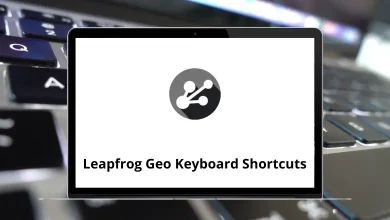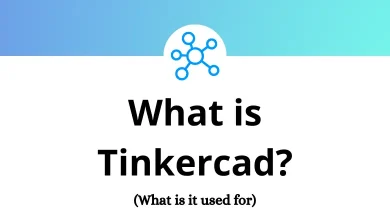20 Best Firefox Alternatives & Competitors
Mozilla Firefox has long been a favorite for users who prioritize privacy, customization, and open-source values. However, as the browser landscape evolves, many users are exploring Firefox alternatives that better suit their needs whether it’s enhanced speed, a modern interface, better memory management, or additional privacy controls.
Table of Contents
- 1 Top 20 Mozilla Firefox Alternatives
- 1.1 1. Google Chrome
- 1.2 2. Microsoft Edge
- 1.3 3. Opera
- 1.4 4. Vivaldi
- 1.5 5. Safari (macOS/iOS)
- 1.6 6. Arc Browser
- 1.7 7. Brave
- 1.8 8. LibreWolf
- 1.9 9. Zen Browser
- 1.10 10. Floorp
- 1.11 11. Mullvad Browser
- 1.12 12. SRWare Iron
- 1.13 13. Falkon
- 1.14 14. Chromium
- 1.15 15. Pale Moon
- 1.16 16. Waterfox
- 1.17 17. Qutebrowser
- 1.18 18. Slimjet
- 1.19 19. Opera GX
- 1.20 20. Tor Browser
- 2 Conclusion
If you’re among those looking for reliable and feature-rich Firefox competitors, you’re in the right place. In this blog, we’ve compiled a list of 20 top alternatives to Firefox, ranging from well-known browsers like Google Chrome and Safari to privacy-centric options like Brave and Mullvad Browser.
Top 20 Mozilla Firefox Alternatives
Looking to stay productive while browsing? Check out our guide on Firefox Shortcuts to get the most out of your current or next browser experience.
1. Google Chrome
As the world’s most popular browser, Google Chrome is a powerful Firefox alternative known for its speed, simplicity, and integration with Google services. Chrome supports a vast extension library, seamless cross-device syncing, and frequent updates that improve security and performance. While it’s not open-source like Firefox, Chrome offers a user-friendly interface and excellent developer tools, making it ideal for both casual users and professionals.
If you’re currently using Chrome or planning to switch, don’t miss our detailed Chrome Shortcuts guide to enhance your productivity.
Key Features:
- Fast page loading and smooth performance
- Deep integration with Google Workspace and services
- Extensive extension library via Chrome Web Store
- Built-in password manager and sync features
- Developer tools for debugging and web development
2. Microsoft Edge
Microsoft Edge, built on Chromium, offers a fast and feature-rich browsing experience with excellent integration into the Windows ecosystem. It includes built-in tools like vertical tabs, Collections for saving web content, and a Read Aloud feature. With solid performance and enterprise-level security, Edge is a strong Firefox competitor for both personal and professional use.
Want to be more efficient with Edge? Check out our full list of Microsoft Edge Shortcuts.
Key Features:
- Based on Chromium for fast performance and extension support
- Smooth integration with Windows 11 and Microsoft services
- Immersive Reader and Read Aloud for easier content consumption
- Vertical tabs and Collections to boost productivity
- Tracking prevention for enhanced privacy
3. Opera
Opera is a feature-packed browser designed for users who value multitasking and built-in tools. It includes a free VPN, ad blocker, social media sidebars (like WhatsApp and Facebook Messenger), and workspaces for managing tab groups. These make it an efficient and privacy-friendly Firefox alternative without needing extra extensions.
Before switching, browse our list of Opera Shortcuts to speed up your browsing.
Key Features:
- Built-in VPN and ad blocker
- Sidebar with messengers and productivity apps
- Battery saver mode for laptops
- Integrated cryptocurrency wallet
- Workspaces and tab management features
4. Vivaldi
Vivaldi is a power-user browser that thrives on customization. From movable toolbars to stackable tabs and keyboard shortcuts, Vivaldi puts you in control of your browsing experience. Unlike Firefox, it allows advanced interface tweaks and supports built-in features like note-taking, screenshot capture, and command chains all without third-party add-ons.
Key Features:
- Highly customizable UI with themes and layout options
- Built-in tools: Notes, calculator, screenshot, and mail client
- Tab stacking and tiling for better tab management
- Privacy-first policies without data tracking
- Chromium-based, so compatible with Chrome extensions
5. Safari (macOS/iOS)
Exclusive to Apple devices, Safari is a smooth and efficient browser optimized for performance and battery life. It supports modern web standards, syncs seamlessly across macOS and iOS, and offers strong privacy features like Intelligent Tracking Prevention. For Apple users, Safari is a worthy Firefox competitor, especially in terms of security and ecosystem integration.
Explore our Safari Shortcuts to get the most from your Apple browsing experience.
Key Features:
- Optimized for Apple hardware and battery efficiency
- iCloud sync across Mac, iPhone, and iPad
- Intelligent Tracking Prevention for strong privacy
- Fast JavaScript engine and smooth scrolling
- Reader View and built-in translation
6. Arc Browser
Arc Browser is a modern take on web browsing with a focus on creativity, organization, and aesthetics. Developed by The Browser Company, it replaces the traditional tab bar with a sidebar, encourages multi-window workspaces, and includes built-in tools like notes and easels. It’s designed for users who want more than just browsing a personalized web experience.
Key Features:
- Innovative sidebar-based tab management
- Split-view and multi-space browsing
- Built-in Notes and Easel for organizing content
- Minimalistic, distraction-free interface
- Currently macOS-first, Windows in development
7. Brave
Brave is one of the most privacy-focused Firefox competitors, blocking ads and trackers by default. It also introduces the Brave Rewards system for opt-in ads and lets users support content creators. With a built-in Tor mode and HTTPS Everywhere, Brave offers a fast and secure browsing experience without sacrificing usability.
Want to master it? Visit our Brave Browser Shortcuts to boost your workflow.
Key Features:
- Default ad and tracker blocking
- Built-in Tor private window for enhanced anonymity
- Brave Rewards and BAT token ecosystem
- Chromium-based with full extension support
- Fast loading speeds and reduced data consumption
8. LibreWolf
LibreWolf is a hardened fork of Firefox focused on privacy, security, and freedom from telemetry. It disables all background connections, enforces stricter privacy defaults, and removes integrated services like Pocket. If you’re looking for a truly open-source and de-googled Firefox alternative, LibreWolf is a strong contender.
Key Features:
- Fork of Firefox with telemetry and tracking removed
- Enhanced security and privacy defaults
- No auto-updates, giving users full control
- Supports Firefox extensions
- Actively maintained and open-source
9. Zen Browser
Zen Browser is a minimalist, privacy-oriented browser designed to reduce clutter and distraction. While it’s relatively new and less mainstream than others on this list, it’s built for users who want a calm, focused browsing experience without sacrificing security or usability.
Key Features:
- Clean, minimal UI with fewer distractions
- Lightweight and fast performance
- Privacy-focused with built-in tracker blocking
- Limited but growing extension support
- Cross-platform (Windows, macOS, Linux)
10. Floorp
Floorp is another Firefox-based browser built in Japan with a focus on privacy, UI customization, and performance. It’s lightweight yet packed with features, offering native support for vertical tabs, dark mode scheduling, and more. As a fork of Firefox ESR, it retains compatibility while adding user-focused innovations.
Key Features:
- Firefox ESR-based with enhanced custom UI
- Built-in vertical tabs and layout controls
- Scheduled dark mode and themes
- Tracker blocking and telemetry removal
- Open-source and developer-friendly
11. Mullvad Browser
Created by the developers of the Mullvad VPN and the Tor Project, the Mullvad Browser is engineered to minimize tracking and fingerprinting. It’s designed to work seamlessly with a VPN rather than the Tor network, offering private browsing with minimal leakage. Ideal for privacy advocates, it’s a solid Firefox alternative built on hardened Firefox code.
Key Features:
- Built by Tor Project & Mullvad for non-Tor privacy
- Blocks fingerprinting and tracking technologies
- No telemetry or background connections
- Designed for use with a trusted VPN
- Cross-platform (Windows, macOS, Linux)
12. SRWare Iron
SRWare Iron is a Chromium-based browser focused on eliminating Google’s tracking and data collection. It removes things like usage metrics, update checks, and URL tracking that exist in Chrome. If you want a Chrome-like interface without the data collection, Iron is a lean and private Firefox competitor.
Key Features:
- Chrome interface without Google’s tracking
- No telemetry, RLZ-tracking, or URL suggestions
- Lightweight and fast performance
- Supports Chrome extensions
- Regular security updates
13. Falkon
Falkon is a lightweight, Qt-based browser primarily developed for Linux users, though it works on Windows too. It’s not as feature-heavy as Firefox or Chrome but shines in simplicity and speed. Built on the QtWebEngine, Falkon is an ideal choice for users looking for a minimal and open-source browsing tool.
Key Features:
- Lightweight and fast with minimal dependencies
- Built using QtWebEngine
- Open-source with KDE integration
- Built-in ad blocker
- Great for low-resource systems
14. Chromium
Chromium is the open-source project that powers Google Chrome, Microsoft Edge, and others. While it looks like Chrome, it lacks proprietary features like automatic updates, Flash player, and Google services. As a Firefox alternative, Chromium is perfect for those who want transparency and control over their browser.
Key Features:
- Open-source and transparent codebase
- Chrome-like experience without Google integration
- Full extension support
- Used by developers and advanced users
- Lightweight with modular control
15. Pale Moon
Pale Moon is a fork of an older Firefox codebase, offering a classic interface with modern security updates. It avoids the rapid release cycle of mainstream browsers and aims to retain legacy extension support. For users who prefer the old-school Firefox feel, Pale Moon is a standout choice.
Key Features:
- Classic UI reminiscent of older Firefox versions
- Legacy XUL/XPCOM extension support
- Privacy-focused and bloat-free
- Lightweight and efficient performance
- Independent development and community-driven
16. Waterfox
Waterfox is a privacy-focused browser based on Firefox’s open-source code, with telemetry removed and a strong commitment to user freedom. It supports classic Firefox extensions (XUL/XPCOM) and runs on a modern rendering engine. If you love Firefox but want more control and fewer background processes, Waterfox is a worthy alternative.
Key Features:
- Forked from Firefox with telemetry disabled
- Supports legacy and modern Firefox add-ons
- Available in Current and Classic editions
- Regular updates and security patches
- Cross-platform (Windows, macOS, Linux)
17. Qutebrowser
Qutebrowser is a keyboard-driven browser for power users who prefer Vim-style navigation. It has a minimal GUI and relies heavily on commands, making it ideal for developers and advanced users. Unlike Firefox, it focuses on simplicity, scripting, and speed over visual interfaces.
Key Features:
- Minimal, keyboard-centric interface
- Vim-style keybindings and command control
- Built on QtWebEngine (Chromium-based)
- Lightweight and scriptable via Python
- Great for low-resource machines and power users
18. Slimjet
Slimjet is a Chromium-based browser that balances performance with built-in convenience tools. It includes features like a video downloader, photo editor, and form filler out of the box without relying on third-party extensions. For users seeking a Firefox competitor with rich functionality by default, Slimjet is a solid pick.
Key Features:
- Built-in ad blocker and download manager
- Social sharing, weather, and translation tools
- Photo enhancement and screenshot features
- Chromium engine with full extension support
- Focus on speed and security
19. Opera GX
Opera GX is a unique browser designed for gamers, with CPU, RAM, and network limiters that help manage system performance. It includes gaming themes, background music, and a sidebar with Discord, Twitch, and messengers. As a Firefox alternative, Opera GX stands out for its gaming-oriented ecosystem.
Key Features:
- Performance control (CPU/RAM/Network limiter)
- Integrated Discord, Twitch, and messengers
- Gaming-themed UI and sound effects
- GX Corner with gaming news and deals
- Built-in ad blocker and free VPN
20. Tor Browser
Tor Browser is the go-to choice for users seeking maximum anonymity online. Built on Firefox, it routes traffic through the Tor network, encrypting data and hiding your IP address. It disables scripts and fingerprinting by default, making it one of the most secure Firefox competitors available today.
Key Features:
- Built on Firefox ESR for privacy and stability
- Routes traffic through the Tor network
- Blocks trackers, scripts, and browser fingerprinting
- Portable version available
- Ideal for accessing the dark web and avoiding censorship
Conclusion
While Mozilla Firefox continues to be a respected name in the browser space, it’s clear that users now have a wide variety of capable alternatives. Whether you’re prioritizing privacy like with Brave, seeking an all-in-one gamer setup like Opera GX, or exploring innovative workflows in Arc Browser, the options are diverse and tailored to different browsing styles.
This list of the best Firefox alternatives covers everything from minimalist, keyboard-driven browsers to power-user favorites with deep customization. Whatever your needs be it speed, design, extensions, or security there’s a Firefox competitor here to explore.
READ NEXT: