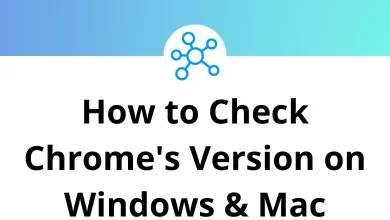30 Firebug Keyboard Shortcuts
Learn all the tools that a web designer would need to analyze, debug, edit, and monitor CSS, HTML, DOM, or JavaScript on any website with Firebug Shortcuts.
Table of Contents
Firebug provides numerous keyboard shortcuts to make working with it easier and faster. As you become familiar with Firebug shortcuts, you’ll find yourself using them more and more instead of relying on the mouse. Download the Firebug Shortcuts list for Windows and Mac users in PDF format.
Managing Firebug Shortcuts
| Action | Firebug Shortcuts Windows | Firebug Shortcuts Mac |
|---|---|---|
| Open and close Firebug Panel | F12 | F12 |
| Open Firebug in the window | Ctrl + F12 | Command + F12 |
| Toggle Inspect Mode | Ctrl + Shift + C | Command + Shift + C |
| Focus Command Line | Ctrl + Shift + L | Command + Shift + L |
| Focus Search Box | Ctrl + Shift + K | Command + Shift + K |
| Firebug Help Page | F1 | F1 |
HTML Panel Shortcuts
| Action | Firebug Shortcut keys Windows | Firebug Shortcuts Mac |
|---|---|---|
| One line down | Down Arrow key | Down Arrow key |
| One line up | Up Arrow key | Up Arrow key |
| One Node up | Ctrl + Down Arrow key | Command + Down Arrow key |
| One Node down | Ctrl + Up Arrow key | Command + Up Arrow key |
| Collapse current node | Left Arrow key | Left Arrow key |
| Expand current node | Right Arrow key | Right Arrow key |
CSS Panel Shortcuts
| Action | Firebug Shortcut keys Windows | Firebug Shortcut keys Mac |
|---|---|---|
| Jump to the next field | Tab | Tab |
| Jump to the previous field | Shift + Tab | Shift + Tab |
| Increase the number by 1 | Up Arrow key | Up Arrow key |
| Decrease the number by 1 | Down Arrow key | Down Arrow key |
| Increase the number by 10 | Page Up key | Page Up key |
| Decrease the number by 10 | Page Down key | Page Down key |
| Finish editing | Enter key | Return key |
| Cancel Editing | Esc | Esc |
Script Panel Shortcuts
| Action | Firebug Shortcut keys Windows | Firebug Shortcut keys Mac |
|---|---|---|
| Continue | F8 | F8 |
| Step Over | F10 | F10 |
| Step Into | F11 | F11 |
| Step Out | Shift + F11 | Shift + F11 |
| Next function on the stack | Ctrl + . | Command + . |
| Previous function on the stack | Ctrl + , | Command + , |
| Focus Scripts Location Menu | Ctrl + Spacebar | Command + Spacebar |
| Focus Watch Side Panel | Ctrl + Shift + N | Command + Shift + N |
The task of finding a replacement for Firebug, which was once freely available with a package, has become even more challenging. Every web browser has its own set of developer tools as well. Just as Mozilla has Firebug, the Google Chrome web browser has its own set of developer tools, and the Opera web browser offers the Dragonfly tool.
READ NEXT:
- 15 Google Photos Keyboard Shortcuts
- 30 Counter Strike Keyboard Shortcuts
- 80 LibreOffice Writer Keyboard Shortcuts
- 60 Dynamics AX Keyboard Shortcuts