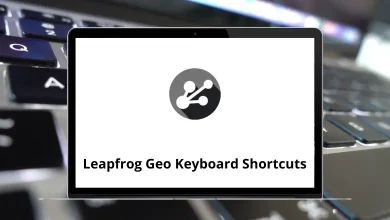10 FedEx Ship Manager Shortcuts
Learn FedEx Ship Manager Shortcuts for Windows
Most used FedEx Ship Manager Shortcuts
| Action | FedEx Shortcuts |
|---|---|
| Shipping – Ship domestic and international packages | F2 |
| Receive – Enter inbound packages and print Inbound and Receiving reports | F3 |
| Choice List – Displays a list of choices for the field | F4 |
| Tracking – Track the status of your FedEx packages | F5 |
| Reports – Print or view reports | F6 |
| FedEx Express Close – Close FedEx Express shipments at the end of the day | F7 |
| Ship Package – Process a shipment and print shipping labels | F10 |
| Override Preferences – Override (ignore) shipping preferences for your current shipment | F11 |
| Delete/Modify a Package – Cancel or modify one of today’s shipment | F12 |
READ NEXT:
- 15 GoldenDict 1 Keyboard Shortcuts
- 27 Flow Project Management Shortcuts
- 84 Diagrams Net Keyboard Shortcuts
- 17 Zeplin Keyboard Shortcuts