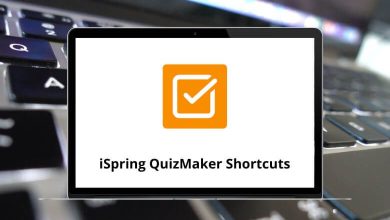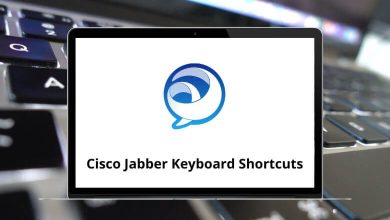45 Dynamics SL Keyboard Shortcuts
Dynamics SL Shortcuts are invaluable for medium-sized businesses seeking to generate reports and conduct business analysis efficiently. Dynamics SL enables effective management of people, projects, and profitability, enhancing accuracy and customer satisfaction.
Table of Contents
If your organization has recently transitioned to Dynamics 365 Business Central for financial management, familiarizing yourself with useful Dynamics SL Shortcuts can significantly ease your day-to-day tasks. With this in mind, we’ve compiled a list of Dynamics SL Shortcuts tailored for small and medium-sized businesses. You can download this list of Dynamics SL Shortcuts in PDF format.
Most used Dynamics SL Shortcuts
| Action | Dynamics SL Shortcuts |
|---|---|
| Copy | Ctrl + C |
| Paste | Ctrl + V |
| Undo | Ctrl + Z |
| Save | Ctrl + S |
| New | Ctrl + N |
| Select All | Ctrl + A |
| Delete | Ctrl + D |
| Finish | Ctrl + F |
| First | Ctrl + Home |
| Last | Ctrl + End |
| Moves you record by record to the most recently created | Page Down key |
| Moves you record by record to the oldest document | Page Up key |
Grid & View Shortcuts
| Action | Dynamics SL Shortcuts |
|---|---|
| Move to the next field | Tab |
| Move to the previous field | Shift + Tab |
| Move to the cell above | Up Arrow key |
| Move to the cell below | Down Arrow key |
| Select an option in an open drop-down list | Enter |
| Close an open drop-down list | Esc |
| Move to the next page | Page Down key |
| Move to the previous page | Page Up key |
| Move to the column header when the focus is on the grid | Up Arrow key |
| Sort by column when the focus is on the column header | Spacebar |
| Action | Dynamics SL Shortcut keys |
|---|---|
| Complete the command for the active option | Enter |
| Cancel a command | Esc |
| Save and Close | Alt + S |
| Open Search | Spacebar |
| Delete the record | Ctrl + D |
| Save and then open a new form | Ctrl + Shift + S |
| Open a new instance of Microsoft Dynamics 365 | Ctrl + K |
| Open a record found in lookup with forms in Edit mode | Enter |
| Add a step in the business process editor | Alt + Shift + N |
| Add an article to an email | Alt + Shift + A |
| Apply an email template | Alt + Shift + T |
| Tab to the first section on a form | Ctrl + Shift + 1 |
| Tab to a form’s associated grid navigation button | Ctrl + Shift + 2 |
| Tab to the Navigation bar | Ctrl + Shift + 3 |
| Tab to the Main menu button on the Navigation bar | Ctrl + Shift + 4 |
Function key Shortcuts
| Action | Dynamics SL Shortcut keys |
|---|---|
| Opens SL Help | F1 |
| In a date field, brings up the relative period | F2 |
| Opens PV list or the calendar on date fields | F3 |
| Toggles between Field View and Grid View | F4 |
| Clears the value in a field | F5 |
| Insert today’s date in a date field | F7 |
| Opens Note for editing | F9 |
| Puts focus on the Solomon Tool Bar | F10 |
| Perform a search | Alt + F3 |
Professional services, government contractors, distribution, and construction management sectors stand to gain significant benefits from the Dynamics SL Shortcut list. Have you implemented these Dynamics SL Shortcuts in your business? Alternatively, are you using Oracle Cloud ERP as your financial system?
READ NEXT:
- 70 Dynamics CRM Keyboard Shortcuts
- 25 Windows Remote Desktop Shortcuts
- 80 Dynamics NAV Keyboard Shortcuts
- 50 Windows Movie Maker Shortcuts