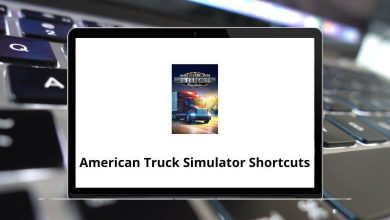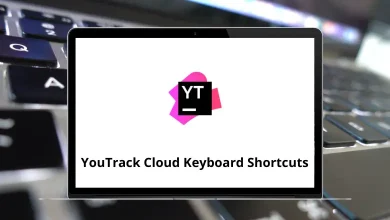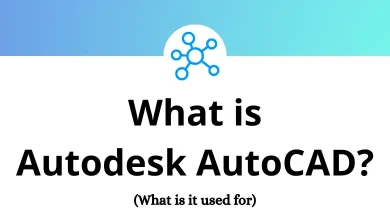Learn Deltek Costpoint 8.1 Shortcuts for Windows
Line Shortcuts
| Action | Deltek Costpoint Shortcuts |
|---|
| Duplicate a selected line/record | Ctrl + E |
| Force validation for the selected line | Alt + V |
| Add a new line/record | F2 |
| Mark a selected line/record for deletion | Ctrl + Delete |
Edit Shortcuts
| Action | Deltek CostPoint Shortcuts |
|---|
| Copy selected text | Ctrl + C |
| Cut selected text | Ctrl + X |
| Paste copied or cut text | Ctrl + V |
| Undo the last action taken | Ctrl + Z |
File Shortcuts
| Action | Deltek CostPoint Shortcut keys |
|---|
| Clone selected | F4 |
| Print the default report | Shift + Ctrl + P |
| Save all changes and continue working on the application | F6 |
| Log out | Ctrl + Shift + F12 |
| Force validation for an object | Ctrl + Alt + V |
| Close the current application | Alt + W |
| Add a new row | F2 |
| Save all changes | F5 |
| Execute the default application process | F3 |
Option Shortcuts
| Action | Deltek CostPoint Shortcut keys |
|---|
| Go to the next | Ctrl + B |
| Go to the previous | Ctrl + Left Arrow Key |
| Go to the last | Ctrl + Down Arrow Key |
| Go to the first | Ctrl + Up Arrow Key |
| Toggle between table and form view | Ctrl + M |
| Toggle between viewing new and existing records | Alt + Ctrl + T |
| Go to the next tab | Ctrl + Tab |
| Open the Query window | F11 |
| Open a Lookup window | F10 |
| Reset the default positioning and view | Shift + Alt + Z |
| Show/hide messages & errors | Shift + F3 |
Miscellaneous Shortcuts
| Action | Deltek CostPoint Shortcut keys |
|---|
| Decrease the scale of a report | Alt + – |
| Increase the scale of a report | Alt + + |
| Click OK on a subtask | Alt + O |
| Print a report in the report preview | Alt + P |
| Go to the next open application | Alt + J |
| Open the Print Options window | Ctrl + Alt + P |
| Copy selected text or selected rows (if no text is selected) | Ctrl + C |
| Open the My Menu window. | F8 |
| Open the help file | Shift + F1 |
| Refresh all | Shift + F11 |
| Process the default action | Shift + Ctrl + R |
| Toggle record section | Shift + F7 |
READ NEXT: