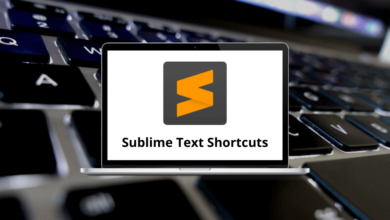What does Ctrl+Y do?
In the vast universe of keyboard shortcuts, Ctrl+Y stands as one of the most useful yet often overlooked commands. While most computer users are familiar with its counterpart, Ctrl+Z (the universal undo command), Ctrl+Y remains somewhat mysterious to many.
Table of Contents
This blog explores what Ctrl+Y does across different applications, why it matters, and how mastering this simple keystroke can significantly enhance your productivity.
What Is Ctrl+Y?
At its core, the Ctrl+Y keyboard shortcut is most commonly associated with the “Redo” function. When you press Ctrl+Y, your computer typically performs the last undone action again, effectively redoing whatever you previously reversed with an Undo command (Ctrl+Z). However, the specific behavior of Ctrl+Y can vary depending on the software you are using.
The History Behind Ctrl+Y
The origin of Ctrl+Y as a redo command dates back to early text editors and word processors. The pairing of Ctrl+Z for undo and Ctrl+Y for redo became conventional due to the keys’ proximity on QWERTY keyboards, making them easy to access with the left hand while the right hand remains on the mouse.
Interestingly, not all systems standardized on Ctrl+Y for redo. Some applications, particularly on Mac systems, use Command+Shift+Z instead. This variation highlights how keyboard shortcuts evolved differently across various computing environments.
How Ctrl+Y Differs from Ctrl+Z
While Ctrl+Z and Ctrl + Y are related shortcuts, they serve opposite purposes. Ctrl+Z is used to undo an action, while Ctrl+Y is used to redo an action.
Here’s a simple way to remember the difference:
- Ctrl+Z = Undo (go back)
- Ctrl+Y = Redo (go forward)
How Ctrl+Y Works in Different Applications
What does this Shortcut do in different programs?
1. Microsoft Office Suite
In applications like Microsoft Word, Excel, and PowerPoint, Ctrl+Y is primarily used to Redo the last action. For instance, If you accidentally delete a paragraph in MS Word and use Ctrl+Z to undo it, pressing Ctrl+Y with the help of MS Word Shortcut Keys will restore the paragraph seamlessly.
In Excel, the Ctrl + Y shortcut key can repeat the last action. For example, if you applied bold formatting to a cell, selecting another cell and pressing Ctrl + Y will instantly apply the same bold style. This simple Excel shortcut key can be a real time-saver when working with repetitive tasks.
2. Adobe Creative Suite (Photoshop, Illustrator, etc.)
In Adobe products, the Ctrl + Y command functions differently. Instead of Redo, Ctrl+Y often toggles different view modes. For example, Photoshop shortcut keys include Ctrl+Y, which switches between the standard view and the CMYK preview mode, allowing designers to see how their work will look when printed. In Adobe Illustrator, it toggles Outline View, which is useful for seeing paths and outlines without any styling.
3. Web Browsers
In most web browsers, including Chrome, Firefox, and Edge, Ctrl + Y opens the browser history in a new tab or window. This differs from the standard redo function but provides quick access to your browsing history.
4. Other Software
The behavior of Ctrl + Y can vary widely in other software. Some applications may not assign any function to Ctrl + Y, while others might use it for specialized tasks. Always refer to the software’s documentation or settings to confirm what Ctrl + Y does in that specific environment.
Why Use Ctrl+Y?
- Efficiency: Using Ctrl + Y to redo actions is much faster than manually repeating a task, especially in document editing or design work.
- Consistency: In repetitive tasks, Ctrl + Y helps maintain a consistent workflow by applying the same action repeatedly.
- Time-Saving: Instead of redoing an action from scratch, a simple Ctrl + Y can restore your previous work, reducing potential frustration.
Common Mistakes When Using Ctrl+Y
- Assuming Universal Redo: Not all programs use Ctrl + Y for Redo. Some may use Ctrl+Shift+Z or another combination.
- Unexpected Behavior in Adobe Products: Since Adobe often uses Ctrl + Y for toggling views, it can surprise users expecting a Redo action.
- Inconsistent Use Across Platforms: Mac users should note that Cmd+Y may not always correspond to Ctrl + Y on Windows, leading to confusion.
Conclusion
While Ctrl + Y might seem like a minor keyboard shortcut, its functionality across different applications makes it a versatile tool in any computer user’s arsenal. Whether you’re using it to redo an action, repeat a command, or toggle between different views, mastering this simple keystroke can significantly enhance your productivity and streamline your workflow.
The beauty of keyboard shortcuts like Ctrl + Y lies in their simplicity: two fingers, two keys, and countless hours saved. As with many aspects of technology, the smallest tools often deliver the greatest impact when used properly. Next time you’re working on your computer, remember that Ctrl + Y is waiting to help you work smarter, not harder.
READ NEXT: