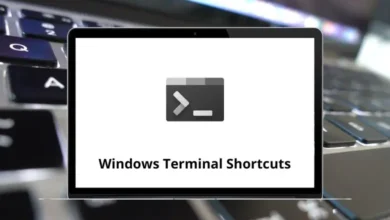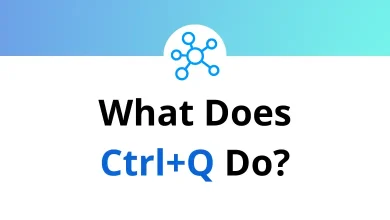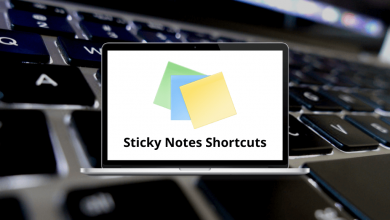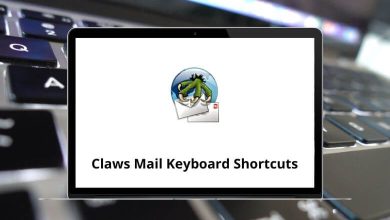30 Atlassian Crucible Keyboard Shortcuts
The Atlassian Crucible shortcuts can be used for several services, such as file navigation shortcuts, comment navigation shortcuts, and the most basic and commonly used ones. Atlassian Crucible is a code review tool that enables you to discover, fix, and track key flaws in the code. The seamless integration of things from Git and Jenkins into Crucible is stunning to watch.
Table of Contents
The Atlassian Crucible shortcuts are handy! These shortcut keys allow you to navigate within the app faster without constantly switching between the mouse and keyboard. Download the Atlassian Crucible shortcuts list in PDF format.
Most used Atlassian Crucible Shortcuts
| Action | Atlassian Crucible Shortcuts |
|---|---|
| Toggle full-screen preview mode | G then D |
| Opens Reference list of Keyboard Shortcuts | G then A |
| Closes Reference list of Keyboard Shortcuts | G then I |
| Go to the Previous Element | G then P |
| Go to the Next Element | G then G |
| Action | Atlassian Crucible Shortcut keys |
|---|---|
| Go to the Next Element | J |
| Go to the Previous Element | K |
| Go to First File | Shift + K |
| Go to the Last File | Shift + J |
| Go to the Next Unreviewed File | U |
| Go to Previous Unreviewed File | I |
| Set File Reviewed and go to Next Unreviewed File | Y |
| Toggle File Reviewed or Unreviewed Status | Shift + Y |
| Expand Current File | E |
| Collapse Current File | C |
| Expand All Files | Shift + E |
| Collapse All Files | Shift + C |
| Action | Atlassian Crucible Shortcut keys |
|---|---|
| Go to Next Review Comment | N |
| Go to Previous Review Comment | P |
| Go to First Review Comment | Shift + P |
| Go to the Last Review Comment | Shift + N |
| Go to the Next Thread | L |
| Go to the Previous Thread | H |
| Go to the Next Unread Comment | ] |
| Go to Previous Unread Comment | [ |
| Reply to a Comment | R |
| Toggle Comment Read or Unread Status | M |
Atlassian Crucible is an amazing code collaboration tool, but it’s not unique like the newly introduced ones. Have you discovered your new favorite Atlassian Crucible shortcut? GitLab offers better support, meets requirements more effectively, and is more usable. Therefore, Atlassian users might prefer using GitLab. Scan the GitLab shortcuts for the web that we have listed on our website.
READ NEXT:
- 15 Groove Music Keyboard Shortcuts
- 20 Amazon Prime Video Keyboard Shortcuts
- 40 Asana Keyboard Shortcuts
- 50 Atlassian JIRA Agile Keyboard Shortcuts