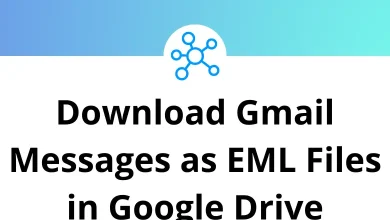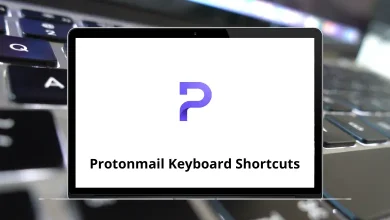10 Best Adobe Illustrator Alternatives & Competitors
Adobe Illustrator has long been the industry standard for creating vector graphics, illustrations, and professional design projects. Its powerful features, versatility, and integration with other Adobe Creative Cloud apps make it a go-to tool for designers worldwide. However, not everyone finds Illustrator to be the perfect fit some users look for more affordable options, simpler interfaces, or specialized features that better suit their workflow. That’s where Adobe Illustrator Alternatives come in, offering creative professionals and beginners alike plenty of capable tools to get the job done.
Table of Contents
In this guide, we’ll explore 10 of the best Adobe Illustrator Competitors, each with unique strengths to match different design needs.
Top 10 Adobe Illustrator Alternatives & Competitors
If you still use Illustrator alongside these tools, don’t miss our detailed guide on Adobe Illustrator Shortcuts to speed up your workflow and boost productivity.
1. Affinity Designer
Affinity Designer is one of the most popular Adobe Illustrator Alternatives, known for its powerful vector and raster editing capabilities at a one-time purchase price. Developed by Serif, it’s favored by both professional designers and hobbyists for its speed, precision, and clean interface. It works seamlessly across Windows, macOS, and iPad, making it a versatile option for creatives who want flexibility without the recurring costs of a subscription.
Key Features:
- One-Time Purchase – No monthly subscription fees.
- Cross-Platform Support – Available on Windows, macOS, and iPad.
- Dual Environment Editing – Switch between vector and raster workspaces instantly.
- Advanced Typography Tools – Full control over text styling and layout.
- Full AI, SVG, EPS, and PDF Compatibility – Import and export popular design formats with ease.
2. Canva
Canva is a beginner-friendly, web-based design platform that has become a popular choice among those looking for simple yet effective Adobe Illustrator Alternatives. It’s ideal for quick projects like social media graphics, presentations, and marketing materials, offering thousands of ready-made templates. With its drag-and-drop interface, even non-designers can create professional-looking visuals in minutes. Canva is accessible through any browser, with dedicated apps for Windows, macOS, iOS, and Android.
Key Features:
- Extensive Template Library – Thousands of customizable templates for various design needs.
- Drag-and-Drop Interface – No steep learning curve for beginners.
- Collaboration Tools – Share projects and edit designs in real time with teammates.
- Cross-Platform Access – Available on desktop, mobile, and web browsers.
- Integration with Stock Media – Access millions of photos, icons, and elements.
If you use Canva frequently, check out our detailed guide on Canva Shortcuts to speed up your workflow and design more efficiently.
3. CorelDRAW
CorelDRAW is a professional-grade graphic design software that has long been a strong contender among Adobe Illustrator Alternatives. Known for its powerful vector illustration tools, precise color management, and advanced layout features, CorelDRAW is widely used in branding, print design, and signage industries. It offers both a one-time purchase and subscription plan, giving users flexibility in how they invest in the software.
Key Features:
- Comprehensive Vector Editing – Precision tools for illustration, logos, and layouts.
- Advanced Color Control – CMYK, RGB, and Pantone support for accurate color reproduction.
- Multi-Page Layouts – Create multi-page documents within a single project.
- AI-Powered Tools – Enhance productivity with machine learning features like image upscaling.
- Broad File Format Support – Import and export AI, PSD, PDF, SVG, and more.
For faster and more efficient design, explore our complete list of CorelDRAW Shortcut Keys to boost your productivity.
4. Figma
Figma is a cloud-based design tool that has quickly become one of the most popular Adobe Illustrator Alternatives for collaborative design work. It’s widely used for UI/UX design, vector illustrations, and prototyping, thanks to its real-time collaboration features and browser-based accessibility. Figma works across Windows, macOS, Linux (via browser), and mobile devices, making it a versatile option for teams and individual creators.
Key Features:
- Real-Time Collaboration – Multiple users can edit the same design simultaneously.
- Cross-Platform Access – Works on any operating system with a browser or desktop app.
- Built-In Prototyping – Create interactive designs without third-party tools.
- Version History – Easily track changes and revert to previous versions.
- Extensive Plugin Library – Enhance workflows with hundreds of community-made plugins.
To speed up your workflow, check out our detailed guide on Figma Shortcuts and learn how to work smarter.
5. Inkscape
Inkscape is a free, open-source vector graphics editor that stands out as one of the most powerful Adobe Illustrator Competitors for those on a budget. It offers a wide range of tools for creating and editing vector artwork, supporting advanced features like path operations, gradient fills, and complex typography. Compatible with Windows, macOS, and Linux, Inkscape is a go-to option for designers, hobbyists, and students looking for Adobe Illustrator Alternatives without the subscription cost.
Key Features:
- Free & Open Source – No licensing fees, with continuous community-driven updates.
- Cross-Platform Support – Works on Windows, macOS, and Linux.
- Advanced Vector Tools – Pen, pencil, calligraphy, and shape tools with precision controls.
- Extensive File Format Support – Import and export SVG, PDF, EPS, and AI files.
- Customizable Interface – Tailor toolbars, shortcuts, and panels to your workflow.
To design even faster in Inkscape, explore our complete list of Inkscape Shortcuts and optimize your creative process.
6. Sketch
Sketch is a macOS-exclusive design tool that has earned a strong reputation among Adobe Illustrator Competitors for its streamlined interface and powerful vector editing capabilities. Popular in the UI/UX design industry, Sketch offers an intuitive workspace, robust typography tools, and an extensive plugin ecosystem. While it’s not cross-platform like some Adobe Illustrator Alternatives, its macOS optimization makes it incredibly fast and responsive for Apple users.
Key Features:
- Optimized for macOS – Lightning-fast performance and deep integration with macOS features.
- Powerful Vector Editing – Precision tools for icons, interfaces, and illustrations.
- Collaboration Features – Share and gather feedback through Sketch Cloud.
- Extensive Plugin Support – Enhance workflows with hundreds of third-party plugins.
- Reusable Components – Maintain consistency with symbols and shared styles.
7. Boxy SVG
Boxy SVG is a lightweight, browser-based vector editor that’s perfect for quick design tasks, making it a simple yet effective choice among Adobe Illustrator Alternatives. With a clean interface and focus on SVG format editing, it appeals to web designers and developers who need precise, code-friendly vector graphics. While not as feature-heavy as other Adobe Illustrator Competitors, its speed, ease of use, and integration with cloud storage make it a practical tool for everyday design work.
Key Features:
- Browser-Based Access – Runs directly in Chrome, Edge, and other major browsers.
- SVG-Centric Editing – Designed specifically for scalable vector graphics.
- Offline Desktop App – Available for Windows, macOS, Linux, and ChromeOS.
- Integrated with Cloud Storage – Save and sync files with Google Drive, Dropbox, and OneDrive.
- Built-In Vector Library – Access free shapes, icons, and clipart for faster design.
8. Vectr
Vectr is a free, easy-to-use vector graphics editor that runs both online and offline, making it an accessible choice among Adobe Illustrator Alternatives. Its straightforward interface is ideal for beginners who want to create logos, social media graphics, and basic illustrations without a steep learning curve. While it lacks some of the advanced capabilities of premium Adobe Illustrator Competitors, its collaborative features and zero-cost model make it a great entry point into vector design.
Key Features:
- Free to Use – No subscription or one-time payment required.
- Cross-Platform Access – Available as a web app and desktop version for Windows, macOS, Linux, and ChromeOS.
- Real-Time Collaboration – Share projects and work with others live.
- Simple Learning Curve – Beginner-friendly tools and interface.
- Cloud Syncing – Access your designs from anywhere with automatic saving.
9. Vecteezy
Vecteezy is a browser-based design editor that offers quick and convenient vector editing, making it a handy option among Adobe Illustrator Alternatives for casual designers and marketers. Built around a vast library of free and premium vector art, it allows users to create or customize graphics directly in the browser without installing heavy software. While it’s not as feature-rich as professional Adobe Illustrator Competitors, its simplicity and integrated asset library make it perfect for fast design projects.
Key Features:
- Web-Based Editor – No downloads or installations required.
- Extensive Asset Library – Access millions of free and premium vectors.
- Drag-and-Drop Interface – Easily edit and customize designs.
- Instant Export – Save work in SVG, PNG, or JPG formats.
- User-Friendly for Beginners – Minimal learning curve for quick results.
10. Lunacy (by Icons8)
Lunacy by Icons8 is a free, offline-first vector graphics editor that has quickly gained popularity among Adobe Illustrator Alternatives for its speed, modern UI, and AI-powered design tools. It’s well-suited for UI/UX designers, illustrators, and marketers who need a lightweight yet feature-rich solution. Unlike some Adobe Illustrator Competitors that require an internet connection, Lunacy works fully offline while still offering cloud syncing for collaborative projects when needed.
Key Features:
- Free to Use – Professional-grade tools without subscription fees.
- Cross-Platform Support – Available for Windows, macOS, and Linux.
- AI-Powered Features – Background removal, text generation, and image upscaling.
- Built-In Asset Libraries – Access to free icons, photos, and illustrations.
- Offline-First Performance – Work without an internet connection, with optional cloud sync.
Conclusion
While Adobe Illustrator remains a top choice for professional vector design, there’s no shortage of capable Adobe Illustrator Alternatives that can meet different creative needs and budgets. From free, open-source tools like Inkscape and Vectr to premium, feature-rich options like Affinity Designer and CorelDRAW, these Adobe Illustrator Competitors offer a variety of workflows, platforms, and price points.
Whether you’re a beginner looking for a simple drag-and-drop interface or a professional seeking advanced vector capabilities, there’s an option in this list to suit your design style. Try out free trials or demos, explore their unique features, and find the tool that best matches your creative process.
And if you still use Illustrator alongside these tools, don’t forget to check out our Adobe Illustrator Shortcuts guide to work faster and more efficiently.
READ NEXT: