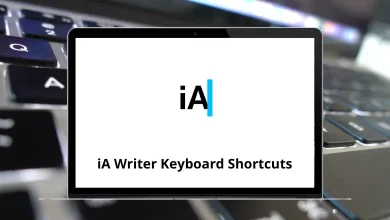10 Best Adobe Acrobat Alternatives & Competitors
Adobe Acrobat has long been the go-to software for creating, editing, and managing PDF documents. From professional contracts to personal forms, it offers a powerful set of tools but its subscription cost, performance requirements, and sometimes overwhelming feature set lead many users to explore other options. Fortunately, there’s a growing range of Adobe Acrobat Alternatives that deliver comparable or even superior functionality.
Table of Contents
These Adobe Acrobat Competitors cater to different needs, whether you want a lightweight PDF reader, an advanced editor, or a collaborative cloud solution.
Top 10 Adobe Acrobat Alternatives
If you still use Adobe Acrobat, learning a few Adobe Acrobat Shortcuts can speed up your workflow while you decide on the best alternative for your needs.
1. Foxit PDF Editor
Foxit PDF Editor is one of the most popular Adobe Acrobat Alternatives, known for its speed, security, and user-friendly interface. It provides robust PDF editing, annotation, and conversion tools without the heavy system demands often associated with Adobe Acrobat. Foxit also excels in collaboration, allowing multiple users to review and comment on documents in real time. Its security features, including password protection and encryption, make it a trusted choice for businesses.
Among Adobe Acrobat Competitors, Foxit stands out for offering both a one-time purchase and subscription plan, giving users flexibility in pricing. If you already use Foxit, our Foxit Reader Shortcuts can help you navigate and edit documents even faster.
2. pdfFiller (by airSlate)
pdfFiller is a versatile cloud-based platform that ranks high among Adobe Acrobat Alternatives for its ease of use and broad functionality. It specializes in form creation, filling, and electronic signing, making it ideal for businesses that handle contracts, applications, and other paperwork.
With integration options for Google Drive, Dropbox, and OneDrive, pdfFiller streamlines document management across devices. Unlike some Adobe Acrobat Competitors that focus solely on editing, pdfFiller also includes workflow automation features that help teams save time on repetitive tasks. It’s a great choice for users who need both robust editing tools and seamless online collaboration.
Wondershare PDFelement is a feature-rich solution that often tops the list of Adobe Acrobat Alternatives thanks to its balance of affordability, ease of use, and professional-grade tools. It supports advanced PDF editing, form creation, file conversion, and OCR for scanned documents.
The clean interface makes it accessible for beginners, while still offering the depth needed by professionals. As one of the most polished Adobe Acrobat Competitors, it also provides strong security features like password protection and redaction. If you also work with videos, you might enjoy our Wondershare Filmora Shortcuts to boost your editing speed in their video software.
4. PDF-XChange Editor
PDF-XChange Editor is a lightweight yet powerful tool that stands out among Adobe Acrobat Alternatives for its speed and efficiency. It offers comprehensive editing features, annotation tools, OCR capabilities, and the ability to work with multiple document formats. The interface is intuitive, making it easy to navigate even for first-time users. Unlike some Adobe Acrobat Competitors, it’s known for being resource-friendly, which is great for older or less powerful computers.
If you already use this software, our PDF-XChange Editor Shortcuts can help you perform tasks faster and work more efficiently.
5. DocHub
DocHub is a cloud-based PDF editor that’s a favorite among users looking for Adobe Acrobat Alternatives with strong online collaboration features. It allows you to edit, sign, and share PDF documents directly in your browser without installing additional software.
Seamless integration with Google Drive, Dropbox, and Gmail makes it easy to import and export files. As one of the most user-friendly Adobe Acrobat Competitors, DocHub is especially popular in educational and remote work settings where quick document access and teamwork are essential. Its clean interface and simple tools make it ideal for those who prefer a straightforward, no-fuss solution.
6. Nitro PDF Pro
Nitro PDF Pro is a professional-grade solution that consistently earns its place among top Adobe Acrobat Alternatives. It offers robust editing, secure e-signing, and conversion tools, making it a strong contender for both individuals and enterprises. Its collaboration features allow teams to review, comment, and finalize documents efficiently.
Compared to many Adobe Acrobat Competitors, Nitro stands out for its Microsoft Office–style interface, which makes it easy for new users to adapt quickly. With flexible licensing options, including one-time purchases, Nitro PDF Pro appeals to those looking for long-term value without recurring subscription fees.
7. EaseUS PDF Editor
EaseUS PDF Editor is an all-in-one PDF solution that has quickly gained recognition among Adobe Acrobat Alternatives for its versatility and ease of use. It supports a wide range of functions, including editing, annotating, converting, merging, and splitting PDFs. The software also offers OCR technology for converting scanned documents into editable text.
Compared to other Adobe Acrobat Competitors, EaseUS stands out for its clean interface and straightforward workflow, making it suitable for both beginners and experienced users. Its competitive pricing further strengthens its position as a cost-effective alternative for those who need powerful PDF capabilities without overspending.
8. Drawboard PDF
Drawboard PDF is a standout choice among Adobe Acrobat Alternatives for users who require advanced annotation and markup tools, especially in design, architecture, and engineering fields. Optimized for stylus input, it delivers a natural writing experience that’s perfect for reviewing plans, sketches, and technical documents.
This software supports collaboration, allowing teams to comment and share feedback in real time. Unlike many Adobe Acrobat Competitors, Drawboard focuses heavily on precision drawing and note-taking, making it an excellent pick for professionals working with complex visual documents. Its intuitive interface and smooth performance on Windows devices make it a favorite for pen-enabled workflows.
9. PDFgear
PDFgear is a free yet feature-packed option that’s gaining traction among Adobe Acrobat Alternatives for its accessibility and no-cost model. It provides essential tools like PDF editing, conversion, annotation, and merging without locking key features behind a paywall. The interface is clean and beginner-friendly, making it a great choice for casual users as well as students. Among Adobe Acrobat Competitors, PDFgear stands out for delivering fast performance without ads or intrusive prompts.
It’s an excellent pick for those who need reliable PDF tools but prefer to avoid ongoing subscription fees.
10. PDFescape
PDFescape is a versatile tool that offers both online and desktop versions, making it one of the more flexible Adobe Acrobat Alternatives. It allows users to edit, annotate, fill forms, and protect documents without needing expensive software.
The free web-based version is ideal for quick edits, while the desktop edition provides more advanced capabilities. As one of the budget-friendly Adobe Acrobat Competitors, it’s a good option for individuals, educators, and small businesses. If you frequently work with online documents, our Google Docs Shortcuts can help speed up your editing and formatting tasks.
Conclusion
Exploring Adobe Acrobat Alternatives can help you find a PDF solution that fits your budget, workflow, and feature requirements. Whether you need advanced editing, secure signing, or seamless cloud integration, today’s market offers a variety of options to match different user needs.
The Adobe Acrobat Competitors covered here ranging from powerful paid tools to capable free options prove that you don’t have to stick with one brand to get professional results. By evaluating features, pricing, and usability, you can select the perfect PDF editor to boost your productivity and streamline document management.
READ NEXT: