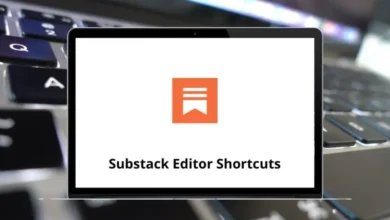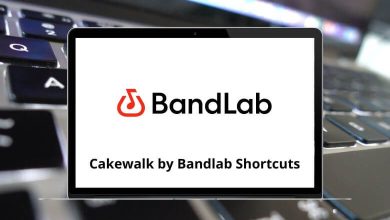Learn Ace Editor Shortcuts for Windows
Most Used Ace Editor Shortcuts
| Action | Ace Editor Shortcuts |
|---|
| Indent | Tab |
| Outdent | Shift + Tab |
| Undo | Ctrl + Z |
| Redo | Ctrl + Shift + Z |
| Show the settings menu | Ctrl + , |
| Toggle comment | Ctrl + / |
| Transpose letters | Ctrl + T |
| Enter fullscreen | Ctrl + Enter |
| Change to lowercase | Ctrl + Shift + U |
| Change to upper-case | Ctrl + U |
| Overwrite | Insert |
| Macros replay | Ctrl + Shift + E |
| Macros recording | Ctrl + Alt + E |
| Delete | Delete |
Line Operations Shortcuts
| Action | Ace Editor Shortcuts |
|---|
| Remove line | Ctrl + D |
| Copy lines down | Alt + Shift + Down Arrow Key |
| Copy lines up | Alt + Shift + Up Arrow Key |
| Move lines down | Alt + Down Arrow Key |
| Move lines up | Alt + Up Arrow Key |
| Remove to the line end | Alt + Delete |
| Remove to line start | Alt + Backspace |
| Remove word left | Ctrl + Backspace |
| Remove word right | Ctrl + Delete |
Selection Shortcuts
| Action | Ace Editor Shortcut keys |
|---|
| Select all | Ctrl + A |
| Select left | Shift + Left Arrow Key |
| Select right | Shift + Right Arrow Key |
| Select word left | Ctrl + Shift + Left Arrow Key |
| Select word right | Ctrl + Shift + Right Arrow Key |
| Select line start | Shift + Home |
| Select line end | Shift + End |
| Select the line end | Alt + Shift + Right Arrow Key |
| Select to line start | Alt + Shift + Left Arrow Key |
| Select up | Shift + Up Arrow Key |
| Select down | Shift + Down Arrow Key |
| Select page up | Shift + Page Up Key |
| Select page down | Shift + Page Down Key |
| Select to start | Ctrl + Shift + Home |
| Select to end | Ctrl + Shift + End |
| Duplicate selection | Ctrl + Shift + D |
| Select the matching bracket | Ctrl + Shift + P |
Multi-cursor Shortcuts
| Action | Ace Editor Shortcut Keys |
|---|
| Add multi-cursor above | Ctrl + Alt + Up Arrow key |
| Add multi-cursor below | Ctrl + Alt + Down Arrow Key |
| Add the next occurrence to the multi-selection | Ctrl + Alt + Right Arrow Key |
| Add previous occurrence to multi-selection | Ctrl + Alt + Left Arrow Key |
| Move the multi-cursor from the current line to the line above | Ctrl + Alt + Shift + Up Arrow key |
| Move the multi-cursor from the current line to the line below | Ctrl + Alt + Shift + Down Arrow Key |
| Remove the current occurrence from multi-selection and move to the next | Ctrl + Alt + Shift + Right Arrow Key |
| Remove the current occurrence from multi-selection and move to the previous | Ctrl + Alt + Shift + Left Arrow Key |
| Select all from multi-selection | Ctrl + Shift + L |
Go To Shortcuts
| Action | Ace Editor Shortcuts |
|---|
| Go to left | Left Arrow Key |
| Go to right | Right Arrow key |
| Go to word left | Ctrl + Left Arrow Key |
| Go to word right | Ctrl + Right Arrow Key |
| Go line up | Up Arrow Key |
| Go line down | Down Arrow Key |
| Go to line start | Alt + Left Arrow Key |
| Go to the line end | Alt + Right Arrow key |
| Go to page up | Page Up key |
| Go to page down | Page Down key |
| Go to start | Ctrl + Home |
| Go to end | Ctrl + End |
| Go to line | Ctrl + L |
| Scroll line down | Ctrl + Down Arrow Key |
| Scroll line up | Ctrl + Up Arrow Key |
| Go to the matching bracket | Ctrl + P |
Find and Replace Shortcuts
| Action | Ace Editor Shortcut Keys |
|---|
| Find | Ctrl + F |
| Replace | Ctrl + H |
| Find next | Ctrl + K |
| Find Previous | Ctrl + Shift + K |
Folding Shortcuts
| Action | Ace Editor Shortcuts |
|---|
| Fold selection | Alt + L |
| Unfold | Alt + Shift + L |
| Fold all | Alt + 0 |
| Unfold all | Alt + Shift + 0 |
READ NEXT: