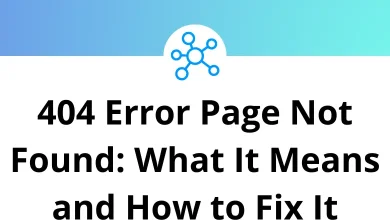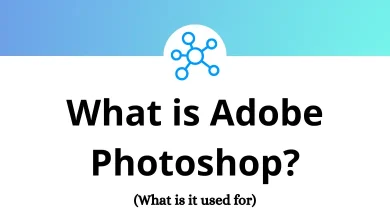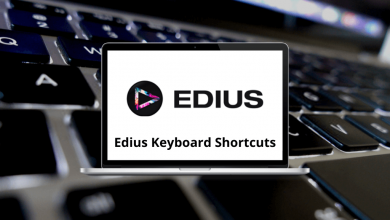Learn Grand Theft Auto V Shortcuts for Windows
Most Used Grand Theft Auto V Shortcuts
| Action | Grand Theft Auto 5 Shortcuts |
|---|
| Forward | W |
| Backward | A |
| Strafe left | S |
| Strafe right | D |
| Cover | Q |
| Enter / exit vehicle | F |
| Reload | R |
| Look behind (on foot) | C |
| Switch to Michael | F5 |
| Switch to Franklin | F6 |
| Switch to Trevor | F7 |
| Switch to GTA Online | F8 |
| Character Selector | T |
| Special ability | Caps Lock |
| Jump/handbrake | Spacebar |
| Change view | V |
| Context action | E |
| Fire weapon | Left Mouse Click |
| Aim/zoom | Right Mouse Click |
| Phone | Mouse Scroll |
| Weapon wheel | Tab |
| Quick switch weapon category | 1 or 2 or 3 or 4 |
| Player interaction menu | M |
Combat Shortcuts
| Action | Grand Theft Auto 5 Shortcuts |
|---|
| Aim weapon / lock-on | Right Mouse Click |
| Take cover | Q |
| Grenade/ Sticky Bomb | G |
| Light Melee Attack | R |
| Heavy Melee Attack | O |
| Melee Dodge | G |
| Fire weapon | Left Mouse Click |
| Reload | R |
| Toggle weapon accessory | Tab + A |
| Sniper/Camera Zoom in / out | ] or [ |
Selecting Weapons Shortcuts
| Action | Grand Theft Auto Shortcuts |
|---|
| Weapon wheel | Tab |
| Next Weapon | Up Mouse Scroll |
| Previous weapon | Down Mouse Scroll |
| Select Unarmed | 1 |
| Select Melee | 2 |
| Select Shotgun | 3 |
| Select Heavy Weapon | 4 |
| Select Special Weapon | 5 |
| Select Pistol | 6 |
| Select SMG | 7 |
| Select Assault Rifle | 8 |
| Select Sniper Rifle | 9 |
Vehicles Shortcuts
| Action | Grand Theft Auto Shortcuts |
|---|
| Exit vehicle | F |
| Next Vehicle Weapon | Up Mouse Scroll |
| Previous Vehicle Weapon | [ |
| Look Behind (in Vehicle) | C |
| Next Radio Station | N |
| Previous Radio Station | , |
| Next, a custom radio track | = |
| Previous custom radio track | + |
| Cinematic Camera | R |
| Radio Wheel | Q |
| Cinematic Slowmo | L |
| Duck | X |
| Stunt Jump Slow Motion Speed Up | Up Mouse Scroll |
| Stunt Jump Slow Motion Speed Down | Page Down Key |
| Accelerate | W |
| Brake/Reverse | S |
| Steer Left | A |
| Steer Right | D |
| Lean/Tilt Forward | Left Shift |
| Lean/Tilt Backward | Left Ctrl |
| Fire drive-by weapon | Left Mouse Click |
| Aim drive-by weapon | Y |
| Headlights | H |
| Handbrake | Spacebar |
| Horn | G |
| Bicycle Sprint | Caps Lock |
| Bicycle Front Brake | S |
| Toggle Driving Mouse Control (Hold) | W |
| (when stopped) Convertible raise/lower top | H |
Director Mode Shortcuts
| Action | Grand Theft Auto Shortcuts |
|---|
| Start recording | F1 |
| Stop recording | F1 |
| Cancel recording | F3 |
| Turn on the action replay | F2 |
| Save action replay | F1 |
| Turn off action replay | F3 |
READ NEXT: