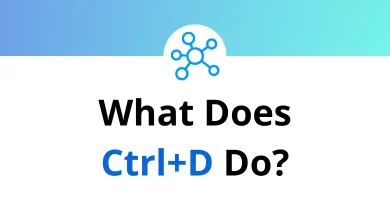Learn The Bat Shortcuts for Windows
Invoking Tools Shortcuts
| Action | The Bat Shortcuts |
|---|
| Address Book | F8 |
| Message Finder | F7 |
| SmartBat | F6 |
| Scheduler | Alt + F11 |
| Quick Templates | Ctrl + Shift + Q |
| Sorting Office/Filters | Ctrl + Shift + S |
Using the Account Shortcuts
| Action | The Bat Shortcuts |
|---|
| Get new mail | F2 |
| Send queued mail | Shift + F2 |
| Set access password | Ctrl + F12 |
| View Log | Ctrl + Shift + A |
| Refresh folder list | Ctrl + F9 |
| Dispatch new messages | Ctrl + F2 |
| Dispatch all messages | Ctrl + Shift + F2 |
| Sorting Office/Filter settings | Ctrl + Shift + S |
| Account properties | Ctrl + Shift + P |
| Quick Templates | Ctrl + Shift + Q |
Working with Messages Shortcuts
| Action | The Bat Shortcut keys |
|---|
| Create new message | Ctrl + N |
| Reply | Ctrl + F5 |
| Reply to all | Ctrl + Shift + F5 |
| Forward | Shift + F5 |
| Resend | Shift + F6 |
| Redirect | Ctrl + F6 |
| Save to file | Alt + F5 |
| Edit as new | Alt + F6 |
| Reply quoting selected text | F4 |
| Reply without quotation | Shift + F4 |
| Reply to the sender | Ctrl + F4 |
| Alternative Forward | Alt + Shift + F5 |
| View Source | F9 |
| Move to the next unread | Ctrl + Alt + Right Arrow key |
| Move to the previous unread | Ctrl + Alt + Left Arrow key |
| Move to the next viewed | Alt + Right Arrow key |
| Move to the previously viewed | Alt + Left Arrow key |
| Open message in new window | Enter |
| Copy the message to a folder | Ctrl + C |
| Move the message to a folder | Ctrl + V |
| Delete message | Delete |
| Mark as unread | Ctrl + U |
| Mark as read | Ctrl + M |
| Park | Ctrl + J |
| Unpark | Ctrl + Alt + J |
| Flag | Ctrl + G |
| Print Message | Ctrl + P |
| Select all messages | Ctrl + A |
| Add sender to Address Book | Ctrl + W |
| Add recipient to Address Book | Ctrl + Shift + W |
| Delete sender from Address Book | Ctrl + B |
| Delete recipient from Address Book | Ctrl + Shift + B |
| Open reply | Ctrl + Backspace |
| Create filter | Ctrl + Shift + F |
| Verify signature | Ctrl + Shift + C |
| Decipher | Ctrl + Shift + D |
| Decipher and save | Ctrl + Shift + G |
| Copy thread | Ctrl + T |
| Move thread | Ctrl + Shift + V |
| Delete thread | Ctrl + Shift + Delete |
| Mark the thread as read | Ctrl + Shift + M |
| Mark the thread as unread | Ctrl + Shift + U |
Working with the Folder Tree Shortcuts
| Action | The Bat Shortcut keys |
|---|
| Folder properties | Alt + Enter |
| Mark all messages as read | Ctrl + M |
| Move up | Ctrl + Shift + Up Arrow key |
| Move down | Ctrl + Shift + Down Arrow key |
| Move-in | Ctrl + Shift + Right Arrow key |
| Move out | Ctrl + Shift + Left Arrow key |
| Refresh message list | Ctrl + R |
| Refilter messages | Ctrl + F |
| Delete message duplicates | Ctrl + D |
| Browse deleted messages | Ctrl + B |
| Purge and compact | Ctrl + C |
| Create new folder | Insert |
| Create a new common folder | Alt + Insert |
| Delete folder | Delete |
Message Editor Shortcuts
| Action | The Bat Shortcuts |
|---|
| Send message | Ctrl + Enter |
| Save the message as a draft | Alt + F2 |
| Save the message and continue editing | Ctrl + S |
| Save message as | Ctrl + F2 |
| Put the message in the queue | Shift + F2 |
| Print Message | Ctrl + P |
| Copy text to the clipboard | Ctrl + C |
| Cut text to the clipboard | Ctrl + X |
| Paste text from the clipboard | Ctrl + V |
| Select all | Ctrl + A |
| Paste as quote | Alt + Insert |
| Paste with formatting | Ctrl + Shift + Insert |
| Find text | Ctrl + F |
| Find and replace | Ctrl + F7 |
| Continue search or replace | F3 |
| Reverse search | Alt + F7 |
| Upper case | Ctrl + [ |
| Lower case | Ctrl + ] |
| Invert case | Ctrl + \ |
| Capitalise | Ctrl + / |
| Calculate | Ctrl + Shift + = |
| Search address (forward) | Ctrl + = |
| Insert quick template | Ctrl + Spacebar |
| AutoFormat | Ctrl + Shift + F |
| AutoWrap | Ctrl + Shift + W |
| Justify on autowrap | Ctrl + Shift + J |
| Left alignment | Alt + L |
| Center alignment | Alt + C |
| Right alignment | Alt + R |
| Justify | Alt + J |
| Automatic spell checking | Ctrl + F4 |
| Check entire text | F4 |
| Bold | Ctrl + B |
| Italic | Ctrl + I |
| Underline | Ctrl + U |
| D Insert current date | Ctrl + Q |
| T Insert current time | Ctrl + Q |
| Convert the current word to uppercase | Ctrl + [ |
| Convert the current word to lowercase | Ctrl + ] |
| Cancel | Esc |
Others the Bat Shortcuts
| Action | The Bat Shortcuts |
|---|
| Quit The Bat! | Alt + X |
| Close active window | Esc |
| Help | F1 |
| About | Alt + F1 |
READ NEXT: