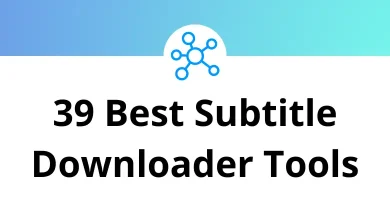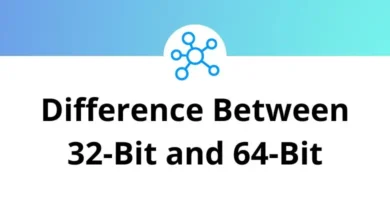15 Atlassian Confluence Keyboard Shortcuts
Confluence shortcuts can help you create materials more effectively, reduce pointless page flipping, and get content on the page faster. Shortcuts allow you to spend less time away from the keyboard, contributing to improved efficiency and energy savings.
Below, we have compiled a list of the most helpful Atlassian Confluence shortcuts, showing you how to alter headings quickly, add emojis and symbols, and more. Download the list of Confluence shortcuts in PDF format to help speed up your workflow.
Most Used Atlassian Confluence Shortcut keys
| Action | Confluence Shortcut keys Windows | Confluence Shortcut keys Mac |
|---|---|---|
| Bold Text | *Bold* | *Bold* |
| Underline Text | +Underline+ | +Underline+ |
| Italic Text | _Italic_ | _Italic_ |
| Monospace Text | {{Monospace}} | {{Monospace}} |
| Image or Media | ! | ! |
| Link | [ | [ |
| Macro | { | { |
| Mention | @ | @ |
| Date | // | // |
| Cells | ||||| + Enter | ||||| + Return |
| Heading in Cells | ||heading||heading | ||heading||heading |
| Large Heading with Size 1 | h1.heading | h1.heading |
| Large Heading with Size 3 | h3.heading | h3.heading |
| Numbered List | #list | #list |
| Bullets | *bullets | *bullets |
Confluence is becoming too slow and overly complicated for many teams to use efficiently. Therefore, it is time to switch to a more user-friendly alternative. Quip, Basecamp, BookStack, Notion, and ClickUp are all potential options, but you need to find the one that best meets your team’s unique requirements. You are also welcome to quickly review the list of shortcuts for these alternatives on our website: Quip Shortcuts, Basecamp Shortcuts, BookStack Shortcuts, Notion Shortcuts, and ClickUp Shortcuts.
READ NEXT:
- 100 Anime Studio Keyboard Shortcuts
- 30 Arduino Keyboard Shortcuts
- 50 ArtRage Keyboard Shortcuts
- 10 Atlassian Bamboo Keyboard Shortcuts