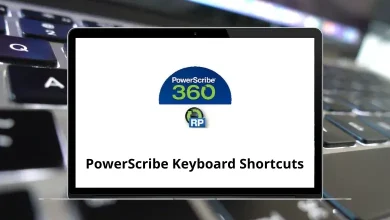20 Flash Movie Player Keyboard Shortcuts
Flash Movie Player shortcuts are utilized worldwide by individuals in various industries such as the film industry, web design, and advertising for creating 2D animations and components, as well as for streaming audio and video.
Web designers rely on the following list of Flash Movie Player Shortcut Keys to create navigation controls, animated logos, and other animations. You can download this list of Flash Movie Player Shortcut keys in PDF format.
Most used Flash Movie Player Shortcuts
| Action | Flash Movie Player Shortcut keys |
|---|---|
| Open a file | Ctrl + O |
| Open from web | Ctrl + Shift + O |
| Play or Pause an open animation | Spacebar |
| Volume Up | Ctrl + Up Arrow key |
| Volume Down | Ctrl + Down Arrow key |
| Mute | Ctrl + M |
| Stop the playback | Period |
| Previous movie | Ctrl + Left Arrow key |
| Next movie | Ctrl + Right Arrow key |
| Rewind 1 frame | Alt + Left Arrow key |
| Forward 1 frame | Alt + Right Arrow key |
| Rewind 20 frames | Left Arrow key |
| Forward 20 frames | Right Arrow key |
| Enter or Exit fullscreen mode | Alt + Enter |
| Return from Fullscreen mode | Esc |
| Show or hide the seek bar and controls | Alt |
| Show or hide the Playlist Editor window | Alt + E |
| Toggle Game Mode | Alt + G |
| Take a snapshot | Alt + S |
Since 2020, Adobe has ceased to provide Flash content on its platform. Consequently, there has been an increased demand for a reliable replacement. However, selecting a replacement depends on the specific requirements of your usage. I would recommend considering Amarok as an alternative. Take a look at the Amarok shortcuts list.
READ NEXT:
- 102 Cubase Keyboard Shortcuts
- 60 Outlook Keyboard Shortcuts
- 160 Logic Pro X Keyboard Shortcuts
- 20 ShareX Keyboard Shortcuts