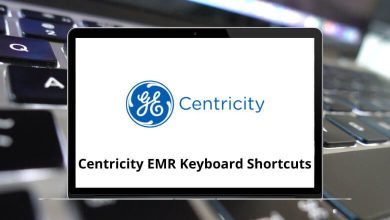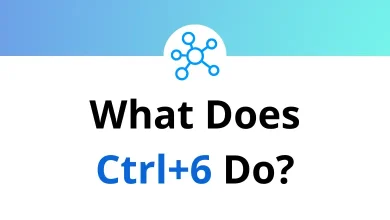30 Amarok Keyboard Shortcuts
Amarok is considered a powerful music and audio player. Just like the list of Amarok Shortcuts is extensive, its features are also rich and equivalent. It is used to organize music files according to genre and artist.
Amarok Shortcut Keys make playing the music you love more enjoyable. Discovering new music has also become easier than ever before with the list of Amarok Shortcuts below. Download the list of Amarok Shortcuts in PDF format.
Most used Amarok Shortcuts
| Action | Amarok Shortcut keys |
|---|---|
| Copy | Ctrl + C |
| Save Playlist | Ctrl + S |
| Select All | Ctrl + A |
| Undo | Ctrl + Z |
| Redo | Ctrl + Shift + Z |
| Goto Current | Ctrl + Enter |
| Queue Selected Tracks | Ctrl + D |
| Show Menubar | Ctrl + M |
| Shuffle | Ctrl + H |
| Rename Playlist | F2 |
| Load Playlist | Spacebar |
| Remove Playlist | Backspace |
| Quit | Ctrl + Q |
| Play | Win + X |
| Pause | Win + C |
| Stop | Win + V |
| Next Track | Win + B |
| Previous Track | Win + Z |
| Increase Volume | Win + + |
| Decrease Volume | Win + – |
| Seek Forward | Win + Shift + + |
| Seek Backward | Win + Shift + – |
| Add Media | Win + A |
| Toggle Playlist | Win + P |
| Show OSD | Win + O |
| Mute Volume | Win + M |
Clementine Player is a cross-platform open-source music player and organizer, often regarded as a robust alternative to Amarok. Take a look at the Clementine Player Shortcuts list for both Windows and Linux devices.
READ NEXT:
- 110 JetBrains AppCode Keyboard Shortcuts
- 105 JetBrains CLion Keyboard Shortcuts
- 15 JetBrains TeamCity Keyboard Shortcuts
- 90 JetBrains PhpStorm Keyboard Shortcuts