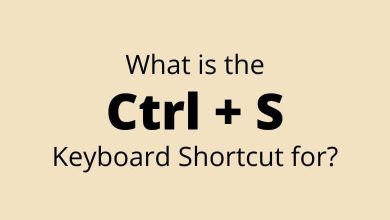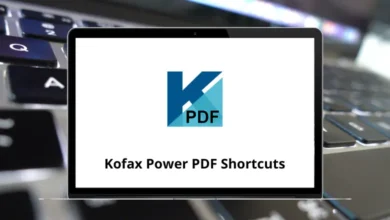15 Groove Music Keyboard Shortcuts
Groove Music is a music player application introduced for Windows 10 devices. With Groove Music shortcuts, you can play music, create your playlists, and access a large music catalog for paid subscribers. You can also listen to music stored in the MP3 library as well as on OneDrive.
Essentially, Groove is perfect for simple music listeners who prefer a less complicated music player. However, if you wish to switch or migrate, Spotify, Apple Music, and Google Play Music are also available options. Nevertheless, we have compiled a list of Microsoft Groove Music shortcut keys for your convenience. Download the Groove Music shortcuts for Windows users in PDF format.
Most used Groove Music Shortcut keys
| Action | Groove Music Shortcut keys |
|---|---|
| Play or Pause | Ctrl + P |
| Forward or skip to the next song | Ctrl + F |
| Backward or Restart the current song | Ctrl + B |
| Volume Up | F9 |
| Volume Down | F8 |
| Mute or Unmute Volume | F7 |
| Repeat On or Off | Ctrl + T |
| Shuffle On or Off | Ctrl + H |
| Select an item and enter the Selection mode | Ctrl + Enter |
| Select All | Ctrl + A |
| Delete selected item | Delete |
| Play selected item | Ctrl + Shift + P |
| Search | Ctrl + Q |
Due to the rollout of a new media player, the Groove Music app has been replaced by Media Player in Windows 11. The media collection in the Groove app automatically transitioned to the new media player. Take a look at Groove’s alternative, which is Windows Media Player shortcuts.
READ NEXT:
- 50 Todoist Keyboard Shortcuts
- 50 QuickTime Player Keyboard Shortcuts
- 40 MusicBee Keyboard Shortcuts
- 30 GoToMeeting Keyboard Shortcuts