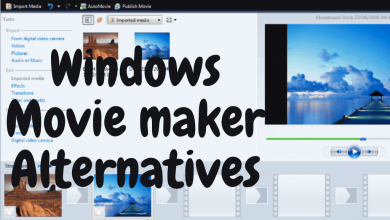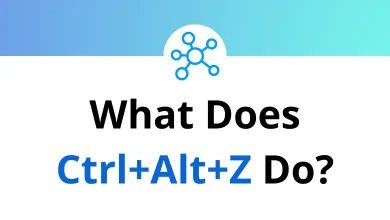15 Best FolderSizes Alternatives (Free & Paid) for 2026
If you’ve ever wondered where all your disk space vanished, chances are you’ve come across FolderSizes. It’s one of those handy Windows utilities that visually breaks down your storage, showing which folders and files are eating up space. But here’s the thing FolderSizes isn’t the only tool that can do this job. In fact, many users are now exploring FolderSizes Alternatives that are either more affordable, faster, or simply easier to use.
Table of Contents
- 1 Why Look for FolderSizes Alternatives?
- 2 Top 15 FolderSizes Alternatives & Competitors
- 2.1 1. WinDirStat
- 2.2 2. WizTree
- 2.3 3. TreeSize (Free / Professional)
- 2.4 4. SpaceSniffer
- 2.5 5. SpaceMonger
- 2.6 6. Baobab Disk Usage Analyzer
- 2.7 7. SquirrelDisk
- 2.8 8. Filelight
- 2.9 9. QDirStat
- 2.10 10. RidNacs
- 2.11 11. JDiskReport
- 2.12 12. Disk Savvy
- 2.13 13. Disktective
- 2.14 14. 4n6 Disk Spy Tool
- 2.15 15. SpaceObServer
- 3 How to Choose the Right FolderSizes Alternative?
- 4 Final Thoughts
- 5 FAQs About FolderSizes Alternatives
- 5.1 1. What is the best free alternative to FolderSizes?
- 5.2 2. Are there FolderSizes Alternatives for macOS or Linux?
- 5.3 3. Which FolderSizes Competitor is best for businesses or IT admins?
- 5.4 4. Can I use FolderSizes Alternatives to monitor cloud or network drives?
- 5.5 5. Which FolderSizes Similar Software offers the best visualization?
Whether you’re managing a personal laptop or an entire company server, keeping tabs on storage usage is crucial. And while FolderSizes has been around for years, its paid-only nature, somewhat dated interface, and limited platform support push users to look for more modern, cross-platform solutions.
That’s why I’ve rounded up 15 of the best FolderSizes Alternatives available right now. These tools come with clean interfaces, advanced visualization maps, network drive support, and in some cases completely free versions.
Why Look for FolderSizes Alternatives?
FolderSizes has earned its reputation as a detailed disk space analyzer no doubt about that. But when you start using it daily, a few drawbacks become pretty obvious. That’s exactly why users go hunting for FolderSizes Alternatives that offer the same level of insight without the hassle.
Here’s a quick rundown of why you might consider switching:
- Pricing: FolderSizes is a paid-only tool. For individuals or small businesses, that one-time or license cost can be hard to justify when there are excellent free alternatives to FolderSizes available.
- Platform limitations: It’s a Windows-only tool. If you’re running macOS or Linux, you’ll need to look elsewhere.
- Old-school interface: While functional, FolderSizes’ UI feels outdated compared to modern visual disk analyzers with cleaner dashboards and interactive charts.
- Limited portability: It doesn’t have a portable version for quick scanning from a USB drive something that tools like WizTree or SpaceSniffer handle easily.
- No cloud or NAS integrations: In an age where people use cloud storage and NAS devices, many FolderSizes Competitors provide better network and multi-drive support.
So, whether you’re after a simpler UI, cross-platform compatibility, or just a free option that gets the job done, this list of FolderSizes Similar Software will have something that fits perfectly into your workflow.
Top 15 FolderSizes Alternatives & Competitors
1. WinDirStat
If there’s one name that almost always comes up when you talk about FolderSizes Alternatives, it’s WinDirStat. This free, open-source Windows utility has been a go-to for years, and for good reason it’s lightweight, fast, and gives you a clear visual breakdown of your entire drive.
When you run a scan, WinDirStat presents three main panels: a directory list, an extension list, and a colorful treemap view that instantly shows what’s hogging space. Each color block represents a file type, making it easy to spot huge video folders, leftover installer files, or hidden junk you didn’t even know existed.
It may not have FolderSizes’ corporate-level reporting tools, but for personal or small office use, it nails the essentials perfectly. Plus, it’s completely free no paywalls, no trials. If you’re someone who spends a lot of time managing files in Windows, you can make cleanup even faster by pairing it with our Windows Explorer Shortcuts guide to navigate and delete files like a pro.
Key Features of WinDirStat:
- Free and open-source for Windows
- Colorful treemap visualization
- Extension-based sorting
- Custom cleanup commands
- Quick folder navigation
2. WizTree
If speed is what you’re after, WizTree easily earns its spot among the top FolderSizes Alternatives. It’s known for being insanely fast we’re talking seconds, not minutes when scanning even massive drives. That’s because WizTree reads your disk’s Master File Table (MFT) directly, the same low-level data structure that Windows itself uses.
Once it’s done scanning, you get a clean, sortable list of files and folders arranged by size, along with a colorful visual map. It’s like WinDirStat but on turbo mode. You can quickly locate those monster-sized video folders, old backups, or forgotten ISO files clogging up your storage.
WizTree also supports drag-and-drop cleanup, multiple drive scanning, and even exports CSV reports for easy analysis. And if you love quick keyboard navigation while cleaning up files, check out our File Explorer Shortcuts to make your cleanup process even smoother.
Key Features of WizTree:
- Blazing-fast disk scanning using MFT
- Visual treemap display
- Export results to CSV
- File search and filtering options
- Portable version available
3. TreeSize (Free / Professional)
TreeSize is one of the most well-known FolderSizes Alternatives and for good reason. Developed by JAM Software, it comes in both free and professional versions, catering to casual users and IT admins alike. The interface feels clean, modern, and highly intuitive everything FolderSizes users wish they had.
The free version does a solid job at showing folder sizes, file types, and modification dates in a simple tree structure. But the real power comes with TreeSize Professional, which adds network scanning, scheduled reports, and smart filtering. It can even scan mobile devices or cloud drives like OneDrive and SharePoint.
TreeSize integrates neatly with Windows Explorer, so you can right-click any folder and instantly analyze its contents. And if you’re managing large corporate drives or shared folders, the pro version’s automation features will save you hours.
Key Features of TreeSize:
- Both Free and Professional editions available
- File and folder tree visualization
- Network drive and cloud scanning (Pro)
- Export to Excel, PDF, or HTML
- Integration with Windows Explorer context menu
4. SpaceSniffer
If you’re a visual thinker, SpaceSniffer might just become your favorite pick among FolderSizes Alternatives. Instead of lists or charts, it gives you a fully interactive block view of your entire drive every folder and file represented by a box that grows or shrinks based on size. It’s like watching your disk space come alive on-screen.
The layout updates in real time as you drill down into folders, making it ridiculously easy to spot what’s hogging space. The best part? It’s completely portable no installation required. Just drop the EXE on a USB drive, plug it into any system, and start scanning instantly.
While it doesn’t offer complex reports or scheduled scans like FolderSizes, it’s unbeatable for quick, visual cleanups. And if you regularly deal with large ZIP or RAR archives, you can boost your workflow with our WinRAR Shortcuts to unpack and clear space even faster.
Key Features of SpaceSniffer:
- Fully visual block-style interface
- Portable and lightweight (no install needed)
- Real-time folder navigation
- Color-coded display for easy tracking
- Supports filters and tagging
5. SpaceMonger
SpaceMonger has been around for years, and it’s still one of the most polished FolderSizes Alternatives you can get. What sets it apart is its blend of a clear, zoomable treemap view and file management capabilities right inside the app meaning you can delete, move, or copy files directly without switching to File Explorer.
It’s perfect for users who like an all-in-one approach. You get a visual breakdown of your drives, folders, and even network shares. The grid layout is interactive, letting you zoom into folders, resize blocks, and instantly understand where storage is being wasted.
While it’s not free anymore (the latest versions are paid), the experience is seamless and professional great for IT teams or power users who want visual insights and control in one tool. For quick access to system utilities while cleaning up, try combining it with our Windows Run Commands to open hidden folders or tools faster.
Key Features of SpaceMonger:
- Interactive grid-style visualizations
- Direct file management (move, copy, delete)
- Supports local and network drives
- Customizable zoom and filters
- Clean, modern interface
6. Baobab Disk Usage Analyzer
If you’re a Linux user looking for FolderSizes Alternatives, Baobab Disk Usage Analyzer (often just called Disk Usage Analyzer) is a fantastic pick. It’s built right into many GNOME-based Linux distributions, so you might already have it installed without realizing it.
Baobab scans your entire filesystem or individual directories and presents the results in both ring and treemap charts. You can visually see which folders are taking up the most space, and clicking on a segment instantly drills you deeper into that directory. It’s fast, accurate, and perfect for Linux power users who prefer native tools.
You can analyze local folders, external drives, or even remote SSH and FTP locations something FolderSizes doesn’t handle natively. If you’re managing Linux desktops or servers, check out our Ubuntu Shortcuts guide to speed up your file management tasks while using Baobab.
Key Features of Baobab Disk Usage Analyzer:
- Pre-installed on most GNOME-based Linux systems
- Two visualization modes: ring and treemap
- Scans local and remote storage
- Real-time directory refresh
- Minimal and clean interface
7. SquirrelDisk
SquirrelDisk is one of the newer FolderSizes Alternatives, but it’s quickly gaining attention for its simplicity and sleek design. It’s a web-based disk analyzer that works locally meaning your data never leaves your system and that’s a huge plus for privacy-conscious users.
Once you open it, SquirrelDisk scans your drive and generates an interactive, colorful sunburst chart. You can click on any section to zoom in, explore subfolders, and instantly see where large files are hiding. It’s lightweight, modern, and works right from your browser with zero installation.
What makes SquirrelDisk stand out among FolderSizes Competitors is its focus on usability it’s just point, click, and clean. There’s no clutter or unnecessary menus, just clean visuals and fast insights. And if you’re on macOS, pair it with our macOS Sierra Shortcuts to navigate Finder faster while clearing up space.
Key Features of SquirrelDisk:
- Browser-based disk usage analyzer
- Interactive sunburst chart visualization
- Works locally (no data upload)
- No installation required
- Supports multiple file systems
8. Filelight
Filelight is another visual and user-friendly FolderSizes Alternative designed mainly for Linux and KDE users. It’s perfect for anyone who loves clean, interactive data visualization. Instead of lists or text-based trees, Filelight uses a dynamic radial chart that lets you zoom into folders and spot the space hogs instantly.
Each colored ring segment represents a directory, and hovering over one shows its exact size. It’s fast, lightweight, and works beautifully with KDE environments. Whether you’re cleaning up your home directory or analyzing mounted drives, Filelight gives you the big picture in seconds.
Its minimalist interface makes it beginner-friendly while still offering power-user options like file exclusion, multi-drive scanning, and real-time size updates. If you’re on KDE, you can make your workflow even smoother with our KDE Plasma Desktop Shortcuts to navigate through windows and folders like a pro.
Key Features of Filelight:
- Radial (sunburst) disk visualization
- Supports local and mounted drives
- Real-time analysis and navigation
- Integrated with KDE desktop environment
- Exclude folders or file types easily
9. QDirStat
QDirStat is a powerhouse among FolderSizes Alternatives, especially if you’re on Linux or want something that’s open-source and insanely detailed. It’s the spiritual successor to the classic KDirStat, but with more modern visuals, smarter features, and better performance.
When you scan a disk, QDirStat gives you a color-coded treemap along with a detailed file list. The beauty is in its “cleanup actions” you can define custom commands like delete, compress, or move files right from the interface. It’s a geek’s dream come true, offering real control over disk management.
QDirStat is also scriptable, meaning system admins can automate cleaning routines or integrate it with shell scripts. It’s lightweight yet powerful, perfect for developers, Linux power users, and IT technicians. And while you’re managing those folders, you can make system navigation even faster using our Linux Mint Shortcuts to handle terminal and file explorer tasks effortlessly.
Key Features of QDirStat:
- Open-source and cross-platform (Linux, BSD, etc.)
- Treemap visualization for disk usage
- Customizable cleanup actions
- Command-line integration and automation
- Configurable exclusions and filters
10. RidNacs
RidNacs is one of those simple, no-frills FolderSizes Alternatives that just gets the job done. It’s a small, fast Windows utility designed to scan folders and display size information in a tree view format. It doesn’t overwhelm you with options it’s clean, quick, and efficient.
The interface is straightforward: choose a folder or drive, hit scan, and you’ll instantly see how your space is distributed. It color-codes folders for better visual clarity and even allows you to export reports to HTML, XML, or text formats perfect if you want to document or share storage data.
What makes RidNacs stand out from many FolderSizes Competitors is its speed and portability. It’s a great fit for professionals who need quick insights without a heavy install. And if you often export results to analyze space data, pair it with our Excel Shortcut Keys to breeze through reporting and spreadsheet tasks.
Key Features of RidNacs:
- Lightweight and portable
- Exports reports in multiple formats (HTML, XML, TXT)
- Tree-based folder view
- Color-coded folder visualization
- Fast scan performance
11. JDiskReport
If you want a cross-platform option among FolderSizes Alternatives, JDiskReport is a name worth remembering. Built with Java, it runs on Windows, macOS, and Linux making it one of the few tools that truly works anywhere.
Once you scan a directory or drive, JDiskReport presents the results in both chart and table formats. You can visualize file sizes using pie charts, bar graphs, or detailed lists. It’s great for identifying which file types are taking up space like massive video folders or old project archives.
What users love about JDiskReport is its simplicity. It doesn’t try to be an all-in-one tool; it just helps you understand your disk usage clearly. You can also analyze file age, file type distribution, and modified-date statistics things FolderSizes does well, but JDiskReport offers for free. If you’re a Java user or developer, check out our NetBeans Shortcuts to make scanning and cleanup tasks more efficient while multitasking between projects.
Key Features of JDiskReport:
- Cross-platform (Windows, macOS, Linux)
- Pie chart and bar graph visualizations
- File type and age analysis
- Simple and clutter-free interface
- Free for personal use
12. Disk Savvy
If you’re after professional-grade analysis, Disk Savvy stands tall among FolderSizes Alternatives. It’s packed with advanced features that go way beyond simple folder scanning including real-time monitoring, automated cleanup, and powerful classification tools.
You can analyze drives, directories, network shares, or even NAS storage in one go. It supports filtering by file type, size, and modification date, plus you can create detailed charts to visualize your data. The interface is clean and functional, offering both simplicity for everyday users and depth for IT administrators.
What sets Disk Savvy apart from other FolderSizes Competitors is its ability to handle large-scale environments with efficiency. It even offers a command-line interface and server edition for enterprise-level deployment. And if you often perform cleanups using command scripts, our Windows PowerShell ISE Shortcuts can help automate those repetitive file management tasks.
Key Features of Disk Savvy:
- Real-time disk monitoring and analysis
- Supports local drives, servers, and NAS
- Multiple filtering and grouping options
- Command-line and server versions available
- Generates pie charts and bar graphs
13. Disktective
Disktective is one of the oldest yet most reliable FolderSizes Alternatives out there a tiny, portable disk usage analyzer that still holds its ground. It’s perfect for users who prefer simplicity over flashy visuals. The tool scans your drives and gives you a hierarchical breakdown of folders and their sizes, helping you spot where your disk space is going.
Its biggest strength is portability. You don’t have to install anything just run the executable and start scanning. It can even generate pie charts and export results to HTML or XML for later review. Despite its lightweight nature, Disktective handles large drives surprisingly well.
It may not look modern, but if you want a small, trustworthy tool for quick audits, Disktective does the job perfectly. And while you’re cleaning up old media or project folders, our Windows Media Player Shortcuts can help you manage your audio/video files faster.
Key Features of Disktective:
- Portable no installation needed
- Simple folder and file size analysis
- Exports reports to HTML and XML
- Supports large volume scanning
- Pie chart visualization
14. 4n6 Disk Spy Tool
If you’re more into forensic-level file analysis, the 4n6 Disk Spy Tool is a powerful contender among FolderSizes Alternatives. Unlike most visual space analyzers, this one dives deep into the raw structure of your drives, letting you inspect, recover, or verify files that standard tools might miss.
It’s designed with investigators, IT technicians, and cybersecurity professionals in mind. You can scan entire drives, partitions, or specific folders to view hidden or deleted data. While it’s not flashy like SpaceSniffer or TreeSize, it offers unmatched depth and precision when it comes to data inspection and verification.
The tool supports multiple file systems and can work with both local and removable drives. Think of it as a FolderSizes alternative built for those who need more than just a pretty chart. And if you’re managing multiple file servers or uploading recovered data, our FileZilla Shortcuts can make file transfers much smoother.
Key Features of 4n6 Disk Spy Tool:
- Deep drive and partition scanning
- View deleted and hidden files
- Hex-level data inspection
- Works with local and external drives
- Ideal for forensic and IT professionals
15. SpaceObServer
SpaceObServer is a professional-grade disk space manager that easily earns its spot among the best FolderSizes Alternatives. Built by JAM Software (the same developers behind TreeSize), it’s designed for enterprise users who need deep analytics, scheduled reporting, and multi-user access.
What makes SpaceObServer special is its database-driven design. Instead of just scanning once, it stores all scan data in a central SQL database. This lets you compare space usage over time, monitor trends, and generate automated reports something very few FolderSizes Competitors can do at this level.
Key Features of SpaceObServer:
- SQL-based data storage and tracking
- Scheduled scanning and automated reporting
- Windows Explorer integration
- Multi-user and network drive support
- Customizable data visualization
How to Choose the Right FolderSizes Alternative?
With so many FolderSizes Alternatives out there, picking the right one depends on how and where you manage your storage. You don’t want to waste time installing every tool only to realize it doesn’t fit your workflow. Here’s how to narrow it down smartly:
1. Decide your platform first
- Windows users: Tools like WinDirStat, WizTree, TreeSize, and Disk Savvy are perfect fits.
- macOS or Linux users: Go for Baobab, Filelight, QDirStat, or SquirrelDisk, which run natively or via browser.
2. Consider your budget
If you just need to find what’s eating your disk space, free tools like WinDirStat and SpaceSniffer are more than enough.
For IT admins or organizations that require automation and reporting, premium FolderSizes Competitors like TreeSize Professional or SpaceObServer are worth the cost.
3. Check visualization preference
Some people prefer charts, others prefer data tables.
- Go for SpaceSniffer or Filelight if you like visual treemaps.
- Choose RidNacs or Disktective for simpler, report-style views.
4. Look for automation and reporting
If you’re managing large servers, network drives, or enterprise systems, you’ll want a tool that can schedule scans and export reports automatically that’s where Disk Savvy and SpaceObServer shine.
5. Think about cloud and network support
Modern setups often mix local, cloud, and shared drives. TreeSize Pro and SpaceMonger handle these perfectly, offering both network and remote scanning capabilities.
6. Privacy and portability
If you value privacy or portability, SquirrelDisk (browser-based) and SpaceSniffer (portable app) let you analyze drives without installing anything or sending data online.
At the end of the day, the best FolderSizes Similar Software is the one that fits your habits not just your hard drive. Whether you need simple insights or deep enterprise tracking, the list above has you covered.
Final Thoughts
FolderSizes has long been a solid disk analysis tool, but let’s face it the world has moved on. Today’s users want lightweight apps, faster scans, and clean, interactive visuals without paying enterprise-level prices. Luckily, the FolderSizes Alternatives we just covered give you all that and more.
If you’re a casual user, WinDirStat, WizTree, or SpaceSniffer will handle nearly everything you need free, simple, and reliable. If you’re on Linux, Baobab or QDirStat will feel right at home. And for IT admins who live and breathe reports, automation, and multi-drive management, TreeSize Professional, Disk Savvy, or SpaceObServer are top-tier alternatives to FolderSizes worth every penny.
The key is to match the tool to your workflow. Do you want something portable, visual, and quick? Go with SpaceSniffer or SquirrelDisk. Need long-term tracking or cloud integration? SpaceObServer or TreeSize Pro will be your best bet.
In short you don’t have to stick with one paid tool when there’s a whole ecosystem of FolderSizes Competitors that offer equal (or better) performance across every platform. Pick the one that fits your storage habits, and keeping your drives clutter-free will finally feel effortless.
FAQs About FolderSizes Alternatives
1. What is the best free alternative to FolderSizes?
If you’re looking for something free and reliable, WinDirStat and WizTree are your best bets. Both tools offer fast scans, visual file maps, and detailed folder reports without costing a dime.
2. Are there FolderSizes Alternatives for macOS or Linux?
Yes. Tools like Baobab Disk Usage Analyzer, Filelight, and SquirrelDisk work great on Linux and macOS systems. They’re lightweight, open-source, and deliver clear visualizations similar to FolderSizes.
3. Which FolderSizes Competitor is best for businesses or IT admins?
TreeSize Professional, Disk Savvy, and SpaceObServer are ideal for enterprise users. They include automation, network scanning, SQL integration, and advanced reporting features designed for large environments.
4. Can I use FolderSizes Alternatives to monitor cloud or network drives?
Absolutely. Tools like TreeSize Pro, SpaceMonger, and SpaceObServer can scan cloud folders, NAS devices, and remote drives, giving you full control over distributed storage systems.
5. Which FolderSizes Similar Software offers the best visualization?
For visual thinkers, SpaceSniffer and Filelight lead the pack. Their treemap and radial views make it super easy to identify large files and folders in seconds.
READ NEXT: