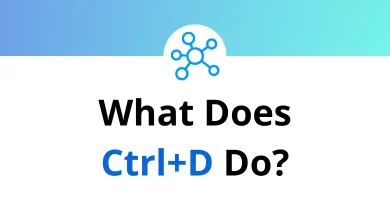13 Best Adobe XD Alternatives & Competitors
Choosing the right design tool is crucial for streamlined UI/UX workflows. Adobe XD has been a go-to solution for many designers due to its intuitive interface and prototyping capabilities. However, changing needs, pricing models, and evolving features in the design landscape have led many professionals to explore Adobe XD alternatives.
Table of Contents
Whether you’re looking for better collaboration, cross-platform support, or free design software, there are several Adobe XD competitors that offer compelling features.
Top 13 Adobe XD Alternatives
We’ll explore 13 top tools that can serve as reliable alternatives to Adobe XD each with its own strengths tailored to different user needs.
1. Figma
Figma is a leading cloud-based design and prototyping tool widely regarded as one of the best Adobe XD alternatives. It enables designers, developers, and stakeholders to collaborate in real time within a browser, removing the need for platform-specific installations. Figma is particularly strong in team-based design environments and is favored for its accessibility and speed.
Features of Figma:
- Real-time collaboration for teams and clients
- Cloud-based with browser access (no installation needed)
- Built-in version history and auto-save
- Extensive plugin ecosystem
- Integrated prototyping and developer handoff tools
Pros of Figma:
- Excellent for team collaboration
- Cross-platform compatibility (Windows, macOS, Linux via browser)
- Generous free plan for individuals and small teams
Cons of Figma:
- Requires internet connection for full functionality
- Some features are gated behind paid plans
Best For: Design teams, agencies, remote collaborators, and freelancers looking for a flexible, web-based Adobe XD competitor.
2. Sketch
Sketch is a macOS-based design tool known for its simple interface and powerful vector editing capabilities. Once the primary competitor to Adobe XD, Sketch remains a popular choice among UI/UX designers, particularly within the Apple ecosystem. It supports plugins, design systems, and developer handoff, making it a strong alternative for Mac users.
Features of Sketch:
- Intuitive vector-based design tools
- Support for reusable components and symbols
- Native macOS performance
- Large library of third-party plugins
- Built-in collaborative workspace via Sketch for Teams
Pros of Sketch:
- Smooth performance on macOS
- One-time license option available
- Extensive plugin and integration support
Cons of Sketch:
- macOS only (not available on Windows or Linux)
- Limited collaboration compared to cloud-based tools like Figma
Best For: Mac-based designers and teams who prefer a native app with a strong plugin ecosystem and design system support.
3. InVision
InVision is a digital product design platform that focuses on interactive prototyping, user flows, and stakeholder collaboration. Once tightly integrated with Sketch, it has evolved into a standalone design and prototyping suite. While no longer as dominant, InVision remains a relevant Adobe XD competitor for teams needing feedback loops and client presentation tools.
Features of InVision:
- Interactive and animated prototyping
- Freehand for real-time whiteboarding and brainstorming
- Commenting and collaboration tools
- Design sharing with clickable mockups
- Integration with Sketch, Photoshop, Jira, and Slack
Pros of InVision:
- Excellent for stakeholder feedback and design reviews
- Powerful prototyping and user flow capabilities
- Offers tools for both designers and non-designers
Cons of InVision:
- Limited design features compared to all-in-one tools like Figma
- Recent decline in usage and updates compared to newer platforms
Best For: Product teams focused on user feedback, prototyping, and collaboration, especially those working alongside Sketch or other design tools.
4. UXPin
UXPin is a powerful design and prototyping platform aimed at professionals who require more than static mockups. As a code-based design tool, it bridges the gap between design and development by supporting interactive components and logic. UXPin is a strong Adobe XD alternative for teams building complex, dynamic interfaces.
Features of UXPin:
- Code-based design with interactive elements
- Conditional logic and variables for prototypes
- Built-in accessibility features
- Real-time collaboration and commenting
- Integration with Git, Jira, and Storybook
Pros of UXPin:
- Supports advanced interactions without writing code
- Ideal for design systems and scalable interfaces
- Developer-friendly handoff process
Cons of UXPin:
- Higher learning curve for beginners
- Pricier than other tools for full-featured access
Best For: Designers working on complex applications, enterprise teams, and UX professionals needing functional prototypes beyond static screens.
5. Axure RP
Axure RP is a professional-grade UX design tool known for its advanced wireframing and interactive prototyping capabilities. Unlike visual design-focused tools, Axure excels in creating complex, functional prototypes with logic, conditions, and data. It stands out among Adobe XD competitors for its depth in UX documentation and interaction design.
Features of Axure RP:
- Powerful interactive prototyping with conditions and variables
- Dynamic content and adaptive views
- Flowchart and diagramming tools
- Team collaboration with version control
- Developer handoff with annotated specifications
Pros of Axure RP:
- Ideal for UX designers focused on logic-heavy prototypes
- Strong documentation and specification tools
- Supports enterprise-level workflows
Cons of Axure RP:
- Interface may feel outdated compared to newer tools
- Not optimized for visual UI design or high-fidelity mockups
Best For: UX professionals, enterprise teams, and product designers building functional, data-driven prototypes with logic and flow.
6. Marvel
Marvel is a user-friendly design and prototyping tool tailored for speed and simplicity. It’s widely used by startups, educators, and teams that need to create wireframes, prototypes, and user tests quickly. As an Adobe XD alternative, Marvel emphasizes ease of use and accessible collaboration over advanced design features.
Features of Marvel:
- Drag-and-drop interface for wireframing and prototyping
- Built-in user testing and feedback tools
- Real-time collaboration and commenting
- Handoff with design specs and CSS
- Integrates with tools like Jira, Slack, and Sketch
Pros of Marvel:
- Very easy to learn for beginners
- Useful for quick iterations and user feedback
- Supports basic user testing workflows
Cons of Marvel:
- Limited design functionality for complex projects
- Best suited for low to mid-fidelity designs
Best For: Startups, educators, product teams, and anyone seeking a fast, accessible tool for simple prototyping and user validation.
7. Justinmind
Justinmind is an all-in-one prototyping tool designed for building interactive wireframes and high-fidelity prototypes. It enables designers to create logic-driven experiences with dynamic content and conditional navigation. As an Adobe XD competitor, Justinmind stands out for its focus on advanced interactivity without requiring code.
Features of Justinmind:
- Drag-and-drop interface with interactive UI components
- Conditional navigation and form validation
- Mobile app prototyping with gestures and transitions
- Integration with Sketch and design systems
- Export to HTML for offline preview and sharing
Pros of Justinmind:
- Supports realistic, functional prototypes
- Suitable for both low and high-fidelity design stages
- Good for simulating app behavior across platforms
Cons of Justinmind:
- Interface may feel less modern than cloud-based tools
- Collaboration features are not as robust as Figma or Miro
Best For: UX designers creating highly interactive prototypes for web and mobile apps, especially where real user flow simulation is essential.
8. Miro
Miro is an online collaborative whiteboard platform used for brainstorming, mapping user flows, and planning design systems. While it’s not a direct design tool like Adobe XD, Miro is often used alongside UI/UX software to facilitate team ideation, wireframing, and collaboration. It’s a popular Adobe XD alternative for early-stage design and planning.
Features of Miro:
- Infinite canvas for mind maps, flowcharts, and wireframes
- Real-time collaboration and video chat
- Pre-built templates for design thinking and user journeys
- Integration with Figma, Adobe XD, Slack, Jira, and more
- Sticky notes, voting, and diagramming tools
44 Miro Whiteboard Keyboard Shortcuts
Pros of Miro:
- Excellent for team brainstorming and workshops
- Intuitive and accessible interface
- Great for remote collaboration
Cons of Miro:
- Not suitable for high-fidelity design or prototyping
- Can become cluttered in large-scale projects
Best For: Design teams, product managers, and remote collaborators working on brainstorming, wireframing, or mapping out design flows before high-fidelity mockups.
9. Balsamiq
Balsamiq is a rapid wireframing tool focused on low-fidelity design. It helps designers and product teams sketch interface ideas quickly without getting caught up in visual details. As an Adobe XD alternative, Balsamiq is best for early-stage planning where speed and simplicity matter more than aesthetics.
Features of Balsamiq:
- Drag-and-drop UI components for wireframing
- Sketch-style visuals to emphasize structure over style
- Keyboard shortcuts for fast layout
- Export to PNG or interactive PDFs
- Works in browser or as a desktop app
55 Balsamiq Mockups Keyboard Shortcuts
Pros of Balsamiq:
- Extremely easy to learn and use
- Great for early brainstorming and stakeholder reviews
- Encourages focus on functionality, not visuals
Cons of Balsamiq:
- Not intended for high-fidelity mockups or prototyping
- Limited design customization and interactivity
Best For: Product managers, UX designers, and teams needing quick wireframes without the complexity of full design tools.
10. Framer
Framer is a modern, high-fidelity design and prototyping tool that combines powerful layout features with advanced animations. It allows designers to build realistic, interactive interfaces with ease, all within a web-based environment. As an Adobe XD competitor, Framer excels in creating production-like prototypes that feel like real products.
Features of Framer:
- Responsive layout design with auto layout and breakpoints
- Advanced animations and interactive states
- Built-in prototyping with transitions and gestures
- Collaboration and co-editing in real time
- Code components and developer handoff
50 Framer X Keyboard Shortcuts
Pros of Framer:
- Great for realistic, interactive web and app prototypes
- Fast and smooth user interface
- Supports both designers and developers
Cons of Framer:
- Some advanced features may require coding knowledge
- Can be overwhelming for new users
Best For: Designers and teams building high-fidelity, interactive web or mobile app prototypes who need smooth animation and responsiveness.
11. Zeplin
Zeplin is a popular design handoff tool that bridges the gap between designers and developers. While it doesn’t offer design or prototyping features itself, Zeplin complements tools like Adobe XD, Sketch, and Figma by organizing designs into structured, developer-friendly specifications. It’s an ideal Adobe XD alternative for teams that prioritize design-to-dev workflow clarity.
Features of Zeplin:
- Design-to-development handoff with style guides and code snippets
- Organized project and component structure
- Version control and design history
- Integration with XD, Figma, Sketch, and Photoshop
- Supports Jira, Slack, and Storybook integration
Pros of Zeplin:
- Streamlines communication between designers and developers
- Generates CSS, Swift, and Android code snippets
- Clean and intuitive interface for asset management
Cons of Zeplin:
- Not a design or prototyping tool
- Requires pairing with other design platforms
Best For: Teams needing a reliable handoff solution to streamline collaboration between UI designers and developers.
12. Penpot
Penpot is an open-source design and prototyping tool built for cross-functional teams. Unlike many competitors, it runs entirely in the browser and is platform-independent, making it a standout among Adobe XD alternatives. Its collaborative features and community-driven development make it an appealing option for teams seeking transparency and control.
Features of Penpot:
- Web-based with no installation required
- Real-time collaboration and editing
- SVG-based design system
- Open-source and self-hostable
- Integrations with Git and open web standards
Pros of Penpot:
- Completely free and open-source
- Works on any operating system
- Strong focus on design–developer alignment
Cons of Penpot:
- Still maturing; fewer features than paid tools
- Smaller plugin ecosystem compared to Figma or XD
Best For: Designers and developers seeking a free, cross-platform tool with open-source flexibility and transparent collaboration features.
Wondershare Mockitt is a cloud-based prototyping and collaboration tool designed for simplicity and speed. It enables users to create interactive wireframes and prototypes with minimal effort, making it a practical Adobe XD alternative for beginners or teams looking for a lightweight, easy-to-use platform.
Features of Wondershare Mockitt:
- Drag-and-drop prototyping interface
- Pre-built UI libraries and templates
- Interactive transitions and animations
- Real-time collaboration and commenting
- Multi-platform preview and sharing
Pros of Wondershare Mockitt:
- Beginner-friendly with a short learning curve
- Offers a free plan with core features
- Smooth performance in browser-based workflows
Cons of Wondershare Mockitt:
- Limited advanced design and animation capabilities
- Smaller community and plugin library
Best For: Beginner designers, small teams, and educators looking for an affordable and intuitive prototyping solution with essential collaboration tools.
Why Consider Adobe XD Alternatives?
As design teams grow and project demands evolve, many professionals find themselves evaluating Adobe XD alternatives for better alignment with their workflows. While Adobe XD remains a capable tool, there are several limitations that prompt users to explore other options.
Here are key reasons to consider Adobe XD competitors:
- Limited real-time collaboration compared to tools like Figma
- Restricted platform support, with no native Linux version
- Pricing concerns, especially for freelancers or small teams
- Fewer built-in integrations with development or project management tools
- Dependence on the Adobe ecosystem, which may not suit everyone
By exploring alternatives to Adobe XD, designers can find tools better suited for team collaboration, interactive prototyping, or budget-friendly solutions without compromising on design quality.
Conclusion
Choosing the right design tool depends on your specific workflow, team size, and collaboration needs. While Adobe XD remains a popular choice for many UI/UX professionals, exploring alternatives can open the door to tools that offer better flexibility, pricing, or platform support.
Whether you’re looking for real-time collaboration (like Figma), open-source solutions (like Penpot), or specialized prototyping tools (like Axure RP or Justinmind), there’s an Adobe XD competitor suited for your goals.
By understanding the strengths and limitations of each option, you can make an informed decision that enhances your design process.
Don’t hesitate to try a few tools before committing many offer free trials or plans. The right Adobe XD alternative could streamline your workflow, improve collaboration, and boost productivity.
READ NEXT: