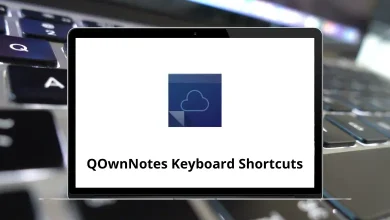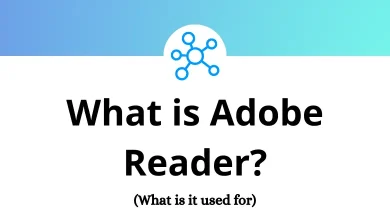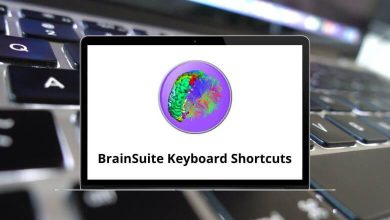15 Best Adobe Photoshop Alternatives & Competitors
Adobe Photoshop has long been the gold standard for photo editing and graphic design, offering powerful tools for professionals and hobbyists alike. However, it’s not the perfect fit for everyone its high subscription cost, steep learning curve, and resource-heavy nature push many creatives to explore Adobe Photoshop alternatives. For those still using Photoshop, mastering Photoshop shortcut keys can dramatically speed up your workflow, but if you’re ready to explore different software, there are plenty of capable options available.
Table of Contents
- 1 Top 15 Adobe Photoshop Alternatives & Competitors
- 1.1 1. Affinity Photo
- 1.2 2. GIMP (GNU Image Manipulation Program)
- 1.3 3. Photopea
- 1.4 4. Pixlr
- 1.5 5. Krita
- 1.6 6. Paint.NET
- 1.7 7. Corel Photo-Paint
- 1.8 8. Pixelmator Pro
- 1.9 9. Luminar Neo
- 1.10 10. ACDSee Photo Studio Ultimate
- 1.11 11. Photo Pos Pro
- 1.12 12. Affinity Designer
- 1.13 13. Canva
- 1.14 14. PhotoDirector Essential
- 1.15 15. DxO PhotoLab
- 2 Conclusion
Whether you’re a professional photographer seeking advanced retouching tools, a designer looking for versatile creative software, or a casual user in need of quick online edits, today’s market offers a wide range of Adobe Photoshop competitors that match or even exceed Photoshop’s capabilities in certain areas.
Top 15 Adobe Photoshop Alternatives & Competitors
In this guide, we’ll explore 15 of the best options, highlighting their key features, and best use cases so you can choose the perfect fit for your creative workflow.
1. Affinity Photo
Affinity Photo by Serif is a leading choice among Adobe Photoshop alternatives, offering professional-grade photo editing without the burden of a subscription. Designed for photographers, designers, and digital artists, it delivers a familiar interface that makes switching from Photoshop seamless.
The software supports full PSD compatibility, allowing easy transfer of projects. It excels in high-resolution image editing, with non-destructive layers and advanced retouching tools. Affinity Photo also includes powerful RAW processing for precise color and detail control. With a one-time purchase model, it’s budget-friendly yet feature-rich.
Key Features:
- Full PSD file import and export support
- Advanced layer-based editing with non-destructive workflows
- Professional RAW development tools
- HDR merge, panorama stitching, and focus stacking
- Live filter layers for real-time editing previews
- Precision selection and masking tools
- Compatible with Windows, macOS, and iPad
2. GIMP (GNU Image Manipulation Program)
GIMP is one of the most well-known free and open-source Adobe Photoshop alternatives, offering a powerful set of image editing tools without any cost. It supports advanced features like layer editing, custom brushes, and photo retouching, making it a favorite among budget-conscious creators.
The software is highly customizable with plugins and scripts, allowing users to extend its functionality for specific workflows. Although the interface may feel less polished than Photoshop, its capabilities are impressive for a free tool. GIMP supports various file formats, including PSDs, for cross-platform editing. For those already using it, mastering GIMP shortcuts can speed up editing dramatically.
Key Features:
- Free, open-source image editing software
- Layer-based editing with advanced selection tools
- Full support for custom brushes and gradients
- Wide plugin library for extended functionality
- PSD file import and export support
- Supports Windows, macOS, and Linux
- Scriptable with Python, Scheme, and Perl
3. Photopea
Photopea is a powerful online image editor that runs entirely in your browser, making it one of the most convenient Adobe Photoshop alternatives available. It closely resembles Photoshop in layout and workflow, allowing users to adapt quickly without a steep learning curve. Designed for both casual users and professionals, it can handle everything from quick edits to complex graphic design tasks.
Its ability to open and save layered projects makes it suitable for long-term creative work, while its cross-device compatibility ensures accessibility anywhere with an internet connection. Photopea is free to use with ads, and offers an affordable premium option for those who want an ad-free experience and faster performance.
Key Features:
- Supports multiple file types, including PSD, AI, and Sketch
- Non-destructive editing with layer and mask functionality
- Smart object handling for advanced design work
- Built-in vector editing capabilities
- Works across desktop and mobile browsers
- Offline functionality after initial load
- Free and premium plan options
4. Pixlr
Pixlr is a lightweight, web-based photo editor that’s perfect for quick edits, social media graphics, and simple design projects. It offers two main versions Pixlr X for beginners and Pixlr E for more advanced users allowing you to choose based on your skill level. As one of the more user-friendly Adobe Photoshop alternatives, it requires no software installation and works directly in any modern browser.
With a clean interface, drag-and-drop functionality, and cloud-based saving, Pixlr makes editing accessible to anyone who needs fast results without complex tools.
Key Features:
- Two editing modes: Pixlr X (basic) and Pixlr E (advanced)
- Supports popular image formats including JPEG, PNG, and PSD
- AI-powered background removal and automatic enhancements
- Layer-based editing for more control over designs
- Built-in templates for social media posts and ads
- Works on desktop and mobile browsers
- Free and premium subscription options
5. Krita
Krita is a free, open-source digital painting and illustration program widely used by artists, illustrators, and concept designers. While it can handle basic photo editing, its strength lies in creating original art from scratch. As one of the most creative-focused Adobe Photoshop alternatives, Krita offers an intuitive brush engine, customizable workspace, and excellent support for pen tablets. Its user-friendly interface makes it appealing to both beginners and experienced digital painters.
Key Features:
- Highly customizable brush engine with over 100 presets
- Layer and mask support for complex compositions
- Perspective tools, grids, and symmetry painting
- PSD file import and export compatibility
- Supports Windows, macOS, and Linux
- Free with optional donations to support development
Related: 80 Krita Keyboard Shortcuts
6. Paint.NET
Paint.NET is a lightweight image editor for Windows that’s ideal for quick edits and basic graphic design tasks. Originally created as a replacement for Microsoft Paint, it has grown into a capable photo editor with a straightforward interface. It’s one of the most beginner-friendly Adobe Photoshop competitors, offering essential editing tools without overwhelming users with complexity.
Key Features:
- Simple, clean interface suitable for beginners
- Layer support for advanced editing flexibility
- Wide range of effects and filters
- Plugin support for additional features
- Unlimited history for easy undo actions
- Completely free for Windows users
Read more: 70 MS Paint Shortcut keys
7. Corel Photo-Paint
Corel Photo-Paint is a professional image editing tool that comes bundled with the CorelDRAW Graphics Suite. It’s tailored for designers who work with both vector and raster graphics, making it a versatile Adobe Photoshop alternative for creative professionals. With its integration into CorelDRAW, users can seamlessly move between illustration and photo editing tasks.
Key Features:
- Full compatibility with PSD files and common image formats
- Advanced retouching and color correction tools
- AI-powered upscaling and artifact removal
- Non-destructive editing workflows
- Works seamlessly with CorelDRAW for hybrid design projects
- Available for Windows and macOS
Learn more: 80 Corel Photo Paint Keyboard Shortcuts
8. Pixelmator Pro
Pixelmator Pro is a macOS-exclusive image editor designed for speed, simplicity, and integration with Apple’s ecosystem. It’s a polished Adobe Photoshop alternative that combines powerful editing tools with machine learning features for automatic enhancements. Its single-window interface makes editing straightforward, while support for macOS technologies like Metal and Core ML ensures smooth performance.
Key Features:
- Machine learning tools for quick adjustments and background removal
- Non-destructive color adjustments and effects
- Layer-based editing with blending modes
- Support for PSD, RAW, and other popular formats
- Optimized for Apple Silicon Macs
- macOS-exclusive with iCloud syncing
9. Luminar Neo
Luminar Neo is an AI-powered photo editor designed for photographers who want professional results with minimal manual effort. It focuses on automating complex editing tasks like sky replacement, portrait retouching, and object removal. As one of the most modern Adobe Photoshop alternatives, it combines traditional editing controls with smart AI enhancements, making it ideal for speeding up workflows.
Key Features:
- AI-powered tools for sky replacement, background removal, and portrait enhancement
- Non-destructive layer-based editing
- RAW file processing with advanced color grading
- Presets and creative filters for quick edits
- Works on Windows and macOS
- One-time purchase or subscription options
10. ACDSee Photo Studio Ultimate
ACDSee Photo Studio Ultimate is an all-in-one photo editing and management tool that caters to professional photographers. It offers advanced editing tools, digital asset management, and RAW processing in a single package. As a comprehensive Adobe Photoshop competitor, it’s especially appealing to those who want editing and organization features in one program.
Key Features:
- Integrated photo management with keyword tagging and search
- Layer-based editing with non-destructive adjustments
- RAW image processing for over 500 camera models
- Face recognition and facial detection tools
- Built-in batch processing for large projects
- Available for Windows and macOS
Read More: 60 ACDSee Keyboard Shortcuts
11. Photo Pos Pro
Photo Pos Pro is a user-friendly image editor that strikes a balance between simplicity and power. It offers two interface modes beginner and expert making it suitable for a wide range of users. As a budget-friendly Adobe Photoshop alternative, it delivers essential editing tools along with creative effects and templates for quick design work.
Key Features:
- Beginner and expert editing modes
- Layer and mask support for detailed edits
- Selection of filters, effects, and frames
- Support for RAW and PSD files
- Batch editing capabilities
- Free version with affordable premium upgrade
12. Affinity Designer
Affinity Designer is a professional vector graphic design tool that also supports raster editing, making it a versatile option for artists and illustrators. While it’s primarily a vector editor, its pixel-based editing mode allows it to serve as a unique Adobe Photoshop competitor for hybrid design projects.
Key Features:
- Dual environment for vector and raster editing
- Advanced typography and layout tools
- Supports PSD, AI, and PDF formats
- Non-destructive editing with unlimited layers
- Cross-platform on Windows, macOS, and iPad
- One-time purchase, no subscription required
13. Canva
Canva is a cloud-based design platform built for speed and simplicity, making it a go-to option for creating graphics, social media posts, and marketing materials. While it’s not a full-fledged photo editor like Photoshop, its drag-and-drop interface and vast template library make it one of the easiest Adobe Photoshop alternatives for non-designers and small businesses.
Key Features:
- Thousands of ready-to-use templates for various design needs
- Basic image editing with cropping, filters, and background removal
- Built-in stock photo, video, and element library
- Real-time collaboration for team projects
- Accessible via browser, desktop app, and mobile app
- Free plan with premium subscription option
Read more: 62 Canva Keyboard Shortcuts
14. PhotoDirector Essential
PhotoDirector Essential by CyberLink combines powerful photo editing with creative design features, offering an all-in-one solution for photography and visual projects. Its AI tools make editing faster, while manual controls allow for precise adjustments. As a beginner-friendly Adobe Photoshop competitor, it’s perfect for users who want a mix of automation and customization.
Key Features:
- AI-powered background removal and object detection
- Layer editing with blending modes and effects
- Integrated content-aware removal tool
- Creative overlays and animation effects
- RAW and 360-degree photo editing support
- Free version with optional paid upgrade
57 CyberLink PhotoDirector Keyboard Shortcuts
15. DxO PhotoLab
DxO PhotoLab is a professional-grade photo editing software known for its exceptional image processing and noise reduction capabilities. It’s especially favored by photographers who want the highest quality output from their RAW files. As a high-end Adobe Photoshop alternative, it focuses on precision adjustments and optical corrections based on camera and lens profiles.
Key Features:
- Industry-leading noise reduction with DeepPRIME technology
- Automatic lens and camera profile corrections
- Advanced color and lighting control tools
- Local adjustment tools with U Point technology
- Full RAW file support
- Available for Windows and macOS
Conclusion
Adobe Photoshop remains a powerhouse in the world of image editing, but it’s far from the only option available. From feature-rich professional tools like Affinity Photo and DxO PhotoLab to budget-friendly choices like GIMP and Paint.NET, today’s market is filled with capable Adobe Photoshop alternatives to suit every skill level, budget, and creative workflow. Whether you’re looking for AI-powered automation, vector design flexibility, or quick online edits, there’s a tool on this list that can meet your needs.
If you’re still using Photoshop alongside an alternative, mastering essential Photoshop shortcut keys can boost your efficiency. Ultimately, the best Adobe Photoshop competitor for you will depend on your specific requirements so take advantage of free trials and explore these options to find your perfect match.
READ NEXT: