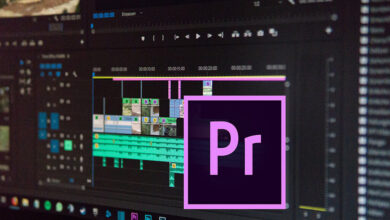Learn Notezilla Shortcuts for Windows
Most used Notezilla Shortcuts
| Action |
Notezilla Shortcut keys |
| Create new notes on the desktop |
Ctrl + Shift + U |
| Activate Notes Browser |
Ctrl + Shift + Q |
| Bring all the desktop notes on top |
Ctrl + Shift + T |
Notes Browser Shortcuts
| Action |
Notezilla Shortcuts |
| Filter list (find-as-you-type) |
Alt + F3 |
| Search |
F3 |
| Filter list |
Alt + F3 |
| Select all in the tasks view |
Ctrl + A |
| Invert selection in tasks view |
Ctrl + I |
Notes Shortcuts
| Action |
Notezilla Shortcut Keys |
| Stay on top |
Ctrl + Q |
| Set Reminder |
Ctrl + R |
| Roll up / down, lock/unlock |
Ctrl + O |
| Hide note |
Ctrl + H |
| Stick to window |
Ctrl + W |
| Toggle stick to the underlying window |
Ctrl + Shift + W |
| Assign tags |
Ctrl + T |
| Trash note |
Ctrl + D |
| Send a note to contact |
Ctrl + G |
| Print note |
Ctrl + P |
| Create new note |
Ctrl + N |
| Go to the next note |
Ctrl + Tab |
| Go to the previous note |
Ctrl + Shift + Tab |
Note Formatting Shortcuts
| Action |
Notezilla Shortcut Keys |
| Insert date & time |
Ctrl + Alt + D |
| Paste as plain text |
Ctrl + Shift + V |
| Bold |
Ctrl + B |
| Italic |
Ctrl + I |
| Underline |
Ctrl + U |
| Strikethrough |
Ctrl + K |
| Toggle bullets & numbering |
Ctrl + Shift + L |
| Stick to window |
Ctrl + W |
| Stick to the underlying window |
Ctrl + Shift + W |
| Trash note |
Ctrl + D |
| Send a note to contact |
Ctrl + G |
| Print note |
Ctrl + P |
READ NEXT: