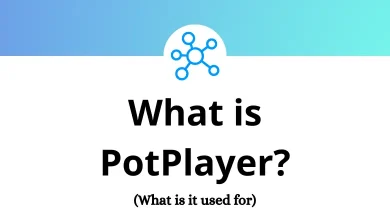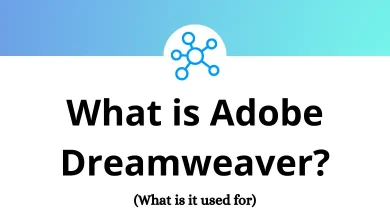34 Notability Keyboard Shortcuts
Learn Notability Shortcuts for Mac
Most Used Notability Shortcuts
| Action | Notability Shortcut keys |
|---|---|
| Bold | Command + B |
| Italics | Command + I |
| Underline | Command + U |
| Indent | Tab |
| Outdent | Shift + Tab |
| Go to the top of the note | Command + Up Arrow Key |
| Go to the bottom of the note | Command + Down Arrow Key |
| Go forward one view | Spacebar |
| Go back to one view | Shift + Spacebar |
| Go to the next view | Option + Down Arrow Key |
| Go to the previous view | Option + Up Arrow Key |
| (Text tool) Scroll up /down | Control + Up Arrow Key |
| (for all tools) Scroll up | Up Arrow Key |
| (for all tools) Scroll down | Down Arrow Key |
| Create a new note | Command + N |
| Go back to the Library | Command + L |
| Search | Command + F |
| Go to page | Command + Shift + G |
| Toggle audio recording | Command + R |
| Text tool | Command + 1 |
| Pen tool | Command + 2 |
| Highlighter tool | Command + 3 |
| Eraser tool | Command + 4 |
| Scissors tool | Command + 5 |
| Hand tool | Command + 6 |
| Attach a photo | Command + Shift + I |
| Add a new text box (floating text) | Command + Shift + T |
| Math note conversion | Command + Shift + M |
| Put a number in front (1. 2. 3.) | Command + Shift + L |
| Put in front of a period (list elements) | Command + Shift + B |
| Add checkbox | Command + Shift + C |
| Open 2 Notability pages in parallel | Command + Shift + N |
| Zoom | Command + Shift + = |
| Menu | Command + Shift + , |
READ NEXT:
- 17 CryptoForge Keyboard Shortcuts
- 8 Rocket Chat Keyboard Shortcuts
- 52 The Forest Keyboard Shortcuts
- 21 9gag Keyboard Shortcuts