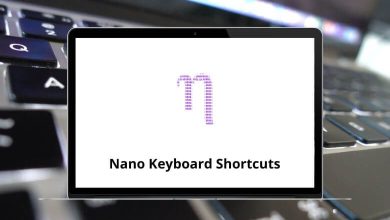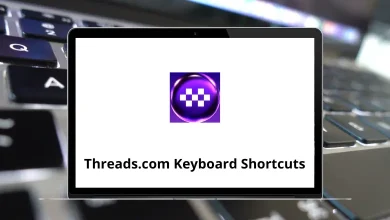Learn FreeCAD Shortcuts for Windows
File Shortcuts
| Action | FreeCAD Shortcut keys |
|---|
| Export | Ctrl + E |
| Import | Ctrl + I |
| New | Ctrl + N |
| Open | Ctrl + O |
| Print | Ctrl + P |
| Exit | Alt + F4 |
| Recompute | Ctrl + R |
| Save | Ctrl + S |
Edit Shortcuts
| Action | FreeCAD Shortcuts |
|---|
| Copy | Ctrl + C |
| Cut | Ctrl + X |
| Delete | Delete |
| Paste | Ctrl + V |
| Redo | Ctrl + Y |
| Refresh | F5 |
| Undo | Ctrl + Z |
Window Shortcuts
| Action | FreeCAD Shortcut keys |
|---|
| Next tab | Ctrl + Tab |
| Previous tab | Ctrl + Shift + Tab |
| Close window | Ctrl + F4 |
Standard View Shortcuts
| Action | FreeCAD Shortcut Keys |
|---|
| Box selection | Shift + B |
| Fullscreen | Alt + F11 |
| Orthographic view | V then O |
| Perspective view | V then P |
| Appearance | Ctrl + D |
| Toggle navigation / Edit mode | Esc |
| Toggle visibility | Spacebar |
| Bottom | 5 |
| Box zoom | Ctrl + B |
| Docked | V then D |
| Fit all | V then F |
| Fit selection | V then S |
| Front | 1 |
| Fullscreen | F11 |
| Isometric | 0 |
| Left | 6 |
| Rear | 4 |
| Right | 3 |
| Rotate left | Shift + Left Arrow Key |
| Rotate right | Shift + Right Arrow Key |
| Top | 2 |
| Undocked | V then U |
| Zoom in | Ctrl + + |
| Zoom out | Ctrl + – |
Sketcher Shortcuts
| Action | FreeCAD Shortcuts |
|---|
| CarbonCopy | C then C |
| Close shape | Ctrl + Shift + S |
| Constrain arc or circle | Shift + R |
| Copy | Ctrl + C |
| Connect edges | Ctrl + Shift + K |
| Constrain angle | A |
| Constrain coincident | C |
| Constrain distance | Shift + D |
| Constrain horizontal distance | Shift + H |
| Constrain vertical distance | Shift + V |
| Constrain equal | E |
| Constrain horizontally | H |
| Constrain internal alignment | Ctrl + A |
| Constrain parallel | Shift + P |
| Constrain perpendicular | N |
| Constrain onto object | Shift + O |
| Constrain symmetrically | S |
| Constrain tangent | T |
| Constrain vertically | V |
| Create fillet | F |
| Create line | L |
| Create rectangle | R |
| Extend edge | T then E |
| External geometry | X |
| Move | Ctrl + M |
| Show/hide internet geometry | Ctrl + Shift + E |
| Select conflicting constraints | Ctrl + Shift + E |
| Select constraints | Ctrl + Shift + C |
| Select elements associated with constraints | Ctrl + Shift + E |
| Select horizontal axis | Ctrl + Shift + H |
| Select origin | Ctrl + Shift + O |
| Select redundant constraints | Ctrl + Shift + R |
| Select vertical axis | Ctrl + Shift + V |
| Toggle construction geometry | C then M |
| Trim edge | T then R |
Macros Shortcuts
| Action | FreeCAD Shortcuts |
|---|
| Execute macro | Ctrl + F6 |
| Debug macro | F6 |
| Step into | F11 |
| Step over | F10 |
| Stop debugging | Shift + F6 |
| Toggle breakpoint | F9 |
READ NEXT: