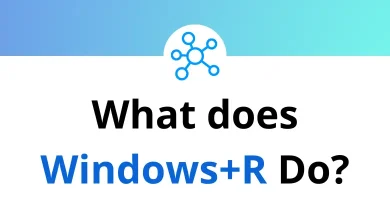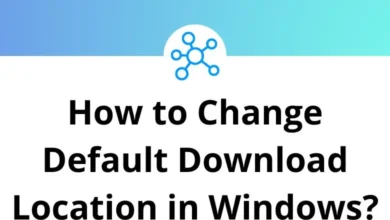31 Escape from Tarkov Keyboard Shortcuts
Learn Escape from Tarkov Shortcuts for Windows
Most Used Escape from Tarkov Shortcuts
| Action | Keyboard Shortcuts |
|---|---|
| Hold Shift while zoomed in with a right click to hold your breath and steady aim | Shift |
| Switch between fire modes | B |
| Inspect your weapon and look for your firing mode | L |
| Open inventory | Tab |
| Take out the mag and estimate the remaining ammo | Alt + T |
| Look into the chamber to see if there is a bullet | Shift + T |
| Quick reload. This will toss the mag on the ground for a faster reload. Do not forget to pick up your mag afterward | R then R |
| Selective reload | R + Mouse Scroll Up & Down |
| Toggle flashlight | T |
| Toggle laser sight | Ctrl + T |
| Switch reticles in your red dot sight | Alt + Right Mouse Click |
| Switch between stacked sights/scopes | Ctrl + Left Mouse Click |
| Throw grenades | G |
| You can drag and drop items from your tactical rig or pockets onto your quick access bar (keys 1 through 0), this also applies to grenades | 0 – 9 |
| Select a grenade from your quick access bar (keys 1 through 0) to take it into hands to be able to time your throw | 0 – 9 |
| See the remaining time of the raid and get a feel for whether it is still worth checking on the early objectives | 0 |
| Sprint (make sure the Hold to Sprint/hold breath setting in Settings > Controls is enabled) | Shift |
| Crouch | C |
| Go prone. When prone, return to your previous stance | X |
| Move through your stance from standing to crouching to prone | C + Mouse Scroll Up & Down |
| Instantly go to minimum speed. Press again to return to your previous speed | Caps Lock |
| Lean left | Alt + Q |
| Lean right | Alt + E |
| Do a slow left lean | Alt + A |
| Do a slow right lean | Alt + D |
| Blind fire above you | Alt + W |
| Blind fire to your left | Alt + S |
| Fold/unfold your stock | Alt + L |
| Quick melee attack while holding a firearm | V then V |
| Lower your helmet visor | N |
| Mumble, if AI is nearby, it will respond to you with a voice line | Y |
READ NEXT:
- 48 NewsBin Pro Keyboard Shortcuts
- 11 Quora Keyboard Shortcuts
- 64 DayZ Keyboard Shortcuts
- 61 Ready or Not Keyboard Shortcuts