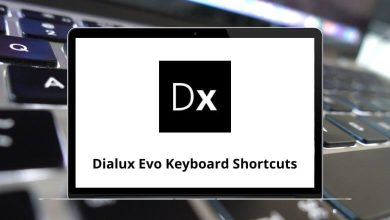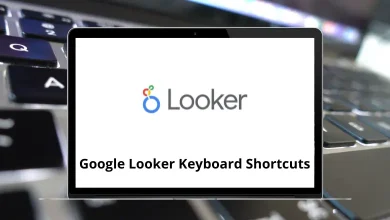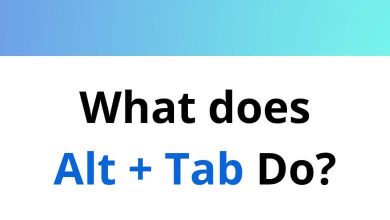20 Bitrix24 Keyboard Shortcuts
Learn Bitrix24 Shortcuts for Windows
Table of Contents
Most used Bitrix24 Shortcuts
| Action | Bitrix24 Shortcut keys |
|---|---|
| Turn the microphone on/off | Ctrl + Shift + A |
| Turn on the microphone temporarily (push to talk) | Spacebar |
| Enable/disable the screen display | Ctrl + Shift + S |
| Turn the camera on/off | Ctrl + Shift + V |
| Enable/disable call recording | Ctrl + Shift + R |
| Raise/Lower Hand | Ctrl + Shift + H |
| Collapse/uncollapse call | Ctrl + Shift + C |
| Enable Speaker or Grid mode depending on the currently selected mode | Ctrl + Shift + W |
| Enable/disable the sound, coming from the participants | Ctrl + Shift + M |
| Open/close the list of participants (in the video conference) | Ctrl + Shift + U |
Browser Shortcuts
| Action | Bitrix24 Shortcut Keys |
|---|---|
| Switch to the search for a chat room | Alt + 0 |
| Open chat from the list of recent chats | Alt + 1-9 |
| (click message menu) Cite the message | Ctrl + Mouse Left Click |
| (in the input field) Quick editing of a previous message | Up Arrow key |
| (click a user’s avatar) Inserting a name in the input field | Ctrl + Mouse Left Click |
| Use boldface for the highlighted text | Ctrl + B |
| Make the highlighted text in a slanted font | Ctrl + I |
| Underline the highlighted text | Ctrl + U |
| Cross out the highlighted text | Ctrl + S |
| Change the layout of the highlighted text | Ctrl + E |
READ NEXT:
- 16 PowerMill Keyboard Shortcuts
- 49 Smartsheet Keyboard Shortcuts
- 32 JIRA Core Keyboard Shortcuts
- 10 Sage 100 Contractor Keyboard Shortcuts