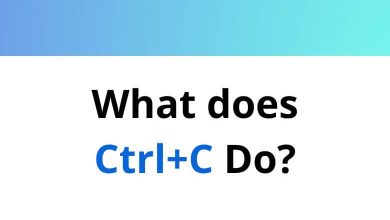30 Battlefield 2042 Keyboard Shortcuts
Learn Battlefield 2042 Shortcuts for Windows
Most used Battlefield 2042 Shortcuts
| Action | Battlefield 2042 Shortcut keys |
|---|---|
| Move character | W or A or S or D |
| (hold) Sprint | Shift |
| Crouch toggle | Left Ctrl |
| Prone | Z |
| (while sprinting) Slide | Z |
| (hold) Crouch | C |
| Jump | Spacebar |
| Fire | Left Mouse Click |
| Zoom | Right Mouse Click |
| Grenade | G |
| Melee | F |
| Reload | R |
| (hold) Call-in menu | B |
| Full map | M |
| (and move towards the vehicle) Vault | Spacebar |
| Enter / Exit Vehicle | E |
| (hold) Revive | E |
| Swap seats in the vehicle | F1 to F8 |
| Plus menu | T |
| (hold) Comoros / Ping | Q |
| Game menu | Esc |
| Voice chat | Left Alt |
| Chat | H |
| Cycle chat channel | Tab |
| Team chat | K |
| Party chat | P |
| Switch to the primary weapon | 1 |
| Switch to a secondary weapon | 2 |
| Specialty | 3 |
| Open gadget | 4 |
READ NEXT:
- 20 Dungeonborne Keyboard Shortcuts
- 86 Autodesk Revit Architecture Shortcuts
- 35 HDDB Keyboard Shortcuts
- 28 AVS Audio Editor Keyboard Shortcuts