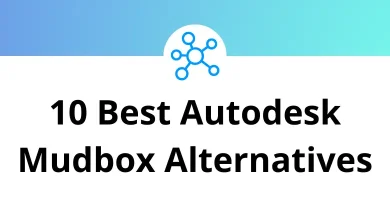66 Zoho Mail Keyboard Shortcuts
If you’re looking to boost your email productivity, mastering Zoho Mail Shortcuts is a smart move. Whether you’re navigating through a crowded inbox or composing a quick reply, keyboard shortcuts can save you time and clicks.
Table of Contents
Zoho Mail offers a wide range of shortcuts designed to make your email experience faster, smoother, and more efficient. In this guide, we’ve compiled a complete list of Zoho Mail Shortcuts to help you streamline your workflow and stay organized with minimal effort.
Most Used Zoho Mail Shortcuts
| Action | Zoho Mail Shortcuts |
|---|---|
| Expand mail | Right Arrow Key |
| Collapse mail | Left Arrow Key |
| Previous mail | Up Arrow Key |
| Next mail | Down Arrow Key |
| Ctrl + P | |
| System print | Ctrl + Shift + P |
| Previous tab | Ctrl + [ |
| Next tab | Ctrl + ] |
| Close tab | Ctrl + \ |
| Close preview | \ |
| Clear menu | Esc |
| Go to mail | A then M |
| Go to calendar | A then C |
| Go to task | A then T |
| Go to notes | A then N |
| Go to stream | A then S |
| Go to attachment | A then F |
| Create | C |
| Compose mail | C then M |
| Create event | C then E |
| Create task | C then T |
| Create note | C then N |
| Add bookmark | C then B |
| Contextual search | / |
| Mail search | / then M |
| Task search | / then T |
| Notes search | / then N |
| Streams search | / then S |
| Quick access | / then Q |
| Calendar search | / then C |
| Bookmark search | / then B |
| Attachment search | / then A |
| Contacts search | / then I |
| Action | Zoho Mail Shortcuts |
|---|---|
| Go to inbox | G then I |
| Go to unread view | G then U |
| Go to sent | G then S |
| Go to drafts | G then D |
| Go to flag | G then F |
| Go to All view | G then A |
| Go to label view | G then L |
| Expand folder | G |
| Collapse folder | K |
Mail Selection Shortcuts
| Action | Zoho Mail Shortcuts |
|---|---|
| Select mail | X |
| Select all mail | Ctrl + A |
| Deselect all mail | Ctrl + D |
| Previous mail | P |
| Next mail | N |
Other Shortcuts
| Action | Zoho Mail Shortcuts |
|---|---|
| Reply | R |
| Reply all | A |
| Forward | F |
| Edit as new | E |
| View menu | V |
| Label menu | L |
| Move to menu | D |
| Clear label | Y |
| Open mail in tab | T |
| Open mail in window | O |
| Show original | S |
| Report spam | Shift + 1 |
| Report not spam | Shift + N |
| Print mail | Shift + P |
| Mark as unread | Shift + U |
| Mark as read | Shift + I |
| Delete mail | Delete |
| Archive | Shift + A |
| Reader view | Shift + R |
Now that you’ve seen the full list of Zoho Mail Shortcut keys, it’s time to put them into action. Incorporating these shortcuts into your daily routine can drastically improve how you manage your inbox. From composing emails to quickly switching folders, every shortcut helps shave off seconds that add up throughout the day. Bookmark this page or print the list for quick access—soon, using Zoho Mail Shortcut keys will become second nature.
READ NEXT:
- 31 TiddlyWiki Keyboard Shortcuts
- 29 OrCAD Capture Keyboard Shortcuts
- 4 HackerRank Keyboard Shortcuts
- 38 NZBGet Keyboard Shortcuts