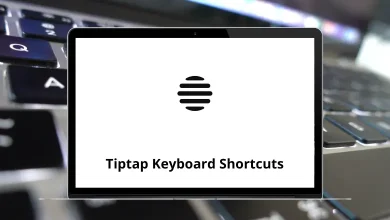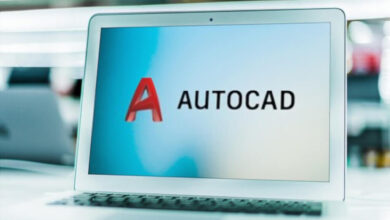17 ZenWriter Keyboard Shortcuts
ZenWriter is a distraction-free writing tool designed to help users focus entirely on their work. Its minimalist interface and calming environment make it ideal for writers seeking clarity and concentration. To further enhance productivity, ZenWriter supports a set of keyboard shortcuts that allow users to perform common actions quickly without relying on the mouse.
Familiarity with these ZenWriter Shortcuts can improve workflow efficiency and reduce interruptions during writing sessions.
Most Used ZenWriter Shortcuts
| Action | ZenWriter Shortcuts |
|---|---|
| Center alignment | Ctrl + E |
| Justify alignment | Ctrl + J |
| Right alignment | Ctrl + R |
| Left alignment | Ctrl + L |
| Superscript | Ctrl + + |
| Subscript | Ctrl + = |
| Italic | Ctrl + I |
| Bold | Ctrl + B |
| Underline | Ctrl + U |
| Undo | Ctrl + Z |
| Redo | Ctrl + Y |
| Select all | Ctrl + A |
| Cut | Ctrl + X |
| Copy | Ctrl + C |
| Paste | Ctrl + V |
| Change characters to all capitals | Ctrl + Shift + A |
| Change the bullet style | Ctrl + Shift + L |
Knowing and using ZenWriter Shortcuts can significantly improve your writing process. Whether you’re toggling fullscreen mode, accessing menus, or navigating your documents, these shortcuts provide a more fluid experience. By integrating these ZenWriter Shortcuts into your daily routine, you can maintain focus and minimize distractions, allowing for a more seamless and productive writing environment.
READ NEXT:
- 64 OpenSCAD Keyboard Shortcuts
- 51 Dying Light Keyboard Shortcuts
- 8 Office Delve Keyboard Shortcuts
- 24 YouTube Studio Keyboard Shortcuts