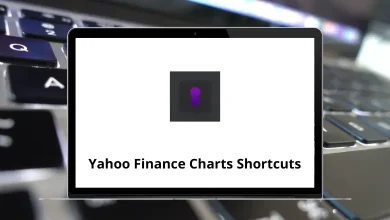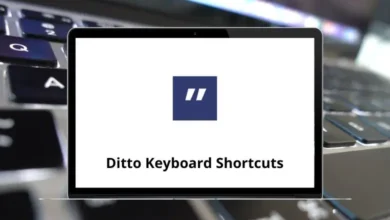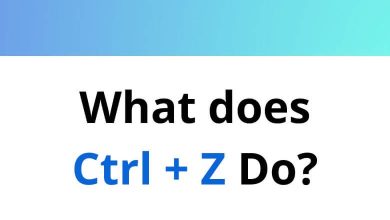28 X_Trader 7 Keyboard Shortcuts
Learn X_Trader 7 Shortcuts for Windows
Table of Contents
Function Shortcuts
| Action | X_Trader 7 Shortcut keys |
|---|---|
| Tick Limit price up | F3 |
| Tick Limit price down | F4 |
| Repeat order | F5 |
| Change | F6 |
| Cancel/Replace | F7 |
| Cancel all Bids | F8 |
| Cancel all Offers | F9 |
| Focus on customer | Insert |
| Focus on quantity | Home |
| Focus on price | End |
| Cancel selected orders | Delete |
Main Shortcuts
| Action | X_Trader 7 Shortcuts |
|---|---|
| Accept order(s) | Alt + A |
| Submit order(s) | Alt + S |
| Cancel all orders | Alt + X |
| Claim order(s) | Alt + C |
| Repeat order | Alt + R |
| Focus on the Trigger price | Alt + T |
| Hold order(s) | Alt + H |
| Unclaim order(s) | Alt + U |
| Inquire order(s) | Alt + I |
| Performs data dump | Alt + Shift + L |
| Pause selected order(s) | P |
| Pause all orders | Alt + P |
| Launch order details | Alt + / |
| Send order(s) to market | Enter |
| Promote selected order(s) | Up Arrow Key |
| Resume selected order(s) | Right Arrow Key |
| Resume all orders | Alt + Right Arrow Key |
READ NEXT:
- 42 Thonny Keyboard Shortcuts
- 111 ReSharper Keyboard Shortcuts
- 15 Blue Prism Keyboard Shortcuts
- 23 LibreOffice Base Keyboard Shortcuts