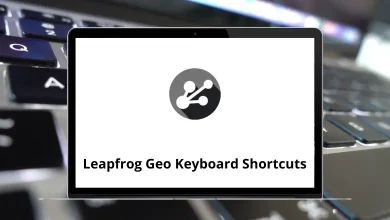Learn WriteMonkey Shortcuts for Windows
Most Used WriteMonkey Shortcuts
| Action | WriteMonkey Shortcuts |
|---|
| Show keyboard shortcuts (will open this list in the default browser) | F1 |
| Toggle fullscreen | Esc |
| Toggle distraction-free mode | Shift + Esc |
| Toggle left and right panes on / off | F9 |
| Show and focus document list/toggle documents/jumps | F10 |
| Command palette | Ctrl + Shift + P |
| Open Command palette | Ctrl + Spacebar |
| Access repository items via the Command palette | Ctrl + Shift + R |
| Access the documents list via the Command palette | Ctrl + Shift + U |
| Access the jumps list via the Command palette | Ctrl + Shift + O |
| New document | Ctrl + N |
| Save Document | Ctrl + S |
| Print selection or document as plain text | Ctrl + P |
| Toggle spell checking on / off | F7 |
| Toggle show whitespace characters on / off | F8 |
| Toggle inactive paragraphs fading on / off | Ctrl + F6 |
| Toggle active sentence highlighting on / off | Ctrl + F7 |
| Toggle typewriter scrolling on / off | Ctrl + Shift + T |
| Show / Toggle / Hide right pane modules | F12 |
| Quit / Close Writemonkey | Ctrl + Q |
| Rotate sepia filter | Alt + Shift + S |
| Rotate brightness filter | Alt + Shift + B |
| Focus editor when not in focus | Tab |
| Reset zoom | Ctrl + 0 |
| Trigger expandable snippet | Ctrl + Shift + E |
| Decrease font zoom | Ctrl + 6 |
| Increase font zoom | Ctrl + 7 |
| Decrease text area width | Ctrl + 4 |
| Increase text area width | Ctrl + 5 |
Navigation Shortcuts
| Action | WriteMonkey Shortcuts |
|---|
| Jump word left | Ctrl + Left Arrow Key |
| Jump word right | Ctrl + Right Arrow Key |
| Moving around and selecting | Ctrl + Shift + Left & Right Arrow Key |
| Scroll to selection/cursor | Ctrl + K then C |
| Jump to the position of last change | F4 |
| Jump to the left edge of the on-screen line | Home |
| Jump to the right edge of the on-screen line | End |
| Jump to the start line | Alt + Left Arrow Key |
| Jump to the end line | Alt + Right Arrow Key |
| Jump to start the document | Ctrl + Home |
| Jump to end document | Ctrl + End |
Folding Shortcuts
| Action | WriteMonkey Shortcuts |
|---|
| Toggle fold/unfold all headings (markdown) | Ctrl + 9 |
| Toggle fold / unfold current heading (markdown) | Ctrl + 8 |
| Toggle collapse range (paragraph or selection) | F5 |
| Toggle segment focus (paragraph or selection) | F6 |
Editing Shortcuts
| Action | WriteMonkey Shortcuts |
|---|
| Copy line/selection | Ctrl + C |
| Copy All | Ctrl + Shift + C |
| Cut line/selection | Ctrl + X |
| Paste | Ctrl + V |
| Paste as collapsed region | Ctrl + Shift + V |
| Select all | Ctrl + A |
| Select next occurrence | Ctrl + D |
| Insert line after | Ctrl + Enter |
| Insert line before | Ctrl + Shift + Enter |
| Move line up | Ctrl + Shift + Up Arrow Key |
| Move line down | Ctrl + Shift + Down Arrow Key |
| Select line Repeat to select the next line | Ctrl + L |
| Delete line | Ctrl + Shift + K |
| Delete from cursor to end of line | Ctrl + K then K |
| Delete from cursor to start of line | Ctrl + K then Backspace |
| Duplicate line/selection | Ctrl + Shift + D |
| Join the line below to the end of the current line | Ctrl + J |
| Undo | Ctrl + Z |
| Soft undo | Ctrl + U |
| Redo | Ctrl + Y |
| To Uppercase | Ctrl + K then U |
| To Lowercase | Ctrl + K then L |
| Comment / uncomment line or selection | Ctrl + R |
| Strike / unstrike line or selection | Ctrl + T |
| Bold | Ctrl + B |
| Italic | Ctrl + I |
| Code | Ctrl + O |
| Delete word left | Ctrl + Backspace |
| Delete word right | Ctrl + Delete |
Find & Replace Shortcuts
| Action | WriteMonkey Shortcuts |
|---|
| Find | Ctrl + F |
| Find and replace | Ctrl + H |
| Find next | F3 |
| Find under | Ctrl + F3 |
| Find under previous | Shift + Ctrl + F3 |
| Quick Find/select all | Alt + F3 |
| Quick mark all | Ctrl + 1 |
Bookmarks Shortcuts
| Action | WriteMonkey Shortcut keys |
|---|
| New bookmark | Ctrl + F2 |
| Go to the next bookmark | F2 |
| Go to the previous bookmark | Shift + F2 |
| Clear all bookmarks | Shift + Ctrl + F2 |
READ NEXT: