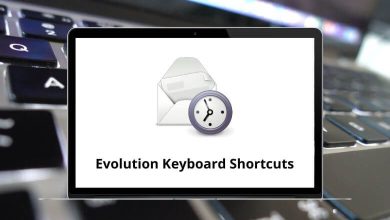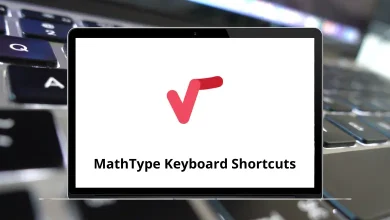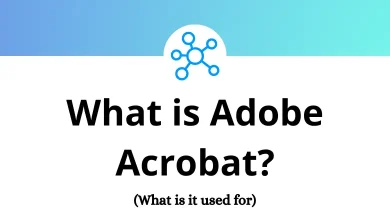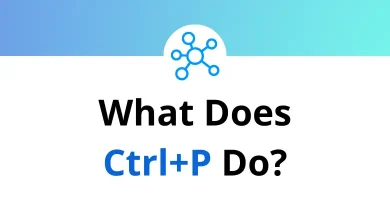14 Best WhatsApp Alternatives Apps in 2026
WhatsApp has become an essential part of our daily lives. To maintain its position as a leading messaging platform, it regularly releases new features. However, with the growing number of WhatsApp users, concerns about its privacy policy have also increased. This has prompted many users to explore alternatives messaging apps like Signal, Telegram, and other secure platforms that offer stronger privacy features.
Table of Contents
The recent changes to WhatsApp’s privacy policy have left many users feeling both angry and cautious. As a result, they are actively searching for alternatives.
14 Best WhatsApp Alternatives Apps
The WhatsApp alternatives listed below include detailed information about their features and privacy policies.
| WhatsApp Alternatives Apps | Downloads (Based on Google Play) |
| WhatsApp Messenger | 5,000,000,000+ downloads |
| Telegram | 1,000,000,000+ downloads |
| Signal Private Messenger | 100,000,000+ downloads |
| Wire – Secure Messenger | 1,000,000+ downloads |
| Google Messages | 5,000,000,000+ downloads |
| Rakuten Viber Messenger | 1,000,000,000+ downloads |
| Discord – Talk, Play, Hang Out | 500,000,000+ downloads |
| Bridgefy – Offline Messages | 1,000,000+ downloads |
| Kik — Messaging & Chat App | 100,000,000+ downloads |
| Snapchat | 1,000,000,000+ downloads |
| Skype | 1,000,000,000+ downloads |
| Keybase | 500,000+ downloads |
| Threema. The Secure Messenger | 5,000,000+ downloads |
| LINE: Calls & Messages | 1,000,000,000+ downloads |
So, which WhatsApp alternative would you choose? Which app do you prefer over WhatsApp? With so many options available, finding the best one can be a challenging task.
Telegram
Telegram is considered one of the most trusted and reliable alternatives to WhatsApp. One of its major advantages is large-scale, unlimited file sharing. Telegram allows free file sharing of up to 2GB, which is significantly higher compared to WhatsApp’s file size limit for sending or receiving files.

In secret chats, Telegram provides end-to-end encryption, ensuring that only the sender and receiver can access the messages. These secret chats are not stored on Telegram’s cloud, meaning the platform itself has no access to them.
Additionally, Telegram can sync messages across all devices and is completely free to use. It also supports groups with a maximum limit of 200,000 members, making it ideal for large communities.
Read More: 18 Telegram Keyboard Shortcuts
Signal App
Signal is currently one of the most popular alternatives that users are exploring. The app strikes a balance between privacy and functionality. Signal messages are end-to-end encrypted, and its open-source code ensures transparency. Additionally, Signal’s servers only store minimal information, such as whether a user is registered on the platform.

Phone numbers entered during registration are transmitted anonymously, adding an extra layer of privacy. The app supports text messaging, voice and video calls, as well as group calls. Signal also includes a self-destruct feature for messages. However, video chats are limited to a maximum of eight participants.
Read More: 34 Signal Desktop Keyboard Shortcuts
Wire
Wire is another WhatsApp alternative, founded in 2014. Due to limited awareness of this messaging service, it currently has a relatively small user base. Wire ensures complete privacy by not allowing access to messages across devices. For instance, if you start a conversation on your smartphone, you won’t be able to access it on your PC.
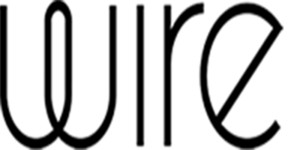
Wire allows communication through voice, text, and video, and supports features like GIFs, file sharing, and other functions similar to WhatsApp. Voice calls can include up to 25 participants, while video calls support up to 12 participants, both with end-to-end encryption. To sign up for Wire, users need to provide both a phone number and an email address.
iMessage
This WhatsApp alternative is primarily beneficial for iPhone and Mac users. Messages sent through iMessage are backed up to your iCloud, ensuring they remain secure unless someone has access to your iCloud account. Additionally, iMessage allows you to send messages to non-iMessage users as standard text messages.

Like other messaging apps, iMessage supports images, GIFs, videos, and group messaging. In some countries, users can also make money transfers via Apple Pay directly within the app. FaceTime, on the other hand, enables voice and video calls exclusively for Apple users.
It’s worth noting that iMessage and FaceTime are separate apps, both of which come pre-installed on all iPhones and Mac devices, offering a seamless communication experience.
Google Messages
Google Messages serves as the Android equivalent of iMessage. Just as iPhone and Mac users have iMessage, Android users have Google Messages. Like WhatsApp, Google Messages also provides end-to-end encryption for secure communication.

You can send images and files through Google Messages, similar to WhatsApp. However, it lacks built-in voice and video calling features. Instead, these functionalities are handled by a separate app called Google Duo.
Similar to how iMessage and FaceTime are separate apps for iPhone users, Google Messages and Google Duo are distinct apps for Android users, working together to provide a complete communication experience.
Viber
Viber is more popular than Telegram in some regions and offers end-to-end encryption for its chats. One standout feature of Viber, compared to WhatsApp, is the “Viber Out” feature, which allows users to make international calls to non-Viber users at affordable rates.

Like other messaging apps, Viber supports file sharing, last seen status, voice and video messages, Google Drive backups, stickers, and more.
Additionally, Viber includes built-in games that users can play directly within the app. With 260 million active daily users, Viber’s popularity is particularly strong in Africa, Europe, and the Middle East.
Discord
Discord began as a game chat platform but has evolved into much more. It is a server-based messaging application used for private messaging, group chats, media sharing, emojis, emotes, GIFs, document sharing, and more.

Groups can include up to 10 friends for group chats. Unlike many other messaging apps, Discord does not require you to provide a phone number or even your real name to use its services.
Discord also supports a multi-platform feature, making it accessible on both smartphones and desktops for seamless communication.
Read More: 30 Discord Keyboard Shortcuts
Bridgefy
One of the most critical aspects of WhatsApp is its reliance on an internet connection. Without it, you can’t send or receive even basic text messages. This limitation often reminds us of the need for offline messaging applications.

Bridgefy is an excellent example of an offline messaging app that doesn’t require a mobile network or internet connection to function. Instead, it creates a Wi-Fi Direct or Bluetooth-based network on your device, allowing you to send messages to nearby contacts.
Bridgefy offers three types of messaging services:
- Person-to-Person mode
- Broadcast Mode
- Mesh Mode
These modes are particularly useful during festivals, sports events, natural disasters, or in any situation where mobile service is unavailable.
Kik
Many users prefer not to share their phone numbers on messaging platforms. Kik offers a privacy-focused solution by requiring only an email address to create an account. The app automatically generates a unique username that you can share with other Kik users instead of personal contact information.

Kik provides a comprehensive suite of messaging features, including text messages, emojis, stickers, GIFs, photo and video sharing, and group chats. The platform also includes interactive bots that offer various entertainment and information services, such as quizzes, fashion tips, and news updates. With over 240 million active users, Kik has established itself as a popular messaging platform that prioritizes user privacy while delivering modern communication features.
Snapchat
While primarily known as a social media platform, Snapchat also offers robust messaging capabilities. Its distinctive feature is the ability to set messages to self-destruct after a specified time period, enhancing privacy and security. The app also alerts users whenever someone takes a screenshot of their conversations, providing an additional layer of privacy protection.
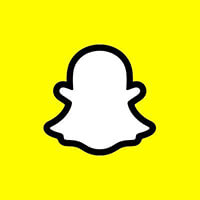
Snapchat’s messaging features include group chats, voice calls, and the ability to send and receive GIFs. These communication tools complement the app’s social media functions, creating a comprehensive platform that bridges personal messaging with social sharing.
Skype
Skype stands out as a premier business communication platform, particularly known for its exceptional audio and video quality during international calls. Compared to its competitors, Skype offers superior performance for group video calls, making it a preferred choice over WhatsApp for staying connected with friends and family across borders.

With over 300 million daily active users, Skype’s popularity is well-established. However, the platform has one notable drawback: vulnerability to spam messages. Unlike some other messaging apps, Skype’s system allows unsolicited messages from unknown users, which can lead to unwanted spam in users’ inboxes.
Read More: 70 Skype Keyboard Shortcuts
Keybase
Keybase is an open-source messaging platform that prioritizes security and privacy. The application implements end-to-end encryption, ensuring that messages remain protected throughout their transmission and cannot be intercepted. For additional security, Keybase disables screenshot capabilities within the app.

One of Keybase’s distinctive features is its user-friendly onboarding process. Unlike many other messaging apps, you can begin using Keybase without providing contact information such as phone numbers or email addresses of potential connections.
Threema
For users concerned about WhatsApp’s security, Threema offers a more secure alternative as an open-source messaging platform. Its transparent privacy policy allows users to verify the app’s security measures, as the source code is publicly available for scrutiny.
Threema provides comprehensive encryption for all forms of communication, including messages, files, status updates, and shared data. However, the platform has two notable limitations: it lacks voice and video calling capabilities, and unlike many WhatsApp alternatives, it requires a paid subscription. Despite these drawbacks, Threema remains a strong choice for users who prioritize privacy and security in their digital communications.
Line
LINE is a popular cross-platform messaging application with over 200 million daily active users, making it a compelling alternative to WhatsApp. Similar to WhatsApp, LINE provides end-to-end encryption for messages, voice calls, and video calls, ensuring secure communication.

The app features a timeline function where users can view their friends’ status updates and photo changes. LINE distinguishes itself from WhatsApp through two unique features: LINE Out and Keep. LINE Out enables users to make international calls to non-LINE users, while Keep provides a convenient way to save and organize favorite messages, photos, and other content.
Read More: 10 LINE Messenger Keyboard Shortcuts
Conclusion
One major drawback of the WhatsApp alternatives mentioned above is their relatively low user base. You have a window of opportunity to convince your friends and colleagues to make the switch to one of these alternatives. We encourage you to try them out and share your favorite alternative with us in the comments section below.
READ NEXT: