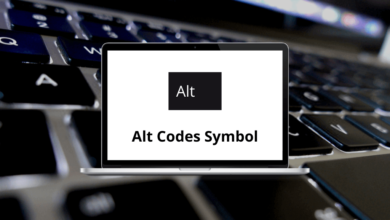What is Adobe Captivate? What is it used for?
Adobe Captivate is a professional eLearning authoring tool developed by Adobe, designed to help educators, trainers, and instructional designers create interactive learning content. It allows users to build engaging courses, simulations, software demonstrations, quizzes, and virtual reality (VR) experiences without requiring advanced programming skills.
Table of Contents
- 1 Key Features of Adobe Captivate
- 1.1 1. Responsive Design
- 1.2 2. Interactive Elements
- 1.3 3. Software Simulations
- 1.4 4. Virtual Reality (VR) Support
- 1.5 5. Quizzes and Assessments
- 1.6 6. SCORM, AICC, and xAPI Compliance
- 1.7 7. Text-to-Speech
- 1.8 8. Integration with Other Adobe Tools
- 1.9 9. Themes and Templates
- 1.10 10. Accessibility Compliance
- 2 What is Adobe Captivate Used For?
- 3 Conclusion
Captivate supports responsive design, meaning the learning content adapts seamlessly to desktops, tablets, and smartphones. It is widely used by corporate training departments, educational institutions, and independent course creators to develop SCORM- and xAPI-compliant content for Learning Management Systems (LMS).
Whether you are creating a simple tutorial or a complex gamified course, Adobe Captivate provides a robust set of tools to deliver professional, interactive learning experiences.
Key Features of Adobe Captivate
Here are some of the most notable features that make Adobe Captivate a top choice in the eLearning industry:
1. Responsive Design
Adobe Captivate offers fluid boxes and responsive breakpoints, enabling content to automatically adjust to various screen sizes. This ensures learners have a consistent experience on any device.
2. Interactive Elements
The tool supports clickable buttons, hotspots, drag-and-drop interactions, and branching scenarios, allowing you to create highly engaging and immersive learning modules.
3. Software Simulations
Captivate can record on-screen actions and convert them into step-by-step demonstrations, training simulations, and assessment modules perfect for teaching software skills.
4. Virtual Reality (VR) Support
You can import 360° media to create VR-based learning experiences. This is ideal for safety training, product exploration, or immersive educational tours.
5. Quizzes and Assessments
It comes with a variety of question templates, scoring options, and feedback customization, enabling educators to evaluate learners effectively.
6. SCORM, AICC, and xAPI Compliance
Adobe Captivate supports popular eLearning standards, ensuring compatibility with most LMS platforms.
7. Text-to-Speech
Built-in text-to-speech functionality allows quick voiceover generation, making content creation faster and more accessible.
8. Integration with Other Adobe Tools
Captivate integrates seamlessly with Adobe Creative Cloud apps like Photoshop, Illustrator, and Audition for enhanced media editing.
9. Themes and Templates
A rich library of pre-designed themes, layouts, and asset templates speeds up course creation while maintaining a professional look.
10. Accessibility Compliance
Captivate supports WCAG 2.1 accessibility standards, allowing creators to design content for learners with disabilities.
Related: 130 Adobe Captivate Keyboard Shortcuts
What is Adobe Captivate Used For?
Adobe Captivate is a versatile tool used across industries for various training and educational purposes:
1. Corporate Training
Organizations use Captivate to train employees on company policies, compliance procedures, safety protocols, and skill development through interactive modules.
2. Educational Courses
Teachers and educational institutions create online courses, tutorials, and interactive lessons that students can access remotely.
3. Software Training
Captivate is excellent for creating simulations that teach employees or students how to use specific software applications through guided steps and practice exercises.
4. Product Demos
Businesses use Captivate to create engaging product demonstrations, onboarding guides, and customer tutorials.
5. Scenario-Based Learning
Captivate supports branching scenarios, allowing learners to make decisions within simulations useful for sales training, customer service, and crisis management exercises.
6. Virtual Reality Training
From machinery operation to site orientation, VR-based courses created in Captivate provide immersive learning experiences without real-world risks.
7. Compliance and Certification Programs
Captivate’s quiz and tracking capabilities make it an excellent tool for delivering compliance training and generating completion certificates.
Conclusion
Adobe Captivate is a powerful eLearning creation tool that blends flexibility, interactivity, and professional-grade features. Whether you are developing corporate training modules, academic lessons, or immersive VR experiences, Captivate offers everything you need to design and deliver engaging learning content. Its compatibility with industry standards, mobile-friendly design, and integration with other Adobe tools make it a favorite among educators, trainers, and instructional designers.
If you’re looking for a versatile platform to create interactive, accessible, and professional eLearning content, Adobe Captivate is a strong choice.