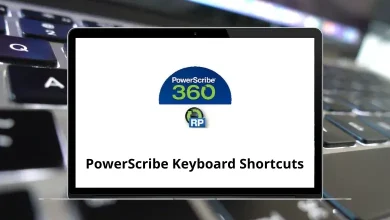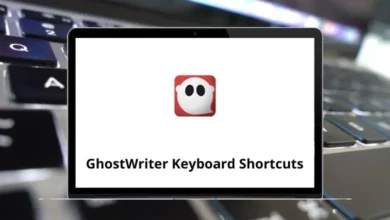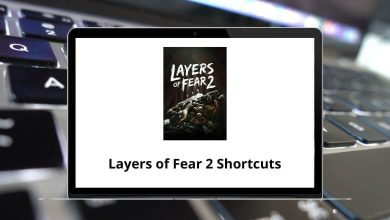5 TinyTask Keyboard Shortcuts
TinyTask is a program designed to record and repeat tasks, serving as an effective tool for task automation. This lightweight and free-to-use application is highly efficient at automating tedious tasks. Despite its small size, TinyTask offers powerful functionality, and its shortcuts are just as compact.
Below is a list of TinyTask shortcuts to assist you in using the application. TinyTask has gained popularity in countries like the United States, Sweden, and Turkey, making it a tool worth exploring. You can also download the TinyTask shortcut keys list in PDF format.
Most used TinyTask Shortcuts
| Action | TinyTask Hotkeys |
|---|---|
| Start or stop the recording | Ctrl + Shift + Alt + R |
| Play | Ctrl + Shift + Alt + P |
Since TinyTask is a free utility, it does not currently offer formal technical support. While some users may encounter occasional issues, others prefer to explore alternatives due to TinyTask’s discontinued status. Among the available options, the best alternative is Pulover’s Macro Creator. Explore the Pulover’s Macro Creator shortcuts list to enhance your experience.
READ NEXT:
- 80 Directory Opus Keyboard Shortcuts
- 75 CLink Keyboard Shortcuts
- 30 Console2 Keyboard Shortcuts
- 60 MediaMonkey Keyboard Shortcuts