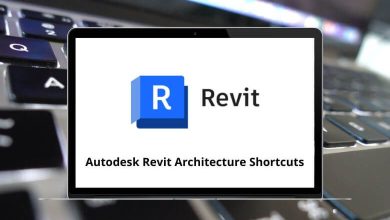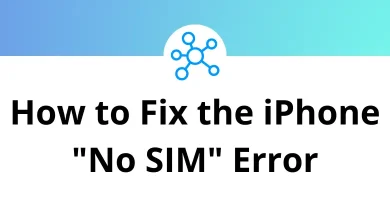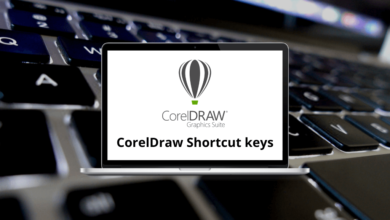25 SQL Server Profiler Keyboard Shortcuts
Learn SQL Server Profiler Shortcuts for Windows
Most Used SQL Server Profiler Shortcuts
| Action | SQL Server Profiler Shortcut keys |
|---|---|
| New trace | Ctrl + N |
| Open trace file | Ctrl + O |
| Close a trace window | Ctrl + F4 |
| Save a trace | Ctrl + S |
| Copy selection | Ctrl + C |
| Open Find dialog box | Ctrl + F |
| Find the next occurrence of the item specified in Find | F3 |
| Find the previous occurrence of the item specified in Find | Shift + F3 |
| Go to line | Ctrl + G |
| Insert a bookmark in an open trace | Ctrl + F2 |
| Go to the next bookmark in an open trace | F2 |
| Clear trace window. This action cannot be undone | Ctrl + Shift + Delete |
| Aggregated view | Ctrl + V |
| Grouped view | Ctrl + E |
| Expand a trace grouping | + |
| Collapse a trace grouping | – |
| Step through a replayed trace | F10 |
| Start a replay | F5 |
| Run to cursor | Ctrl + F10 |
| Stop a replay | Shift + F5 |
| Toggle a breakpoint | F9 |
| Replay settings | Alt + F7 |
| Switch to another pane | Shift + F6 |
| Delete a trace | Alt + Delete |
| Display help | F1 |
READ NEXT:
- 42 Ipro Eclipse Keyboard Shortcuts
- 19 Microsoft Power Automate Shortcuts
- 21 dbForge SQL Complete Shortcuts
- 21 Boost Note Keyboard Shortcuts