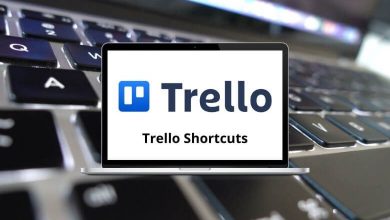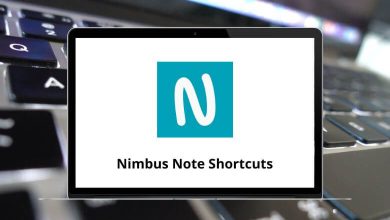Learn Sip Shortcuts for Mac
Most used Sip Shortcuts
| Action | Sip Shortcuts |
|---|
| Undo action | Command + Z |
| Redo action | Command + Y |
| Show menu bar interface | Control + Option + Command + M |
| Show color panel | Control + Option + Command + C |
| Show picker | Control + Option + Command + P |
| Send to fill color | Command + Left Mouse Click |
| Send to border-color | Shift + Command + Left Mouse Click |
| Get fill color | Control + Option + Command + F |
| Get border-color | Control + Option + Command + C |
Picker Shortcuts
| Action | Sip Shortcuts |
|---|
| Move picker 1px to pressed direction | Arrow keys |
| Move picker 10px to pressed direction | Shift + Arrow keys |
| Increase picker size | + |
| Decrease picker size | – |
| Increase picker zoom | Option + + |
| Decrease picker zoom | Option + – |
Colors & formats Shortcuts
| Action | Sip Shortcut Keys |
|---|
| Next color | Control + Option + Down Arrow key |
| Previous color | Control + Option + Up Arrow key |
| Next format | Control + Option + Right Arrow key |
| Previous format | Control + Option + Left Arrow key |
Color Profile Shortcuts
| Action | Sip Shortcut Keys |
|---|
| Next color profile | Option + Shift + Right Arrow key |
| Previous color profile | Option + Shift + Left Arrow key |
Color Dock Shortcuts
| Action | Sip Shortcut Keys |
|---|
| Show/hide color dock | Control + Option + Command + D |
Multiple Colors Shortcuts
| Action | Sip Shortcut Keys |
|---|
| Pick multiple colors | Shift |
| Pick multiple colors and create a palette | Control |
READ NEXT: