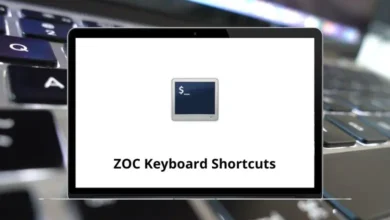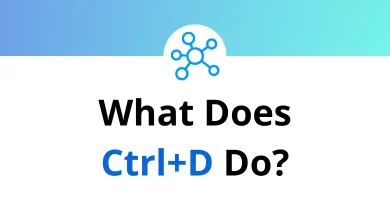22 Salesforce Keyboard Shortcuts
Learn Salesforce Shortcuts for Web Application
Most used Salesforce Shortcuts
| Action | Salesforce Shortcut keys |
|---|---|
| Go to the Navigation Tab | V |
| Go to the Primary Tab | P |
| Go to Header Search Box | R |
| Go to Footer | F |
| Go to List View | N |
| Get the Link to share | U |
| Close Tab | C |
| Open new tab | T |
| Open the Dropdown button on the tabs | D |
| Edit | E |
| Zoom in or Zoom out | Z |
| Save | Ctrl + S |
| Activate a Command | Enter |
| Enter Keyboard Shortcut Mode | Esc |
| Go to Field on Tab | Shift + S |
| Go to First list View Item | Shift + F |
| Movement | Arrow keys |
| Reopen Lastclosed Tab | Shift + C |
| Refresh Tab | Shift + R |
| Show Keyboard Shortcuts | Shift + K |
| Show or Hide Pinned List | Shift + N |
| Show or Hide Respective Top Sidebar | Shift + Arrow keys |
READ NEXT:
- 5 Anki Keyboard Shortcuts
- 18 ForkLift 3 Keyboard Shortcuts
- 57 Articulate Storyline Keyboard Shortcuts
- 18 SimpleMind Keyboard Shortcuts