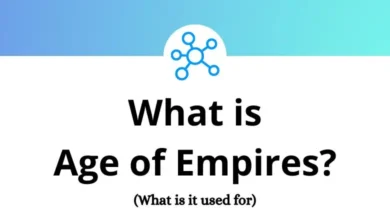22 Ren’Py Keyboard Shortcuts
Learn Ren’Py Shortcuts for Windows
Most Used Ren’Py Shortcuts
| Action | Ren’Py Shortcut keys |
|---|---|
| Advance through game | Left Mouse Click |
| Advance through game. Does not activate choices | Spacebar |
| Advance through game | Enter |
| Make a choice in the menu | Left Mouse Click |
| Navigate between choices. Enter to activate it | Arrow Keys |
| Open game menu | Esc |
| (hold) Skip | Ctrl |
| Toggle skipping | Tab |
| Rollback | Page Up Key |
| Rollforward (cancel out a previous rollback) | Page Down key |
| Hide text window and other transient dialogs | H |
| Toggle full-screen mode | F |
| Take a screenshot and save it | S |
| Minimize the window | Alt + H |
| Quit the game | Alt + F4 |
| When a save slot is selected, delete that save slot | Delete |
| Console | Shift + O |
| Editor support | Shift + E |
| Developer menu | Shift + D |
| Reloading | Shift + R |
| Style inspecting | Shift + I |
| Style dumping | Shift + Y |
READ NEXT:
- 32 Spline Keyboard Shortcuts
- 27 Apex Legends Keyboard Shortcuts
- 14 cPanel & WHM Keyboard Shortcuts
- 55 KompoZer Keyboard Shortcuts