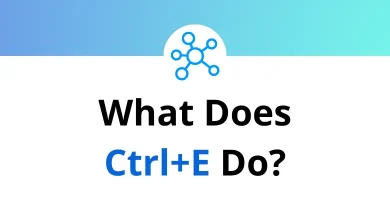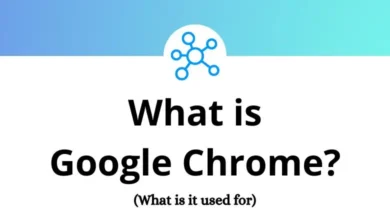Learn to Remember the Milk Shortcuts for Windows
Action Shortcuts
| Action | Remember the Milk Shortcut keys |
|---|
| Complete the selected task | C |
| Postpone the selected task if they have a due date | P |
| Postpone the selected task by one day if they have a due date | Shift + P |
| Change the start date of the selected task | W |
| Change the due date of the selected task | D |
| Change the repeat of the selected task | F |
| Change the time estimate of the selected task | E |
| Change the priority of the selected task | ! |
| Set the priority of the selected task to 1 | 1 |
| Set the priority of the selected task to 2 | 2 |
| Set the priority of the selected task to 3 | 3 |
| Set the selected task to have no priority | 4 |
| Change the list for the selected task | M |
| Change the tags for the selected task | S |
| Change the location for the selected task | L |
| Change the URL for the selected task | U |
| Open the URL for the selected task in your browser | Shift + U |
| Give the selected task to a contact | V |
| Set a reminder for the selected task | B |
| Rename the selected task | R |
| Add a note to the selected task | Y |
| Save a task’s note when editing it | Ctrl + Enter |
| When on a list, select a task | I |
| When in single-pane view, open a task’s details | O |
| Delete the currently selected task | Delete |
| Undo the last action | Z |
Jumping Shortcuts
| Action | Remember the Milk Shortcuts |
|---|
| Go to Inbox | G then I |
| Go to All Tasks | G then A |
| Go to Today | G then T |
| Go to Tomorrow | G then O |
| Go to This Week | G then W |
| Go to Given to others | G then V |
| Go to Trash | G then D |
| Go to list | G then M |
| Go to contact | G then C |
| Go to tag | G then S |
| Go to location | G then L |
Selection Shortcuts
| Action | Remember the Milk Shortcuts |
|---|
| Select All | * then A |
| Select None | * then N |
| Select Today | * then T |
| Select Tomorrow | * then O |
| Select Overdue | * then V |
Application Shortcuts
| Action | Remember the Milk Shortcuts |
|---|
| Add a new item to the current list | T |
| Search tasks | / |
| Show/hide navigation | ; |
| Open More menu | . |
| Open shortcuts help | ? |
Navigation Shortcuts
| Action | Remember the Milk Shortcut keys |
|---|
| Move Up | K |
| Move Down | J |
| Switch between Incomplete/Completed | H |
READ NEXT: