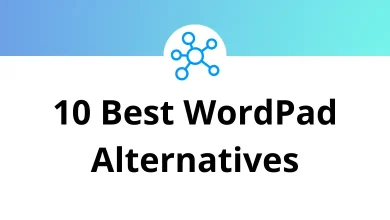20 qBittorrent Keyboard Shortcuts
qBittorrent shortcuts are compatible with various platforms and cover almost all major features. For those unfamiliar with qBittorrent, it is a free and open-source cross-platform peer-to-peer (P2P) client primarily used for downloading and uploading files.
This article on qBittorrent shortcuts serves as an informative guide, providing a clear understanding of the numerous shortcuts available. Below is a list of qBittorrent shortcuts. Additionally, a downloadable qBittorrent Shortcut Keys list in PDF format is available.
Most used qBittorrent Shortcuts
| Action | qBittorrent Shortcut keys Windows | qBittorrent Shortcut keys Mac |
|---|---|---|
| Add Torrent File | Ctrl + O | Command + O |
| Add Torrent Link | Ctrl + Shift + O | Command + Shift + O |
| Exit qBittorrent | Ctrl + Q | Command + Q |
| Resume | Ctrl + S | Command + S |
| Pause | Ctrl + P | Command + P |
| Resume All | Ctrl + Shift + S | Command + Shift + S |
| Pause All | Ctrl + Shift + P | Command + Shift + P |
| Top Priority | Ctrl + Shift + + | Command + Shift + + |
| Increase Priority | Ctrl + + | Command + + |
| Decrease Priority | Ctrl + – | Command + – |
| Minimum Priority | Ctrl + Shift + – | Command + Shift + – |
| Lock qBittorrent | Ctrl + L | Command + L |
| Options | Alt + O | Option + O |
| Torrent Creator | Ctrl + N | Command + N |
| File Menu | Alt + F | Option + F |
| Edit Menu | Alt + E | Option + E |
| View Menu | Alt + V | Option + V |
| Tools Menu | Alt + T | Option + T |
| Help Menu | Alt + H | Option + H |
| Documentation Help | F1 | F1 |
The primary goal of qBittorrent is to offer an alternative to uTorrent, the leading Torrent Client in the file-sharing category. However, Transmission is considered the best alternative. You can explore the Transmission Shortcuts and uTorrent Shortcuts listed here.
READ NEXT:
- 21 OBS Studio Keyboard Shortcuts
- 75 Deepin Linux Keyboard Shortcuts
- 137 macOS Sierra Keyboard Shortcuts
- 30 Microsoft Photos Keyboard Shortcuts