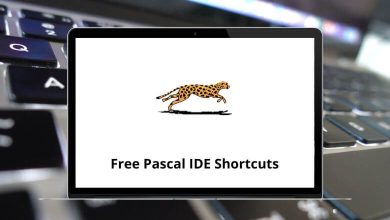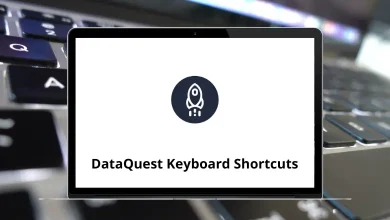The Phoenix Viewer application is primarily used as a viewer for Second Life and OpenSimulator. With the Phoenix Viewer Shortcuts, you can access both basic and advanced features of the viewer. It caters to individuals in the social and communication categories.
Below is the list of Phoenix Viewer Shortcuts. While this list doesn’t require much technical knowledge to carry out major changes in the viewer, it can help modify the interface and some features. Download the Phoenix Viewer Shortcuts list in PDF format.
Most used Phoenix Viewer Shortcuts Action Phoenix Viewer Shortcuts Copy Ctrl + C Paste Ctrl + V Cut Ctrl + X Undo Ctrl + Z Redo Ctrl + Y Search or Find Ctrl + F Select All Ctrl + A Deselect all Ctrl + E Duplicate Ctrl + D Gestures Ctrl + G Friends Ctrl + Shift + F Groups Ctrl + Shift + G Preferences Ctrl + P Upload Image Ctrl + U Close Window Ctrl + W Close All Windows Ctrl + Shift + W Take or Refresh Snapshot Ctrl + Shift + S Snapshot to Disk Ctrl + ‘ Quit Ctrl + Q
Build Shortcuts Action Phoenix Viewer Shortcuts Focus Ctrl + 1 Move Ctrl + 2 Edit Ctrl + 3 Create Ctrl + 4 Land Ctrl + 5 Snap to Grid G Snap Object XY to Grid Shift + X Use Selection for Grid Shift + G Grid Options Ctrl + Shift + B Link Ctrl + L Unlink Ctrl + Shift + L Focus on Selection H Zoom to Selection Shift + H
Admin Shortcuts Action Phoenix Viewer Shortcuts Take Object Copy Ctrl + Alt + Shift + O Delete Object Ctrl + Alt + Shift + Delete Lock Object Ctrl + Alt + Shift + L Get Object Asset IDs Ctrl + Alt + Shift + I Set Parcel to Linden Content Ctrl + Alt + Shift + C Hippos Ctrl + Alt + Shift + H
View Shortcuts Action Phoenix Viewer Shortcuts Mouselook M Build Ctrl + B Joystick Flycam Alt + Shift + F Reset View Esc Look at Last Chatter Ctrl + \ Local Chat Ctrl + H Communicate Ctrl + T Inventory Ctrl + I World Map Ctrl + M Mini-Map Ctrl + Shift + M Statistics Bar Ctrl + Shift + 1 Property Lines Ctrl + Alt + Shift + P Show Tips Ctrl + Shift + T Highlight Transparent Ctrl + Alt + T Beacons Ctrl + Alt + Shift + N Show HUD Attachments Alt + Shift + H Zoom In Ctrl + 0 Zoom Out Ctrl + 8 Zoom Default Ctrl + 9 Toggle Fullscreen Alt + Enter
World Shortcuts Action Phoenix Viewer Shortcuts Chat Enter Always Run Ctrl + R Fly Page Up key Teleport Home Ctrl + Shift + H Set the environment to Midday Ctrl + Shift + Y Set environment to Sunset Ctrl + Shift + N Set the environment to Sunrise Ctrl + Shift + E Set the environment to Midnight Ctrl + Shift + Z
Advanced Shortcuts Action Phoenix Viewer Shortcuts Frame Console Ctrl + Shift + 2 Texture Console Ctrl + Shift + 3 Debug Console Ctrl + Shift + 4 Fast Timers Console Ctrl + Shift + 9 Memory Console Ctrl + Shift + 0 Reload personal settings overrides Ctrl + Shift + F2 Rendering Simple Ctrl + Alt + Shift + 1 Rendering Alpha Ctrl + Alt + Shift + 2 Rendering Tree Ctrl + Alt + Shift + 3 Rendering Character Ctrl + Alt + Shift + 4 Rendering SurfacePatch Ctrl + Alt + Shift + 5 Rendering Sky Ctrl + Alt + Shift + 6 Rendering Water Ctrl + Alt + Shift + 7 Rendering Ground Ctrl + Alt + Shift + 8 Rendering Volume Ctrl + Alt + Shift + 9 Rendering Grass Ctrl + Alt + Shift + 0 Rendering Clouds Ctrl + Alt + Shift + – Rendering Particles Ctrl + Alt + Shift + = Rendering Bump Ctrl + Alt + Shift + \ Rendering – Features – Selected Ctrl + Alt + F2 Rendering – Features – Highlighted Ctrl + Alt + F3 Rendering – Features – Dynamic Textures Ctrl + Alt + F4 Rendering – Features – Foot Shadows Ctrl + Alt + F5 Rendering – Features – Fog Ctrl + Alt + F6 Rendering – Features – Palletized Textures Ctrl + Alt + F7 Rendering – Features – Test FRInfo Ctrl + Alt + F8 Rendering – Features – Flexible Objects Ctrl + Alt + F9 Rendering – Selected Texture Info Ctrl + Alt + Shift + T Rendering – Wireframe Ctrl + Shift + R Rendering – Object-Object Occlusion Ctrl + Shift + O UI Dump Focus Holder Ctrl + Alt + F UI Print Selected Object Info Ctrl + Shift + P UI Print Agent Info Shift + P UI Memory Stats Ctrl + Alt + Shift + M Character Rebake Textures Ctrl + Alt + R Network – Drop a Packet Ctrl + Alt + L Show Updates Ctrl + Alt + Shift + U View Admin Options Ctrl + Alt + V Request Admin Status Ctrl + Alt + G Leave Admin Status Ctrl + Alt + Shift + G
The Phoenix Viewer has been discontinued and has been replaced by the Firestorm Viewer, both of which were developed by the same team. A friend of mine suggested taking a look at the Radegast Viewer as an alternative to Phoenix/Firestorm Viewer.
READ NEXT: