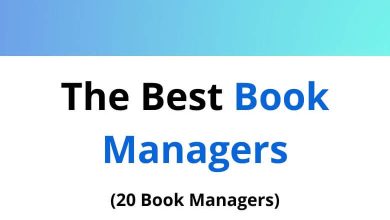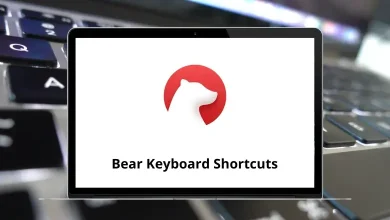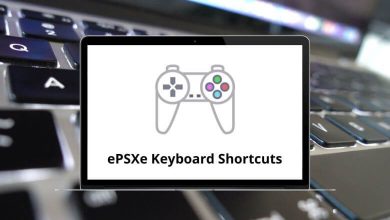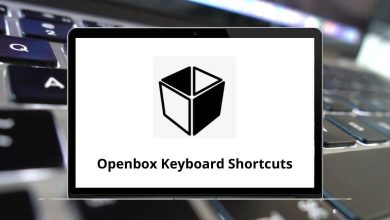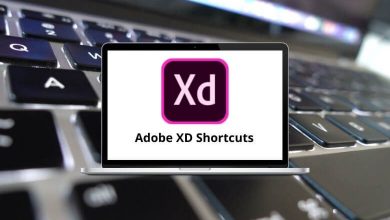Shortcuts in real life may not always lead to success, but when it comes to SQL Developer, utilizing shortcuts is a surefire way to impress your boss, friends, and colleagues. These shortcuts enhance the use of graphical tools and simplify database development, making tasks faster and easier. Mastering Oracle SQL Developer shortcuts will save you time and significantly boost productivity.
With these shortcuts, you can accelerate SQL coding, efficiently manage data, and automate routine administrative tasks. The Oracle SQL Developer shortcuts listed below are ones I frequently use, and I highly recommend incorporating them into your workflow if you haven’t already. Download the Oracle SQL Developer shortcuts list in PDF format and take your efficiency to the next level.
Most Used Oracle SQL Developer Shortcuts Action Oracle SQL Developer Shortcuts Open Ctrl + O Print Ctrl + P Save Ctrl + S Close Ctrl + F4 Close All Ctrl + Shift + F4 Copy Ctrl + C Paste Ctrl + V Cut Ctrl + X Copy Path Ctrl + Shift + C Paste Path Ctrl + Shift + V Cut Path Ctrl + Shift + X Undo Ctrl + Z Redo Ctrl + Y Select All Ctrl + A Add Cursor Above Alt + Shift + Page Up key Add Cursor Below Alt + Shift + Page Down key
Code Editor Shortcuts Action Oracle SQL Developer shortcuts Completion Insight Ctrl + Spacebar Duplicate the Line Ctrl + Shift + D Delete Line Alt + Shift + D Cancel Esc Delete the Previous character Backspace Delete Next character Shift + Backspace Delete to start of the Next word Ctrl + Delete Delete to start of the Previous word Ctrl + Backspace Delete to end of line Ctrl + Shift + Y Jump to the beginning of the line Home Jump to the end of the line End Join Line Ctrl + J Move line or selection up Ctrl + Shift + Up Arrow key Move the line or selection down Ctrl + Shift + Down Arrow key Jump to the Next word Ctrl + Right Arrow key Jump to the Previous word Ctrl + Left Arrow key Scroll line down Ctrl + Down Arrow key Scroll line up Ctrl + Up Arrow key Expand selection left Shift + Left Arrow key Expand selection right Shift + Right Arrow key Expand selection up Shift + Up Arrow key Expand selection down Shift + Down Arrow key Expand the selection to the beginning of the line Shift + Home Expand selection to end of line Shift + End Expand selection to closing matching brace Alt + Shift + ] Expand selection to opening matching brace Alt + Shift + [ Expand selection to the Next word Ctrl + Shift + Right Arrow key Expand the selection to the Previous word Ctrl + Shift + Left Arrow key Set the Local tab to size 2 Ctrl + 2 Set the Local tab to size 4 Ctrl + 4 Set the Local tab to size 8 Ctrl + 8 Toggle Line Comment Ctrl + /
Data Editor Shortcuts Action Oracle SQL Developer shortcuts Left Left Arrow key Right Right Arrow key Up Up Arrow key Down Down Arrow key Cell Popup Alt + Enter Commit Changes F11 Delete selected rows Ctrl + D Filter data Ctrl + Alt + F Insert row Ctrl + I Refresh Ctrl + R Rollback changes F12 Sort Ctrl + Alt + S
Debug Shortcuts Action Oracle SQL Developer shortcuts Continue Step Shift + F8 Find Execution Point Alt + F3 Inspect Ctrl + I Resume F9 Run to Cursor F4 Step Into F7 Step Out Shift + F7 Step Over F8 Terminate Ctrl + F2 Toggle Breakpoint F5 Watch Ctrl + F5
Metrics Shortcuts Action Oracle SQL Developer shortcuts Actual Size Shift + Home Save Image Ctrl + S Pan (drag) up Up Arrow key Pan (drag) down Down Arrow key Pan (drag) left Left Arrow key Pan (drag) right Right Arrow key Zoom in Ctrl + Right Arrow key Zoom out Ctrl + Left Arrow key Zoom to Fit Ctrl + Home
Navigate Shortcuts Action Oracle SQL Developer shortcuts Backward Alt + Left Arrow key Forward Alt + Right Arrow key Toggle Bookmark 0…9 Ctrl + Shift + 0…9 Go to Bookmark 0…9 Ctrl + 0…9 Go to the last Edit Ctrl + Shift + Backspace Goto Line Ctrl + G Go to the Next Bookmark Ctrl + Q Go to Previous Bookmark Ctrl + Shift + Q Go to Next Member Alt + Down Arrow key Go to Previous Member Alt + Up Arrow key Go to Next Message Alt + F8 Go to Previous Message Alt + F7 Go to Recent Files Ctrl + = Maximize Toggle Ctrl + Alt + M Navigate down Ctrl + ‘ Navigate up Ctrl + Shift + ‘
Source Shortcuts Action Oracle SQL Developer shortcuts Code Assist Ctrl + Alt + Enter Collapse All Ctrl + Shift + [ Expand All Ctrl + Shift + ] Collapse Block Ctrl + [ Expand Block Ctrl + ] Complete Statement Ctrl + Shift + Enter Expand Selection Ctrl + Shift + = Narrow Selection Ctrl + Shift + – Focus Breadcrumbs Ctrl + Shift + . Quick Doc Ctrl + D Reformat Alt + Shift + F Show Whitespace Ctrl + Shift + W
Worksheet Shortcuts Action Oracle SQL Developer shortcuts Autotrace F6 Clear Ctrl + D Commit F11 Explain Plan F10 Rollback F12 Run Script F5 Run Statement Ctrl + Enter SQL History F8 SQL Tuning Advisor Ctrl + F12 SQL Worksheet Alt + F10 Times Ten Index Advisor Ctrl + Shift + X Unshared SQL Worksheet Ctrl + Shift + N Toggle Case Ctrl + ‘
Window Shortcuts Action Oracle SQL Developer shortcuts Activate Document 1…9 Alt + 1…9 Assign to Alt + 1…9 Alt + Shift + 1…9 File List Alt + 0 Left Editor Alt + Page Up key Right Editor Alt + Page Down key Next Pane F6 Previous Pane Shift + F6 Next File Ctrl + Tab Previous File Ctrl + Shift + Tab Left Tab Shift + F5 Right Tab Alt + Shift + F5 Show Editor Menu Alt + –
View Shortcuts Action Oracle SQL Developer shortcuts Breakpoints Ctrl + Shift + R Components Ctrl + Shift + P Freeze Content Ctrl + I Log Ctrl + Shift + L Refresh Ctrl + R
Search Shortcuts Action Oracle SQL Developer shortcuts Find Ctrl + F Find Next F3 Find Previous Shift + F3 Find the Next Word at the Cursor Ctrl + F3 Find the Previous Word at the Cursor Ctrl + Shift + F3 Incremental Find Forward Ctrl + E Incremental Find Backward Ctrl + Shift + E Global Search ` Replace Ctrl + R
Other Shortcuts Action Oracle SQL Developer shortcut keys Embed or Expose Ctrl + Shift + F7 Format Ctrl + F7 Popup Descrip Shift + F4 Context Menu Shift + F10 Properties Ctrl + Shift + I Quick Action Ctrl + Alt + A SQL History – append from Next Ctrl + Shift + Down Arrow key SQL History – append from Previous Ctrl + Shift + Up Arrow key SQL History – replace with Next Ctrl + Down Arrow key SQL History – replace with Previous Ctrl + Up Arrow key Run File Ctrl + F11 Build or Make Ctrl + Shift + F9 Build or Rebuild Alt + Shift + F9 Context Help F1 Help Backward Ctrl + Alt + Left Arrow key Help Forward Ctrl + Alt + Right Arrow key Compile Ctrl + F8 Compile for Debug Ctrl + Shift + F8 Debug Ctrl + Shift + F10 Run Ctrl + F10 Open Connections Alt + V + C Select the connection and open a new worksheet Alt + F10
Oracle SQL Developer is a reliable solution for Oracle database management, but it’s essential to consider other options that could offer additional benefits. DBeaver is often regarded as a comparable alternative or competitor to Oracle SQL Developer. Take a look at the DBeaver Shortcuts list to explore its features.
READ NEXT: