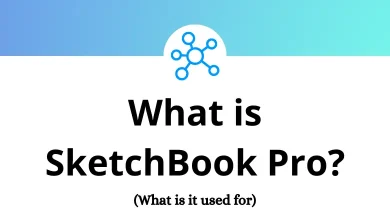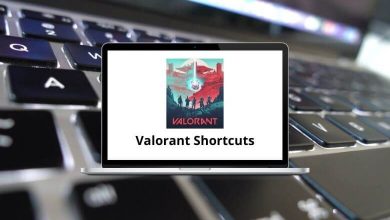32 PeopleSoft PeopleTools Keyboard Shortcuts
Learn PeopleSoft PeopleTools Shortcuts for Windows
Most used PeopleTools Shortcuts
| Action | PeopleTools Shortcuts |
|---|---|
| Saves a page in a transaction | Alt + 1 |
| Moves to the Search or Add button on a search or look-up page | Alt + 1 |
| Moves to the OK button on a secondary page | Alt + 1 |
| Returns to the search page from the transaction page | Alt + 2 |
| Views the next row in the list when the button is active | Alt + 3 |
| Views the previous row the in list when the button is active | Alt + 4 |
| Accesses the Look Up page | Alt + 5 |
| Opens the calendar prompt | Alt + 5 |
| Opens the pop-up window on a page | Alt + 6 |
| Inserts a row in a grid or scroll area | Alt + 7 |
| Deletes a row in a grid or scroll area | Alt + 8 |
| In Expert Entry mode, activates the Refresh button, which validates the data entered on the page | Alt + 0 |
| Views the next set of rows in a grid or scroll area | Alt + . |
| Views a previous set of rows in a grid or scroll area | Alt + , |
| Finds data in a grid or scroll area | Alt + / |
| Views all rows of data in a grid, scroll area or search page results list | Alt + ‘ |
| Toggles between the Add a New Value and Find an Existing Value field on a search page | Alt + \ |
| Displays the system information page if configured by an administrator to appear | Ctrl + J |
| On a search or transaction page, displays a list of keyboard navigation hotkeys and access keys | Ctrl + K |
| Toggles the Main Menu drop-down menu between expand and collapse | Ctrl + Y |
| Toggles the Menu page between minimize and maximize | Ctrl + Y |
| Moves the focus through the frameset | Ctrl + Tab |
| Activates the OK button, where appropriate | Enter |
| On a search page, activates the Search button | Enter |
| On a look-up page, activates the Lookup button | Enter |
| Activates the Cancel button, where appropriate | Esc |
| Accesses page bar elements, such as Help | Alt + 9 |
| Toggles between Update/Display, Include History, and Correct History action modes on the toolbar on a transaction page | Alt + \ |
| Accesses the menu search field if it is enabled | Ctrl + Z |
| Expands the Main Menu | Ctrl + Y |
| If the search field is configured to appear in the Main Menu, expand the Main Menu and move the cursor to a search field | Ctrl + Z |
| Closes all open menu items Collapses all expanded menus | Esc |
READ NEXT:
- 87 ChartNet Editor Keyboard Shortcuts
- 10 Disney Pixar Brave Game Shortcuts
- 7 Layers of Fear 2 Keyboard Shortcuts
- 17 Jellyfin MPV Shim Keyboard Shortcuts