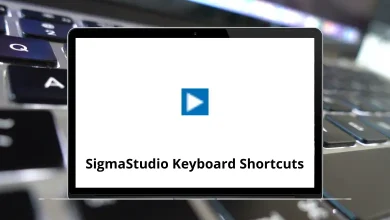20 Novelty Visual Novel Maker Shortcuts
Learn Novelty Visual Novel Maker Shortcuts for Windows
Most Used Novelty Visual Novel Maker Shortcuts
| Action | Novelty Visual Novel Shortcuts |
|---|---|
| Toggle navigator windows | Alt + N |
| Toggle Assets window | Alt + A |
| Toggle Actions window | Alt + E |
| Toggle Properties window | Alt + P |
| Toggle Script editor | Alt + S |
| Toggle all windows | Ctrl + Window key |
| Selection | Left Mouse Click |
| Context menu | Right Mouse Click |
| Add to selection | Shift + Left Mouse Click |
| Remove from selection | Ctrl + Left Mouse Click |
| Multiple selection | Left Mouse Click |
| Move object(s) | Left Mouse Click |
| Pan scene | Mouse Scroll key |
| Zoom in/out | Ctrl + Mouse Scroll key |
| (hold object) Snap to grid | Shift |
| (hold object) Resize mode | Ctrl |
| (hold object) Pivot mode | Ctrl + Shift + Alt |
| Copy selection | Ctrl + C |
| Cut Selection | Ctrl + X |
| Paste objects | Ctrl + V |
READ NEXT:
- 21 Boost Note Keyboard Shortcuts
- 25 SQL Server Profiler Keyboard Shortcuts
- 25 Poedit Keyboard Shortcuts
- 26 Visual Assist Keyboard Shortcuts